Symptom12 – Konica Minolta Fujitsu Scanner User Manual
Page 183
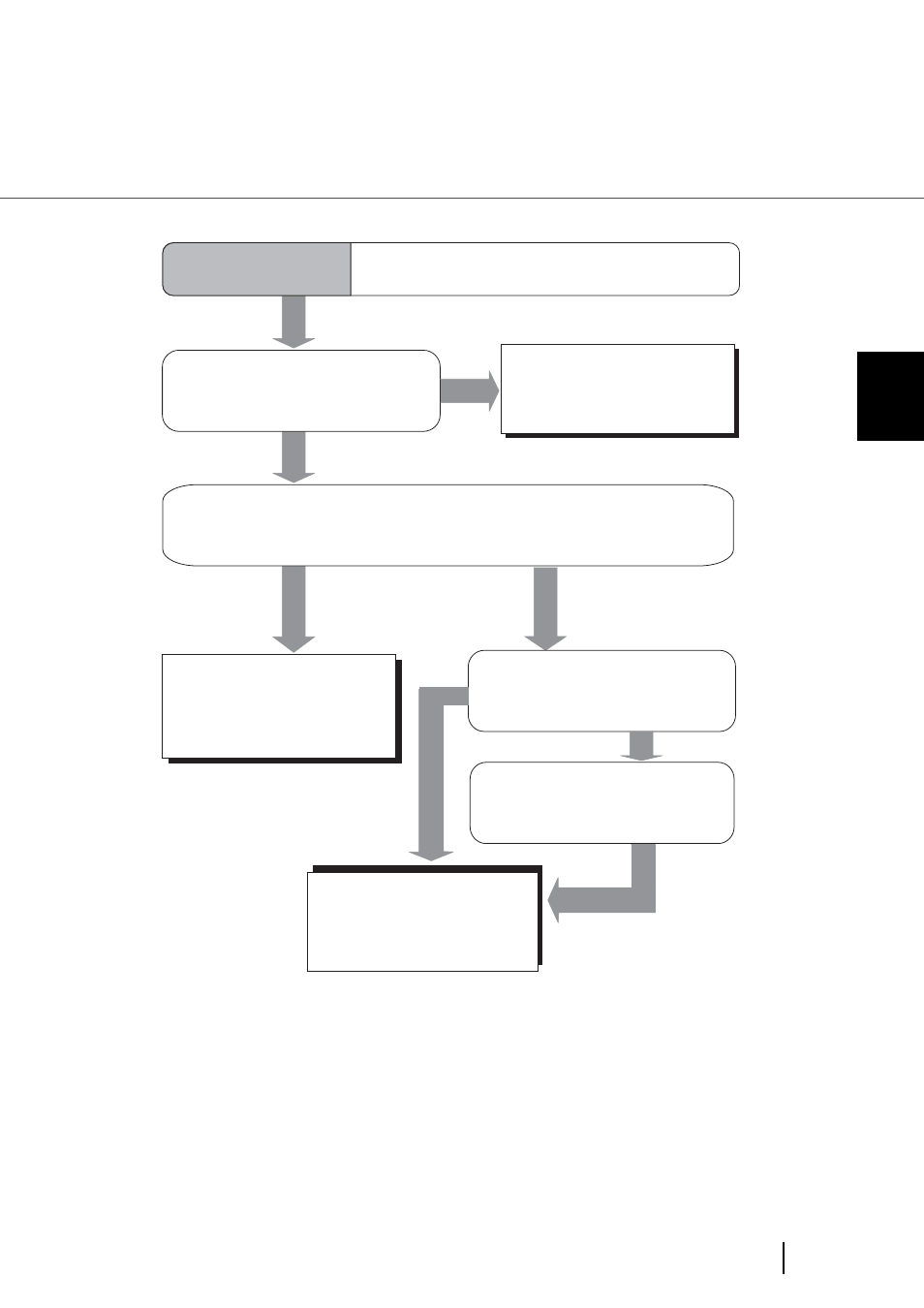
5-25
5.2 Troubleshooting
5
SOL
V
ING COMMON PR
OBLEMS
Windows 98/
Windows Me/
Windows 2000/
Windows XP
NO
YES
Did you adjust the offset (position to
start scanning the documents)?
Do the offset adjustment.
Which OS are you using?
Contact an authorized FUJITSU
Scanner service provider.
Display [Control panel] -
[Scanners and Cameras] -
[Device set] and adjust the
offset. "Offset setting Sub."
Right click on Scanner Control
Center icon and select
[Options].
Adjust the vertical magnification.
Select [FUJITSU Scanner Control
Center] from the Start menu and
run it.
Symptom12
There is a shadow on the leading edge of
the scanned image.
Windows 95/
Windows NT 4.0
Is the Scanner Control Center icon
displayed in the task tray?
NO
YES
See also other documents in the category Konica Minolta Printers:
- Magicolor 3100 (42 pages)
- PAGEPRO 9100 (178 pages)
- Magicolor 3100 (28 pages)
- 1300 Series (4 pages)
- bizhub PRO 920 (178 pages)
- bizhub PRO 1200 (31 pages)
- bizhub PRO 920 (76 pages)
- bizhub PRO 920 (8 pages)
- BIZHUB PRO bizhubPRO920 (410 pages)
- bizhub PRO C5500 (12 pages)
- C203 (45 pages)
- Magicolor 2480 MF (46 pages)
- SU3 (112 pages)
- IP-511 (122 pages)
- C652 (6 pages)
- bizhub 180 (256 pages)
- Image Controller IC-205 (106 pages)
- SU-502 (156 pages)
- FK-505 (190 pages)
- bizhub 162 (256 pages)
- Copier 2223 (123 pages)
- 920 (76 pages)
- 7075 (311 pages)
- MAGICOLOR 2300 (182 pages)
- Magicolor 2300DL (50 pages)
- MAGICOLOR 2300 (72 pages)
- MAGICOLOR 2300 (172 pages)
- MAGICOLOR 2300 (34 pages)
- MAGICOLOR 2300 (156 pages)
- FAX2900/FAX3900 (60 pages)
- magicolor 4690MF (9 pages)
- magicolor 1690MF (285 pages)
- magicolor 1690MF (12 pages)
- magicolor 1690MF (325 pages)
- magicolor 1690MF (113 pages)
- magicolor 1690MF (2 pages)
- magicolor 1690MF (49 pages)
- magicolor 2550DN A00V014 (67 pages)
- PagePro 1250E (2 pages)
- 7450 (9 pages)
- magicolor 2430 DL (4 pages)
- BIZHUB 250/350 (14 pages)
- PagePro 5650EN (394 pages)
- magicolor 4650 (260 pages)
- PagePro 5650EN (46 pages)
