Symptom5 – Konica Minolta Fujitsu Scanner User Manual
Page 173
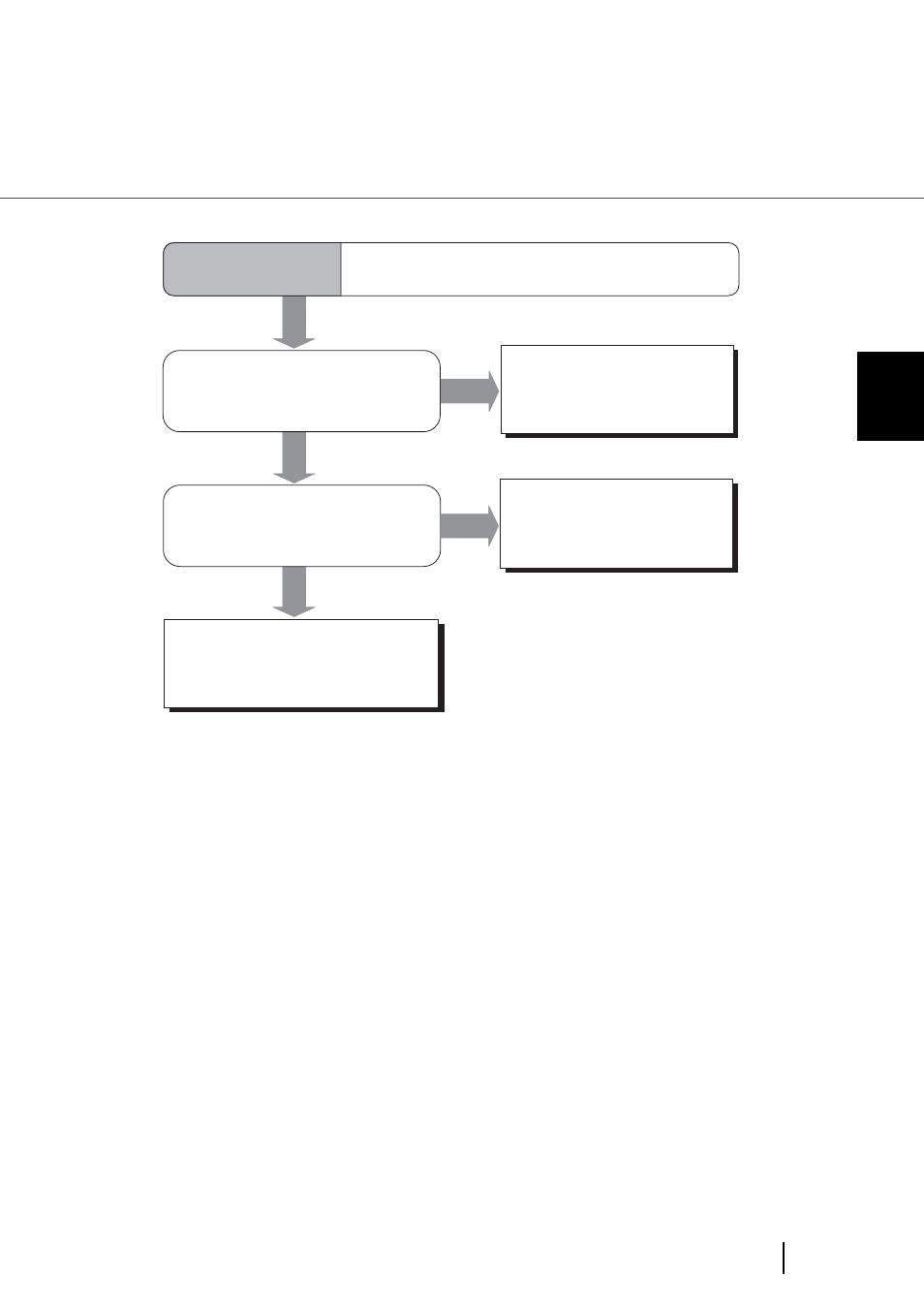
5-15
5.2 Troubleshooting
5
SOL
V
ING COMMON PR
OBLEMS
(* 1) If halftone mode is used, the scanned image of text or line art may not be good.
Depending on the applications used, the method to specify “Line Art” mode and the
name of the mode can be different. If the application allows you to change the
setting from scanner driver setting dialog, specify [Black & White] for Image Mode.
(* 2 For the details of cleaning, refer to "3 DAILY CARE" on page 3-1.
YES
YES
NO
NO
Is "Line Art" mode selected?
Is the document path, the Removable
sheet guide, the Glass sheet guide
and/or the Lamp(s) clean?
Select "Line Art" mode from
your PC. (* 1)
Clean the scanner completely.
(* 2)
Contact an authorized FUJITSU
Scanner service provider.
Symptom5
Quality of scanned text or lines is unsatisfactory.
- PAGEPRO 9100 (178 pages)
- Magicolor 3100 (28 pages)
- Magicolor 3100 (42 pages)
- 1300 Series (4 pages)
- bizhub PRO 1200 (31 pages)
- bizhub PRO 920 (76 pages)
- bizhub PRO 920 (8 pages)
- BIZHUB PRO bizhubPRO920 (410 pages)
- bizhub PRO C5500 (12 pages)
- bizhub PRO 920 (178 pages)
- C203 (45 pages)
- Magicolor 2480 MF (46 pages)
- SU3 (112 pages)
- IP-511 (122 pages)
- C652 (6 pages)
- bizhub 180 (256 pages)
- Image Controller IC-205 (106 pages)
- SU-502 (156 pages)
- FK-505 (190 pages)
- bizhub 162 (256 pages)
- Copier 2223 (123 pages)
- 920 (76 pages)
- 7075 (311 pages)
- MAGICOLOR 2300 (72 pages)
- MAGICOLOR 2300 (172 pages)
- MAGICOLOR 2300 (34 pages)
- MAGICOLOR 2300 (156 pages)
- MAGICOLOR 2300 (182 pages)
- Magicolor 2300DL (50 pages)
- FAX2900/FAX3900 (60 pages)
- magicolor 1690MF (285 pages)
- magicolor 1690MF (12 pages)
- magicolor 1690MF (325 pages)
- magicolor 1690MF (113 pages)
- magicolor 1690MF (2 pages)
- magicolor 1690MF (49 pages)
- magicolor 4690MF (9 pages)
- magicolor 2550DN A00V014 (67 pages)
- PagePro 1250E (2 pages)
- 7450 (9 pages)
- magicolor 2430 DL (4 pages)
- BIZHUB 250/350 (14 pages)
- magicolor 4650 (260 pages)
- PagePro 5650EN (46 pages)
- PagePro 5650EN (394 pages)
