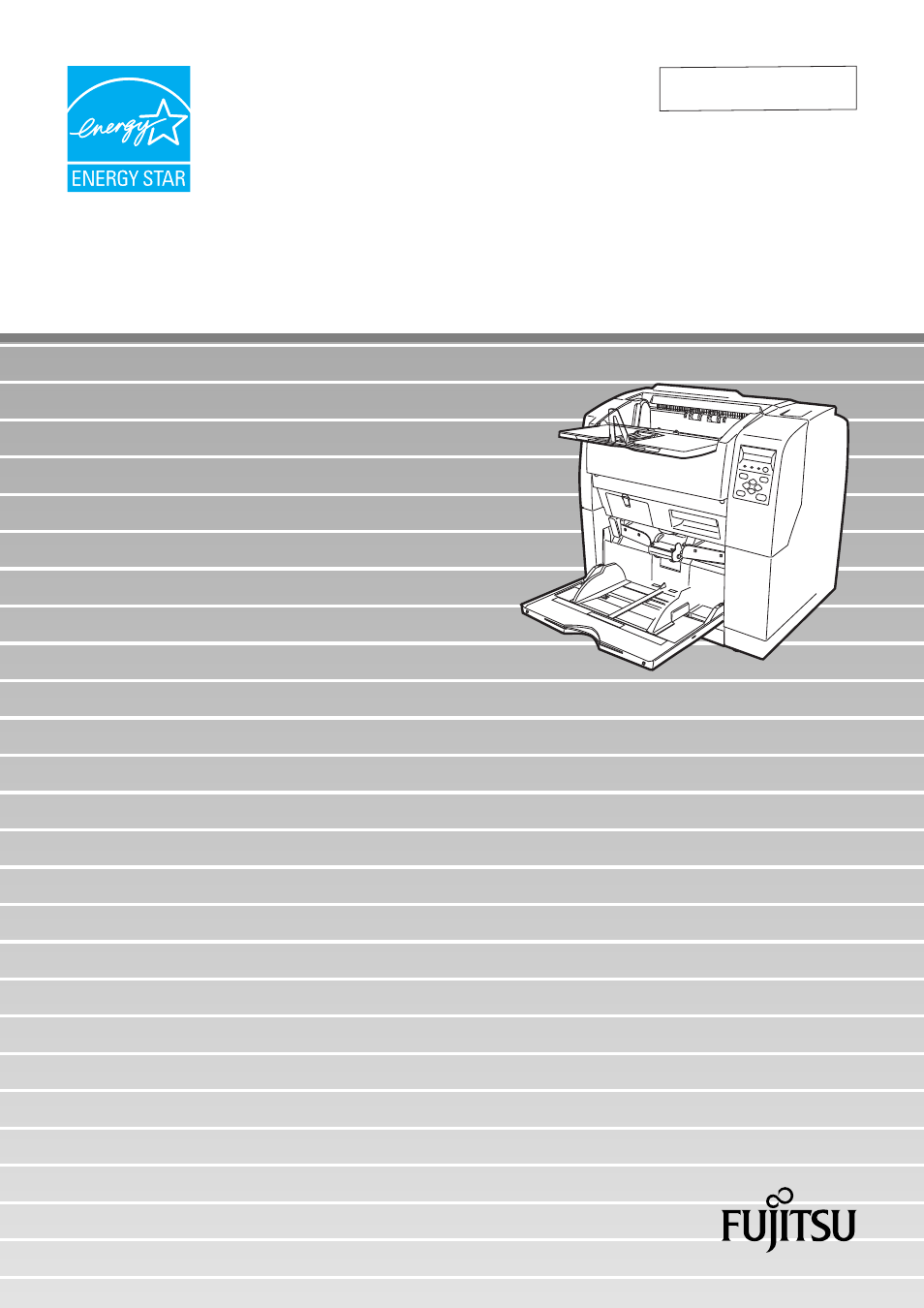Konica Minolta Fujitsu Scanner User Manual
Konica Minolta Printers
Table of contents
Document Outline
- Regulatory Information
- Note, Liability
- Preface
- Safety Precautions
- FUJITSU Group Offices
- INTRODUCTION
- CONTENTS
- 1 BASIC SCANNER OPERATIONS
- 1.1 Turning the Scanner ON
- 1.2 Waking the Scanner from the Power Save Mode
- 1.3 Basic Operations of the Operator Panel
- 1.4 Setting up the Hopper
- 1.5 Setting up the Stacker
- 1.6 Setting the Stacker Extension
- 1.7 Loading Documents on the Hopper
- 1.8 Inserting Documents Manually
- 1.9 Scanning Documents
- 1.10 How to use the Scanner Driver
- 2 SCANNING VARIOUS TYPES OF DOCUMENTS
- 3 DAILY CARE
- 4 REPLACEMENT OF CONSUMABLES
- 5 SOLVING COMMON PROBLEMS
- 6 ADF DOCUMENT SPECIFICATIONS
- 7 OPERATOR PANEL MENUS
- 8 OPTIONS
- 9 SCANNER SPECIFICATIONS
- APPENDIX 1 DROP-OUT COLOR
- APPENDIX 2 DOUBLE-FEED (MULTI- FEED) DETECTION CONDITIONS
- APPENDIX 3 MESSAGES ON THE OPERATOR PANEL