Konica Minolta Fujitsu Scanner User Manual
Page 260
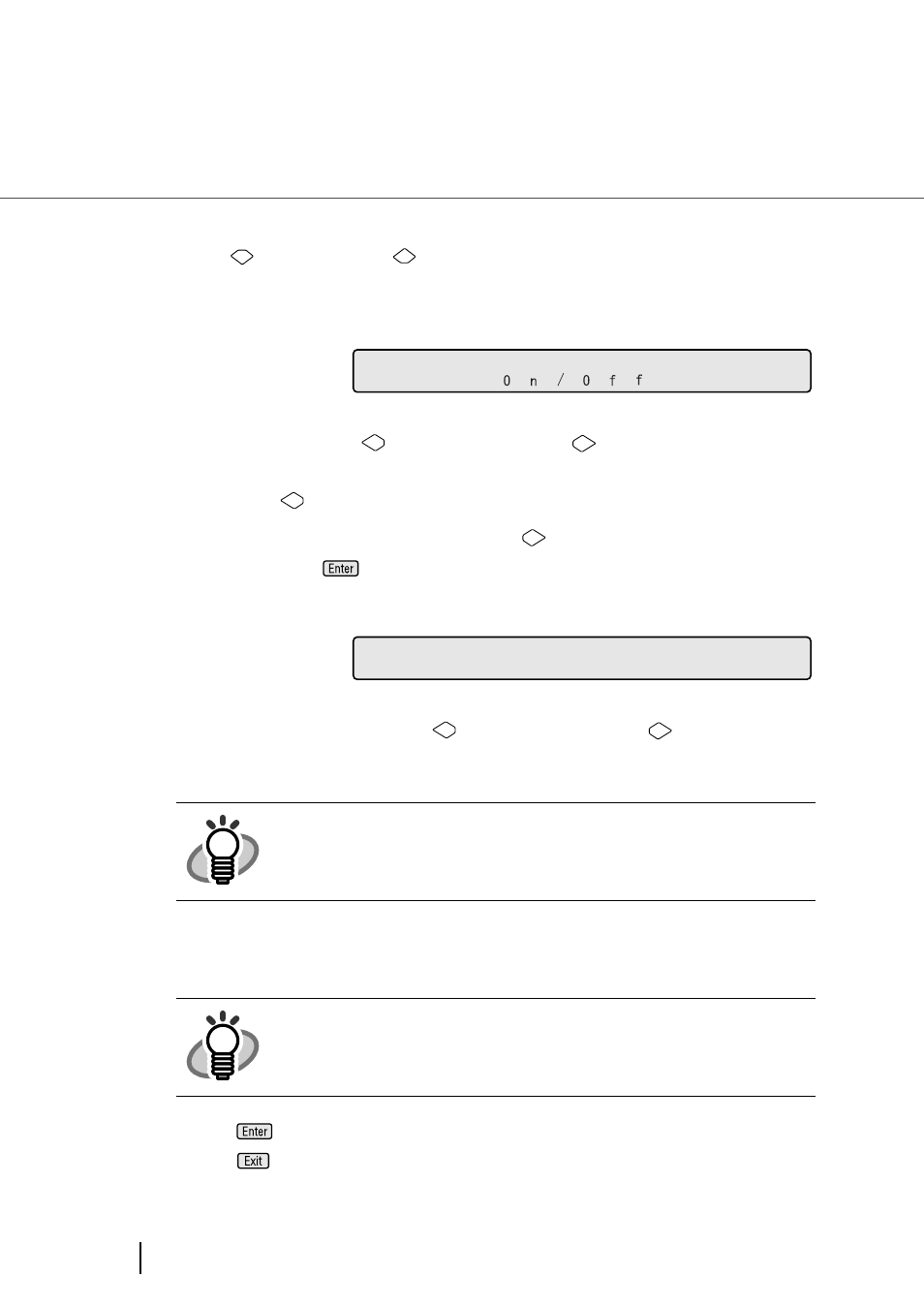
7-60
7.3 Setup Mode Details
27. Setting Power save mode
1) Press
(Next button) or
(Previous button) and let LCD display
2) At
(Left arrow button) or
(Right arrow button)and
select [On] to use power save mode.
Next, press
(Enter button). Then the LCD display shows
If power save mode is not required, press
(Right arrow button) and select
[Off].Then, press
(Enter button).
3) At
(Left arrow button) or
(Right arrow
button), select the scanner wait idle time before entering power save mode.
A minimum of 5 minutes to the maximum of 60 minutes can be selected with 5
minutes increment.
4) Press
(Enter button) and enable to use power save mode. Finally,
press
(Exit button) and the LCD display goes back to [Ready] screen.
HINT
The blinking item is the one selected.
HINT
The default time recommended by the ENERGY STAR
®
program is 15 min-
utes.
2
7
S
o
!
a
P
r
w
e
=
v
e
2
7
e
!
2
5
1
m
T
i
=
1
1
0
0
m
i
n
-
- PAGEPRO 9100 (178 pages)
- Magicolor 3100 (28 pages)
- Magicolor 3100 (42 pages)
- 1300 Series (4 pages)
- bizhub PRO 1200 (31 pages)
- bizhub PRO 920 (76 pages)
- bizhub PRO 920 (8 pages)
- BIZHUB PRO bizhubPRO920 (410 pages)
- bizhub PRO C5500 (12 pages)
- bizhub PRO 920 (178 pages)
- C203 (45 pages)
- Magicolor 2480 MF (46 pages)
- SU3 (112 pages)
- IP-511 (122 pages)
- C652 (6 pages)
- bizhub 180 (256 pages)
- Image Controller IC-205 (106 pages)
- SU-502 (156 pages)
- FK-505 (190 pages)
- bizhub 162 (256 pages)
- Copier 2223 (123 pages)
- 920 (76 pages)
- 7075 (311 pages)
- MAGICOLOR 2300 (72 pages)
- MAGICOLOR 2300 (172 pages)
- MAGICOLOR 2300 (34 pages)
- MAGICOLOR 2300 (156 pages)
- MAGICOLOR 2300 (182 pages)
- Magicolor 2300DL (50 pages)
- FAX2900/FAX3900 (60 pages)
- magicolor 1690MF (285 pages)
- magicolor 1690MF (12 pages)
- magicolor 1690MF (325 pages)
- magicolor 1690MF (113 pages)
- magicolor 1690MF (2 pages)
- magicolor 1690MF (49 pages)
- magicolor 4690MF (9 pages)
- magicolor 2550DN A00V014 (67 pages)
- PagePro 1250E (2 pages)
- 7450 (9 pages)
- magicolor 2430 DL (4 pages)
- BIZHUB 250/350 (14 pages)
- magicolor 4650 (260 pages)
- PagePro 5650EN (46 pages)
- PagePro 5650EN (394 pages)
