AMX Signature Series NetLinx Integrated Controller NI-3101-SIG User Manual
Page 89
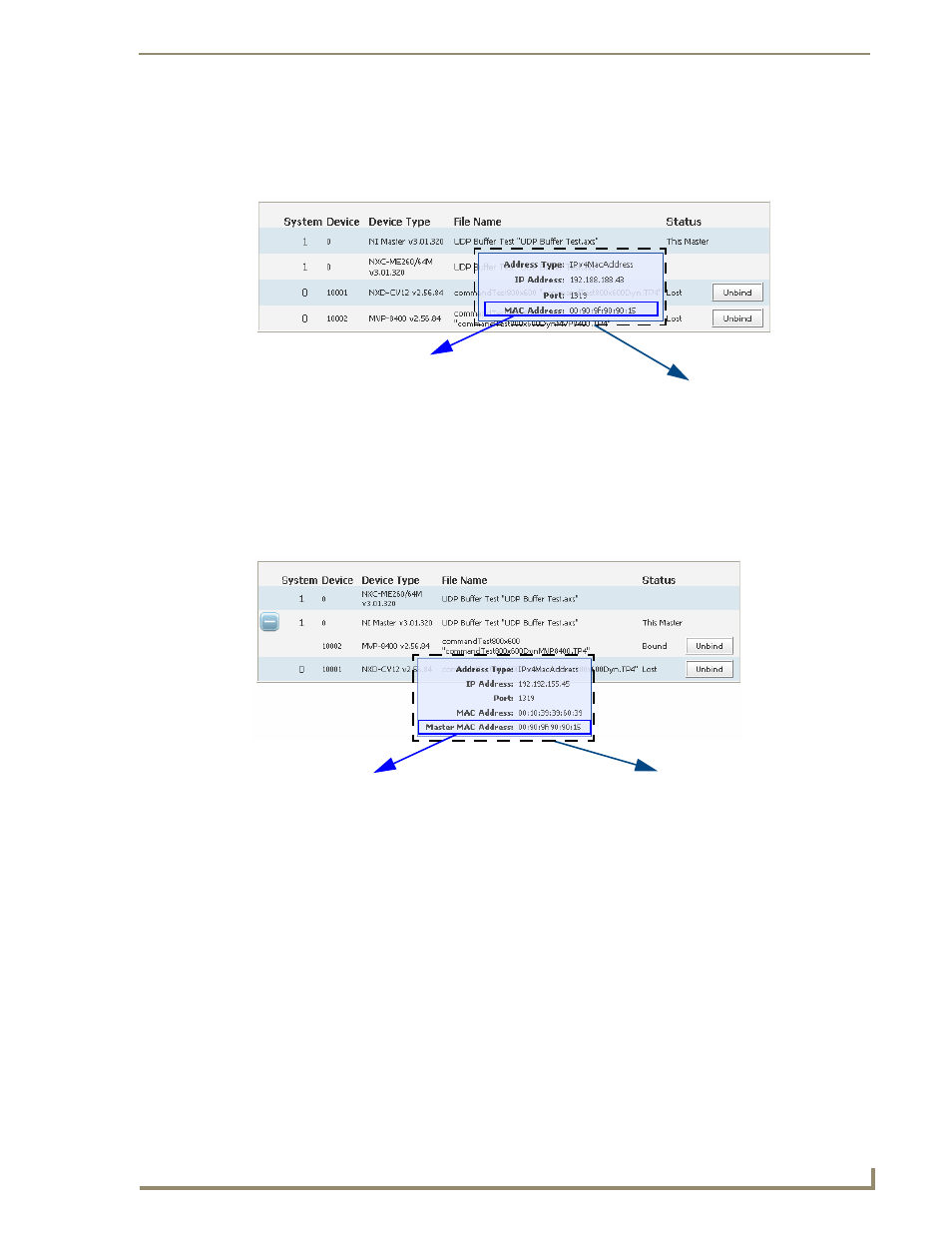
NetLinx Security within the Web Server
79
NI-3101-SIG Signature Series NetLinx Integrated Controller
Manage NetLinx Devices - Obtaining NetLinx Device information
To obtain more description than is provided by the listing:
1.
Hover the cursor over a particular device within the listing to display a mouse-over popup dialog
(FIG. 63).
The previous popup dialog shows the Master’s IP settings including the IP Address, ICSP Port, and
a MAC Address.
If the device is one that is bound to a Master, the popup also displays an additional Master MAC
Address
field, which should match the MAC Address information for the bound target Master
(FIG. 64). Notice that the Master MAC Address in FIG. 64 should match the MAC Address of
the Master in FIG. 63.
In the above example, the moused-over device is bound to an NI Master on System 1 running
firmware v3.01.320. The device’s popup shows the MAC Address of the Master with which it is
bound (00:90:9f:90.....).
If this device is ever unbound from this Master (using the Unbind button), its Master MAC Address
would be left blank.
FIG. 63
Manage NetLinx Devices page - showing a sample mouse-over popup dialog
FIG. 64
Manage NetLinx Devices page - showing a sample mouse-over popup dialog
NetLinx Master’s associated
property information
(displayed via a mouse-over
popup dialog)
This field illustrates the MAC Address
of the Master.
NDP device’s associated
property information
(displayed via a mouse-over
popup dialog)
This field illustrates the MAC Address
of the Master bound to this device
