AMX Signature Series NetLinx Integrated Controller NI-3101-SIG User Manual
Page 46
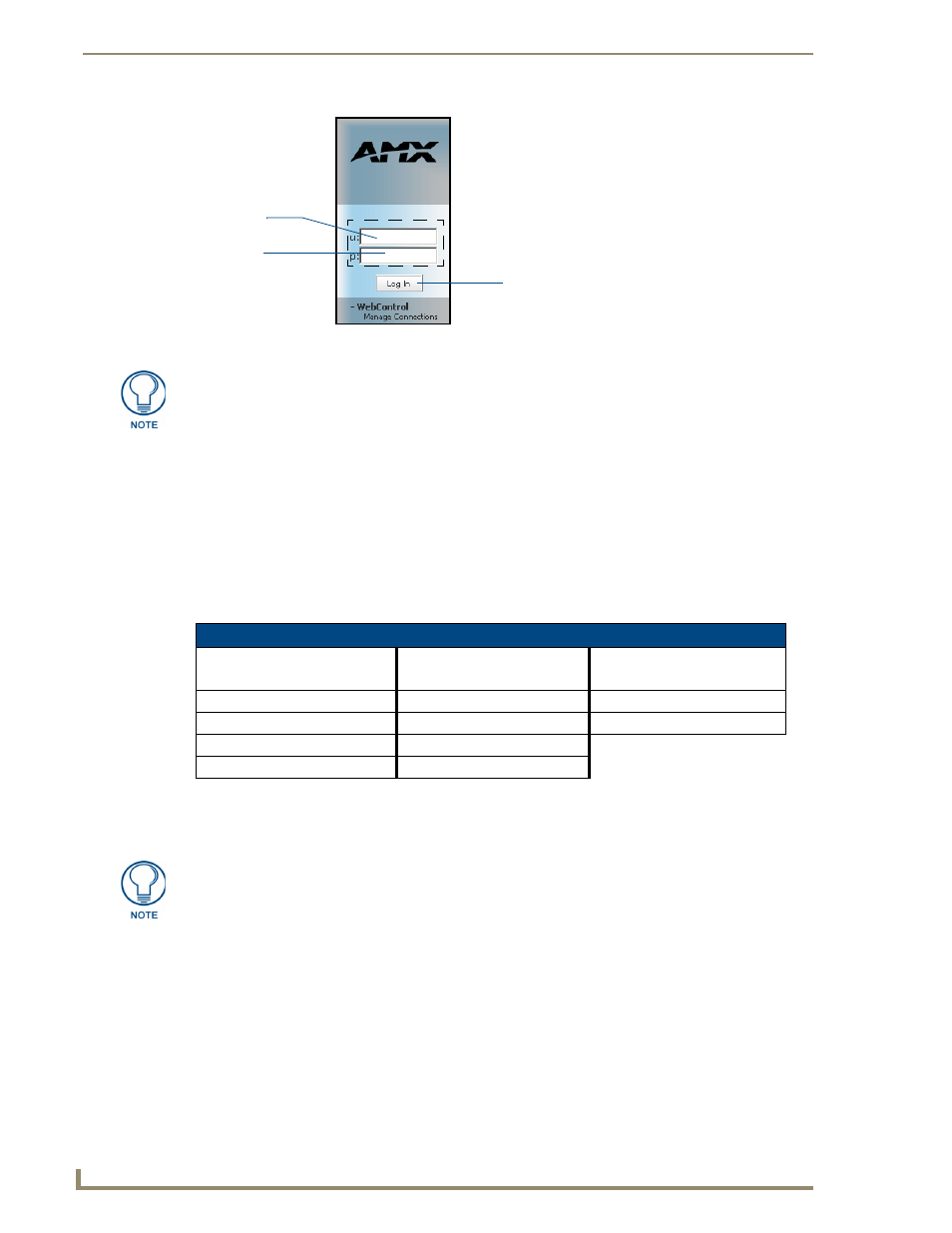
NetLinx Security within the Web Server
36
NI-3101-SIG Signature Series NetLinx Integrated Controller
There is no limit to the number of concurrent logins allowed for a single user. This feature facilitates the
creation of a single user (which is really an ICSP device such as a touch panel) that is provided to a number of
ICSP devices using the same login to obtain access to the Master.
As an example, if you had 50 devices connected to a Master, you would not have to create 50
individual user accounts-one for each device. Instead, you only need to create one to which all 50
devices use for access.
By default, the NetLinx Master creates the following accounts, access rights, directory associations, and
security options:
Security Options: FTP Security - Enabled
Admin Change Password Security - Enabled
All other options - Disabled
The administrator user account cannot be deleted or modified with the exception of its password.
Only a user with both Configuration access and administrator rights can alter the administrator’s
password.
The NetLinx user account was created to be compatible with previous NetLinx Master firmware
versions. This account is initially created by default and can later be deleted or modified.
The administrator group account cannot be deleted or modified.
FIG. 33
Log In/Log Out fields
Log In/Log Out
Username
Password
field
field
button
Authentication is based upon matching the user’s data to pre-configured username
and password information, and then assigning the rights assigned to that user.
The maximum length of a username or password is 20 characters. The minimum
length of a username or password is four characters. Characters such as # (pound) &
(ampersand) and ’ " (single and double quotes) are invalid and should not be used in
usernames, group names, or passwords.
Default Security Configuration (case-sensitive)
Account 1
Account 2
Group 1
Username: administrator
Username: NetLinx
Group: administrator
Password: password
Password: password
Rights: All
Group: administrator
Group: none
Directory Association: /*
Rights: All
Rights: FTP Access
Directory Association: /*
Directory Association: none
By default, Master Security (and all subordinate options) are disabled. If the user/group is given
FTP access rights by the administrator, all directories can become accessible (read/write/modify).
