AMX Signature Series NetLinx Integrated Controller NI-3101-SIG User Manual
Page 50
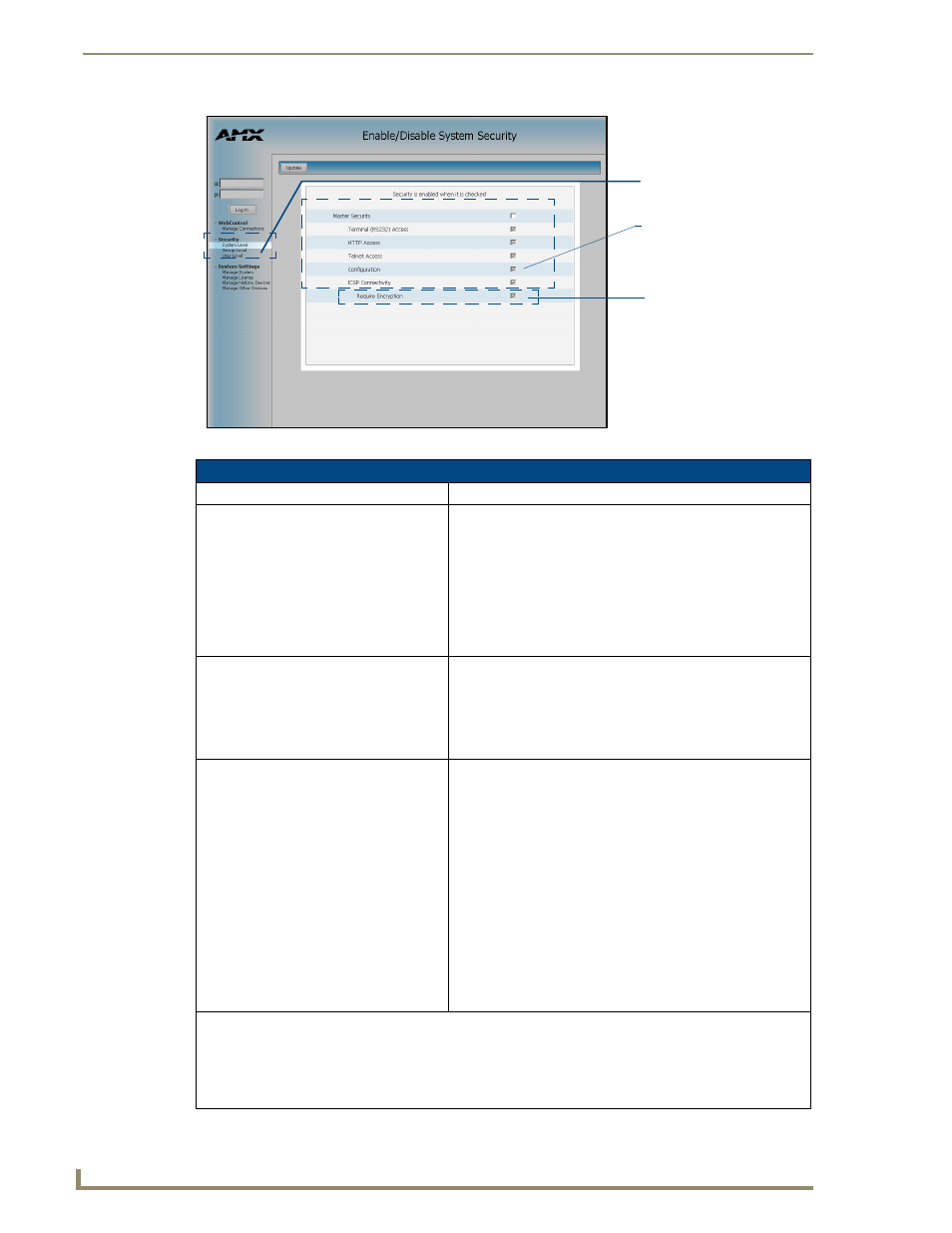
NetLinx Security within the Web Server
40
NI-3101-SIG Signature Series NetLinx Integrated Controller
FIG. 36
System Level Security - Enable/Disable System Security page
System Level Security Page
Feature
Description
Master Security:
This option allows an authorized user to require that a valid
username and password be required for access to a feature
listed on this page.
• These are global options that enable or disable the login
requirement for both users and groups.
• If the Master Security checkbox is not enabled, all subordinate
options are greyed-out and not selectable, meaning that the
Master is completely unsecured and can be altered by any
user (regardless of their rights).
Terminal (RS232/USB) Access:
This selection determines if a username and password is
required for Terminal communication (through the USB
connector).
• If Terminal Security is enabled, a user must have sufficient
access rights to login to a Terminal session and communicate
with the Master.
HTTP Access:
This selection determines if a username and password is
required for communication over HTTP or HTTPS Ports (see
FIG. 37).
• If enabled, a user must have sufficient access rights to browse
to the NetLinx Master via a Web Browser.
• Enabling this field requires the user (within a new session)
submit a valid username and password before being able to
view the web server pages.
• If disabled, the Master is open for viewing and does not ask for
this information during any consecutive sessions (until the
user attempts to access a feature which is enabled within this
page).
• This requirement of a valid username and password affects
both HTTP and HTTPS communication with the target Master
using the web server.
NetLinx Master
security features
Require Encryption
option (enable/disable)
Security Level features
