AMX Signature Series NetLinx Integrated Controller NI-3101-SIG User Manual
Page 32
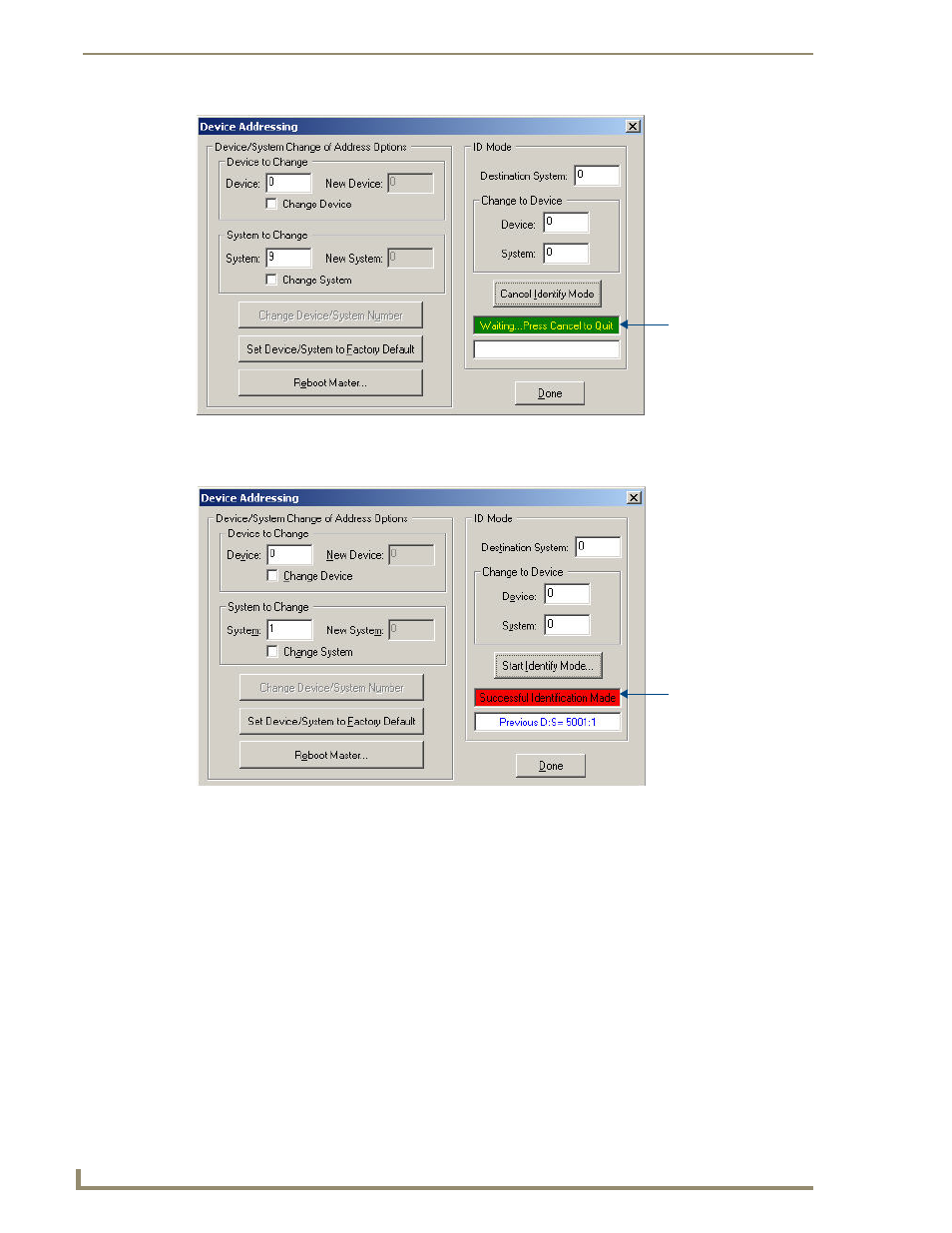
Configuration and Firmware Update
22
NI-3101-SIG Signature Series NetLinx Integrated Controller
5.
Press the NI Controller’s ID button to assign the new Device / System values entered in step 3 to the
Controller. At this point, the "Successful Identification Made " message is displayed (FIG. 20):
The previous Device and System numbers of the NI Controller are displayed below the red field.
Example: Previous D:S=5001:1,
where "5001" represents the previous device value of the
NI Controller (D) and "1" represents the
NI Controller’s System value (S).
Resetting the Factory Default System and Device Values
1.
Access the Device Addressing dialog (FIG. 17 on page 20) by either one of these two methods:
Right-click on any system device listed in the Workspace and select Device Addressing.
Select Diagnostics > Device Addressing from the Main menu.
2.
Click the Set Device/System to Factory Default button. This resets both the system value and device
addresses (for definable devices) to their factory default settings. The system information (in the OnLine
Tree
tab of the Workspace window) refreshes and then displays the new information.
FIG. 19
Device Addressing dialog - Identify Mode active
FIG. 20
Device Addressing dialog - Successful Identification Made
Identify Mode is
currently active
Device identified
ID Mode no longer active
