AMX ICSNet Daughter Card NXA-ICSNET User Manual
Nxa-icsnet, Installation guide, Icsnet card for x100-series controllers
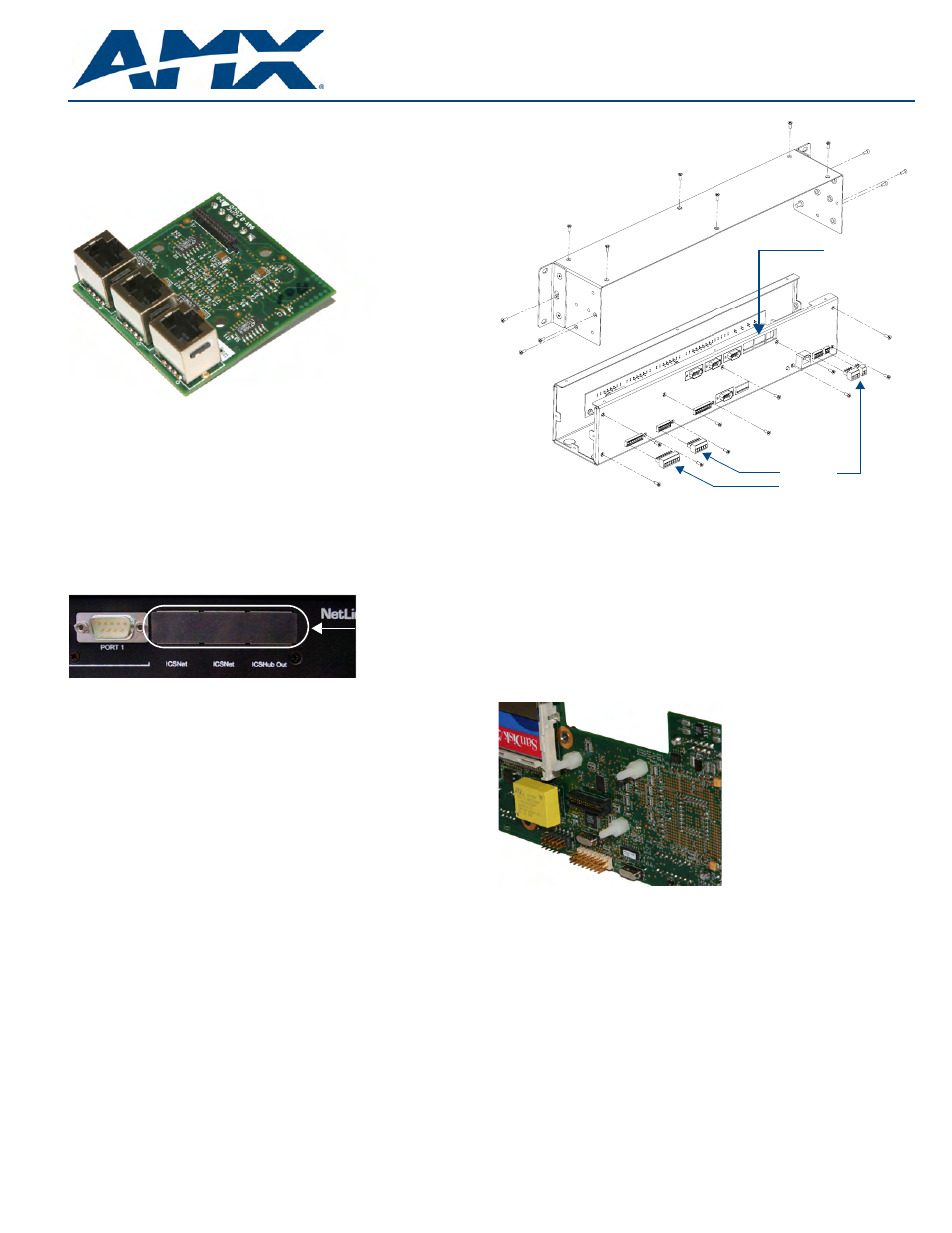
Installation Guide
NXA-ICSNET
ICSNet Card for X100-Series Controllers
Overview
The NXA-ICSNET ICSNet Daughter Card (FG2105-10) is used to provide
ICSNet connectivity for NI-2100 and NI-3100 units that are not already
ICSNet-ready.
This card is already installed within the NI-4100 NetLinx Integrated Controller,
and the versions of both the NI-2100 and the NI-3100 that are ICSNet-Ready
(FG2105-14 and FG2105-15, respectively).
It is an optional accessory to both the baseline NI-2100 and NI-3100 units.
The NI-2100 (FG2105-04) can be upgraded to provide one ICSHub and two
ICSNet ports through either a field installation of the optional NXA-ICSNET card
or by purchasing the ICSNet-ready version (FG2105-14) directly from AMX.
The NI-3100 (FG2105-05) can also be upgraded to provide one ICSHub and two
ICSNet ports through either a field installation of the optional NXA-ICSNET card
or by purchasing the ICSNet-ready version (FG2105-15) directly from AMX.
Note: The NI-2100 and NI-3100 upgrade procedures are identical.
The NXA-ICSNET comes with all required mounting hardware:
• 3 nylon screws
• 3 nylon nuts
• 3 nylon spacers
Removing the Outer Housing
CAUTION
: THE ELECTRONICS WITHIN THIS UNIT AS WELL AS THE
ICSNET CARD ARE ELECTROSTATIC DISCHARGE (ESD) SENSITIVE. ALL
SERVICE TO THIS UNIT MUST BE PERFORMED ON A PROPERLY
GROUNDED SURFACE. PLEASE ENSURE THAT ANY PERSONS
PERFORMING SERVICE ON THIS UNIT BE PROPERLY GROUNDED AND
OBSERVE ALL ESD PREVENTION PROCEDURES IN ORDER TO AVOID
DAMAGE TO THE UNIT.
1.
Carefully detach all connectors from the rear of the unit (see FIG. 3).
2.
Remove the chassis housing screws from both the sides and top of the
NI-2100/3100 Controllers, as shown in FIG. 3 by using a grounded
screwdriver.
The NI-2100/3100 units each have six screws on the top and three on both
sides.
• You can also remove the factory-installed mounting brackets by using a
grounded screwdriver to remove the two sets of screws securing these
brackets.
3.
Carefully pull-up and remove the housing from the Controller to expose the
internal circuit board.
4.
Place the housing aside for later re-installation and continue with the pro-
cedures in the following sections to both remove the ICSNet cover plate
and install the NXA-ICSNET card.
Removing the Motherboard
CAUTION
: OBSERVE ESD PRECAUTIONS!
1.
Outside the chassis, remove all Phoenix connectors. (FIG. 3)
2.
Inside the chassis, unplug the ribbon cable from motherboard.
3.
Outside the chassis, remove the eleven screws securing motherboard to
chassis, and carefully remove the motherboard. (FIG. 3)
Installing the NXA-ICSNet Daughter Card
1.
Working on a grounded surface, insert the 3 nylon screws through the
motherboard and thread on the 3 nylon spacers until they are seated firmly
against the motherboard (FIG. 4).
2.
Orient the NXA-ICSNET card such that the three screws in the mother-
board align with the three mounting holes in the ICSNET card.
3.
Gently lower the NXA-ICSNET card with the nylon screws going through
the mounting holes, until the card connector is fully engaged, and the
NXA-ICSNET card is seated on the nylon spacers.
4.
Thread on the other 3 nylon spacers until they are seated firmly against the
NXA-ICSNET card. Securely tighten; however, do not over tighten. (FIG. 5)
FIG. 1 NXA-ICSNET ICSNet Daughter Card
FIG. 2 Identifying upgradeable units (not ICSNet-ready)
Removable ICSNet
cover plate
FIG. 3 Chassis and motherboard removal overview for NI-2100 and NI-3100 units
FIG. 4 Nylon hardware on motherboard
ICSNet
cover plate
Chassis housing screws
(rear panel)
(top panel)
(6 on top, 3 on each side)
Phoenix
connector
