Installation and upgrading, Device:port:system (d:p:s), Installation into an equipment rack – AMX Signature Series NetLinx Integrated Controller NI-3101-SIG User Manual
Page 15
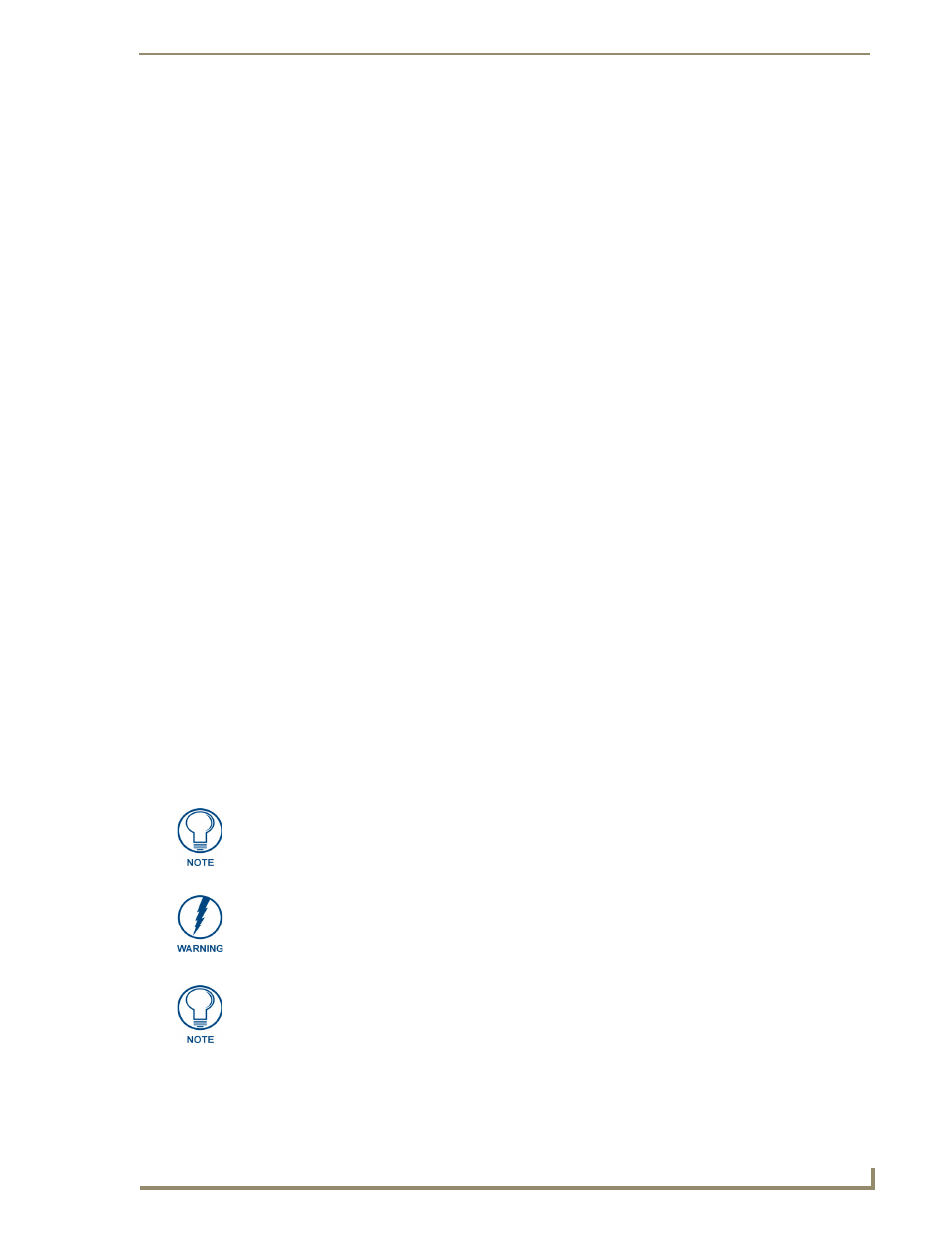
Installation and Upgrading
5
NI-3101-SIG Signature Series NetLinx Integrated Controller
Installation and Upgrading
Device:Port:System (D:P:S)
A device is any hardware component that can be connected to an AXlink bus. Each device must be assigned a
unique number to locate that device on the bus. Only the Device value can be set through the DIP switch
settings mentioned above.
NetLinx requires a Device:Port:System (D:P:S) specification. This D:P:S triplet can be expressed as a series of
constants, variables separated by colons, or a DEV structure. For example:
STRUCTURE DEV
{
INTEGER Number // Device number
INTEGER Port // Port on device
INTEGER System // System the device belongs to
}
The D:P:S notation is used to explicitly represent a device number, port and system. For example, 128:1:0
represents the first port on device 128 on this system.
If a device is declared in a NetLinx program with just the Device number (System and Port are omitted), the
NetLinx Compiler assumes it has a Port number of 1 and a System number of 0. However, all existing
device declarations should be converted using the D:P:S (Device:Port:System) notation. This enables certain
NetLinx specific debugging features and can help pinpoint other potentially obscure errors.
The syntax is as follows:
NUMBER:PORT:SYSTEM
where:
Installation into an Equipment Rack
Use the rack-mounting ears supplied with the NI-3101-SIG controller for equipment rack installations. The
device comes installed with four rubber feet for flat surface installations.
1.
Discharge the static electricity from your body by touching a grounded object.
2.
Position and install the mounting ears, using the screws supplied with the unit. The mounting ears may be
rotated to accommodate your mounting needs.
NUMBER:
16-bit integer represents the device number
PORT:
16-bit integer represents the port number (in the range 1 through the number of
ports on the Controller or device)
SYSTEM:
16-bit integer represents the system number (0 = this system)
The maximum operating ambient temperature is 40°C.
Connect the unit only to a properly-rated supply circuit.
Never restrict the airflow through the devices’ fan or vents.
When installing equipment into a rack, distribute the units evenly. Otherwise,
hazardous conditions may be created by an uneven weight distribution.
Reliable earthing (grounding) of rack-mounted equipment should be maintained.
Before completing the install process, completing any firmware upgrade of the
NetLinx Control Cards is highly recommended. This upgrade involves physically
cycling power to the unit and can become cumbersome if the unit is already installed
into a rack.
