Netlinx security terms, Accessing an unsecured master via an http address – AMX Signature Series NetLinx Integrated Controller NI-3101-SIG User Manual
Page 44
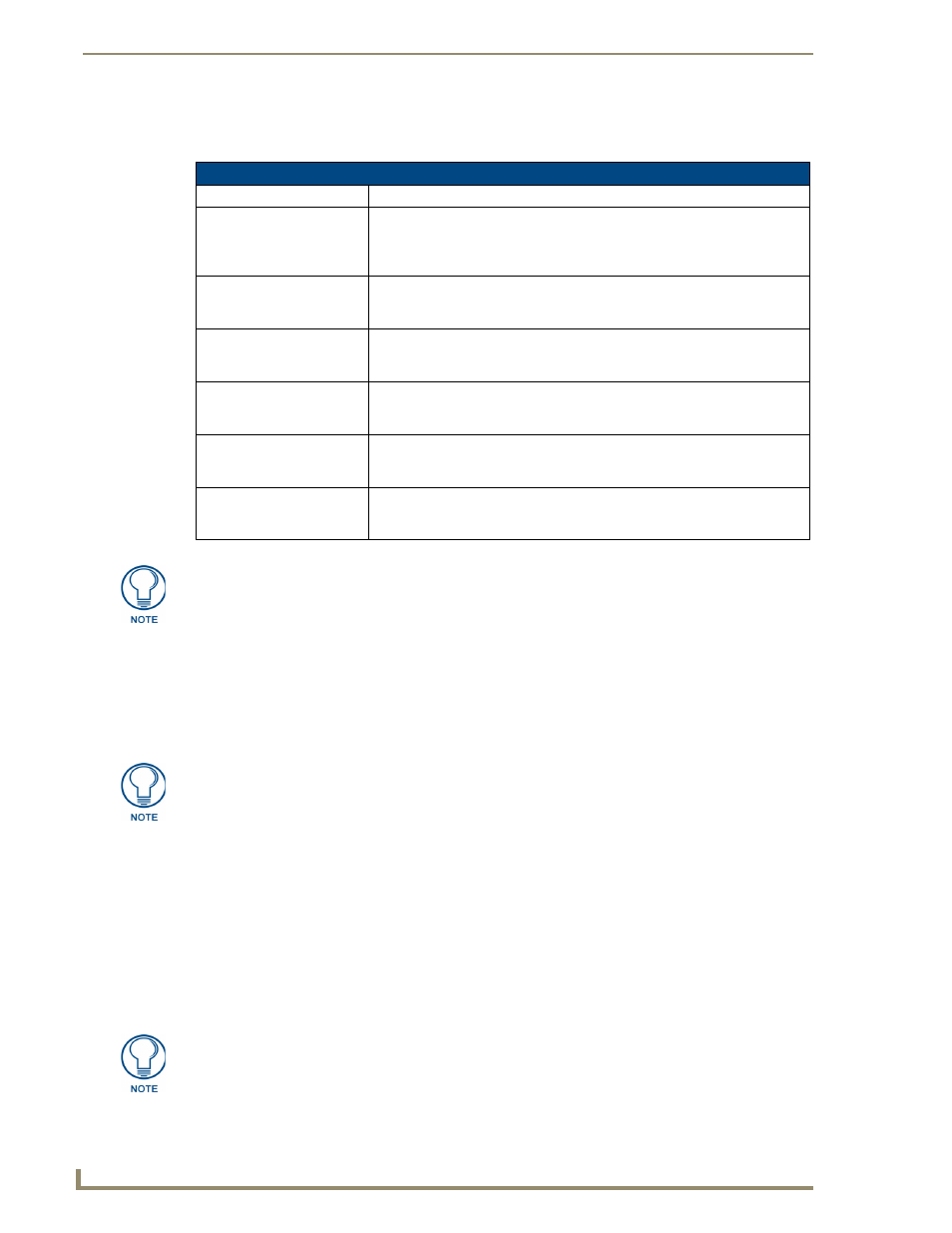
NetLinx Security within the Web Server
34
NI-3101-SIG Signature Series NetLinx Integrated Controller
NetLinx Security Terms
The following table lists some commonly used NetLinx Security terms:
Accessing an Unsecured Master via an HTTP Address
Refer to theUpgrading the On-board Master Firmware via an IP section on page 29 for more detailed
information on how to download the latest firmware from www.amx.com. This firmware build enables SSL
certificate identification and encryption, HTTPS communication, ICSP data encryption, and disables the
ability to alter the Master security properties via a TELNET session.
Once the Master’s IP Address has been set through NetLinx Studio version 2.4 or higher:
1.
Launch your web browser.
2.
Enter the IP Address of the target Master (ex: http://198.198.99.99) into the web browser’s Address field.
3.
Press the Enter key on your keyboard to begin the communication process between the target Master and
your computer.
Initially, the Master Security option is disabled (from within the System Security page) and no
username and password is required for access or configuration.
Both HTTP and HTTPS Ports are enabled by default (via the Manage System > Server page).
4.
The first active page displayed within your open browser page is Manage WebControl Connections.
NetLinx Security Terms
User
A user is a single potential client of the NetLinx Master.
Administrator
An administrator has privileges to modify existing NetLinx Master access
groups, users, and their rights. The administrator can also assign NetLinx
communication access rights for different users or groups (ex: Telnet and
HTTP access) and configure the Master’s SSL server certificate.
Group
A group is a logical collection of users. Note that any properties possessed by
a group (ex: access rights, directory associations, etc.) are inherited by all
members of that group.
Username
A username is a valid character string (4 - 20 alpha-numeric characters)
defining the user. This string is case sensitive and each username must be
unique.
Group name
A group name is a valid character string (4 - 20 alpha-numeric characters)
defining the group. This string is case sensitive and each group name must
be unique.
Password
A password is a valid character string (4 - 20 alpha-numeric characters) to
supplement the username in defining the potential client. This string is also
case sensitive.
Access Rights
Each of the NetLinx Master’s features has pre-defined security procedures.
The access right for a particular feature determines if a user or group has
access to that feature by entering a valid username and password.
The maximum length of a username or password is 20 characters. The minimum
length of a username or password is four characters. Characters such as # (pound)
& (ampersand) and ’ " (single and double quotes) are invalid and should not be
used in usernames, group names, or passwords.
Although Telnet security configuration access can no longer be used on a Master with this
firmware, a Terminal connection (using HyperTerminal) can still be established using the Master’s
USB low-speed connection (if the Telnet Port is enabled via the Manage System > Server page).
Once HTTP Access is enabled for a Master; certificate verification and username and
password verification must occur. Refer to theAccessing an SSL-Enabled Master via
an IP Address section on page 92 for more information.
