Acquire the data – Agilent Technologies 01664-97005 User Manual
Page 80
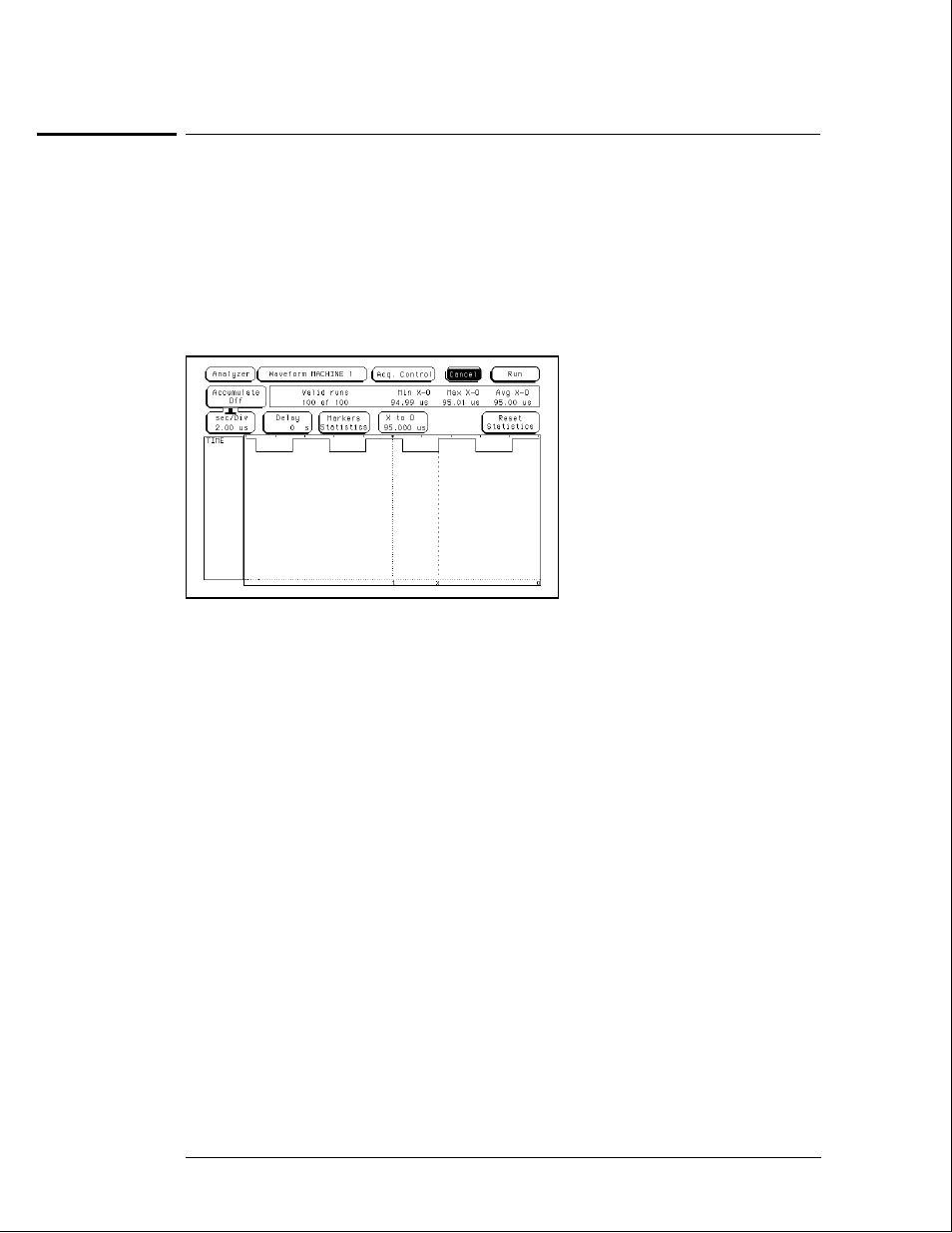
Acquire the data
1
Enable the pulse generator channel 1 output (with the LED off).
2
Press the blue key, then press the Run key to select Run-Repetitive. Allow the logic
analyzer to acquire data for at least 100 valid runs as indicated in the pattern
statistics field.
3
When the logic analyzer has acquired at least 100 valid runs, touch Stop. The
Min X-O field in the logic analyzer Pattern Statistics menu should read
94.99–95.00
µs. The Max X-O field should read 95.00–95.01 µs. The Avg X-O field
should read 94.99–95.01
µs. Record the results in the performance test record.
Testing Performance
To test the time interval accuracy
3–58
