To test the keyboard signals – Agilent Technologies 01664-97005 User Manual
Page 112
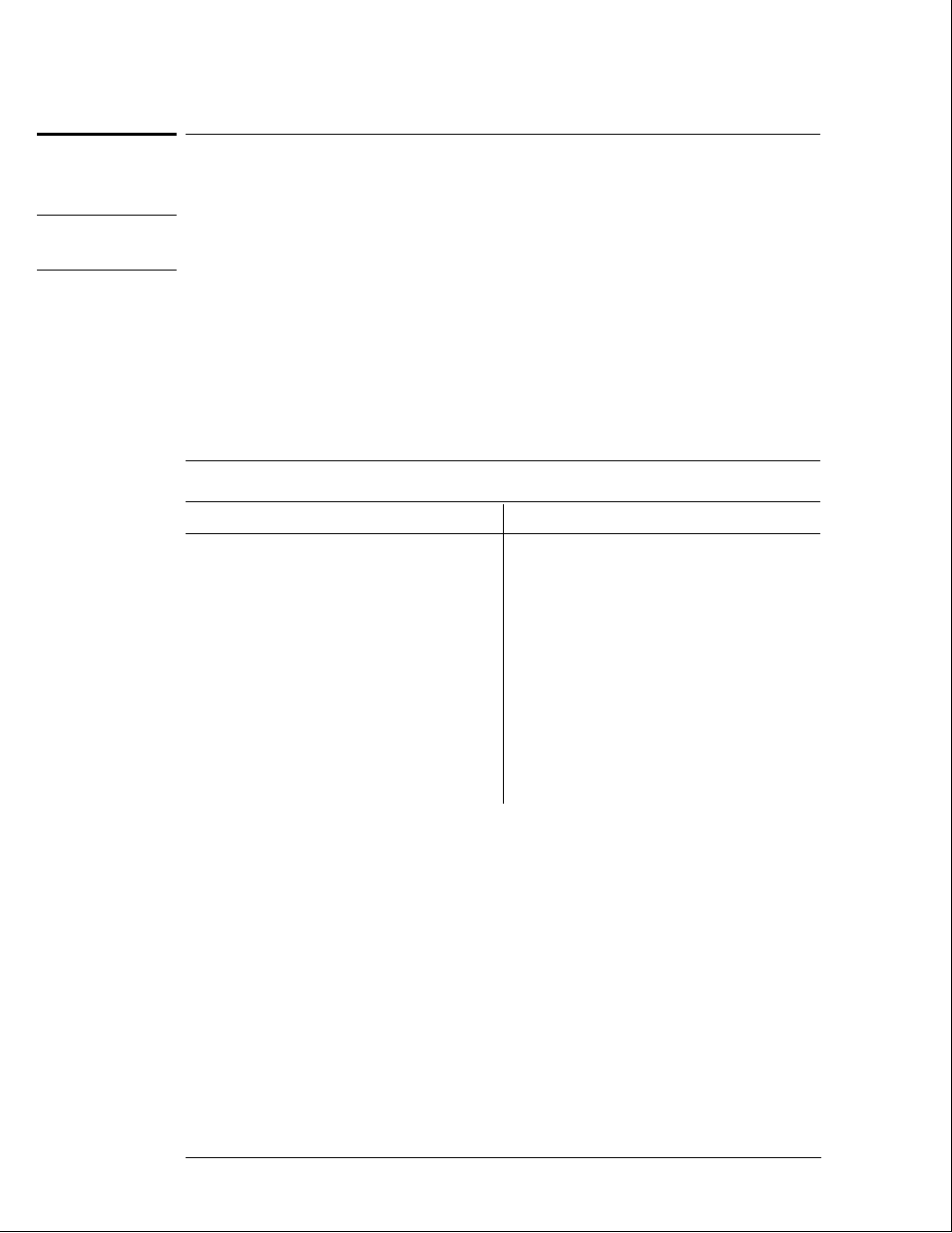
To test the keyboard signals
Refer to chapter 6, "Replacing Assemblies," for instructions to remove covers and assemblies.
W A R N I N G
Hazard voltages exist on the power supply, the CRT, and the CRT driver board. This
procedure is to be performed by service-trained personnel aware of the hazards involved,
such as fire and electrical shock.
1
Turn off the instrument and remove the power cable.
2
Without disconnecting the keyboard cable, follow the keyboard removal procedure
to loosen the keyboard. Leave the keyboard in place in front of the instrument.
3
Reconnect the power cable, install the operating system disk, then turn on the
instrument.
4
Run the Front Panel Test, pressing all of the keys.
5
If a random key is not operating, then go to the next step.
If a group of keys do not work, then check the keyboard voltages and signals.
Keyboard Connector Signals
Pin
Signal
Pin
Signal
1
Keyboard Return
13
Keyboard Scan
2
"
14
"
3
"
15
"
4
"
16
"
5
"
17
"
6
"
18
"
7
"
19
LED
8
"
20
+5 V
9
Keyboard Scan
21
Ground
10
"
22
Knob
11
"
23
Ground
12
"
24
Knob
6
Allow the keyboard assembly to fall forward from the front panel. Separate the
elastomeric keypad and keyboard panel from the PC board.
7
Using a paper clip or screwdriver, short the PC board trace of the non-operating key
and look for an appropriate response on the display.
8
If the display responds as if the key were pressed, replace the elastomeric keypad.
If the display does not respond as if the key were pressed, replace the keyboard.
9
Check the RPG connector.
The RPG connector has a TTL pulse on pins 22 and 24 when the knob is being turned. Pin 20
of the connector is +5 V.
Troubleshooting
To test the keyboard signals
5–24
