To test the disk drive voltages – Agilent Technologies 01664-97005 User Manual
Page 113
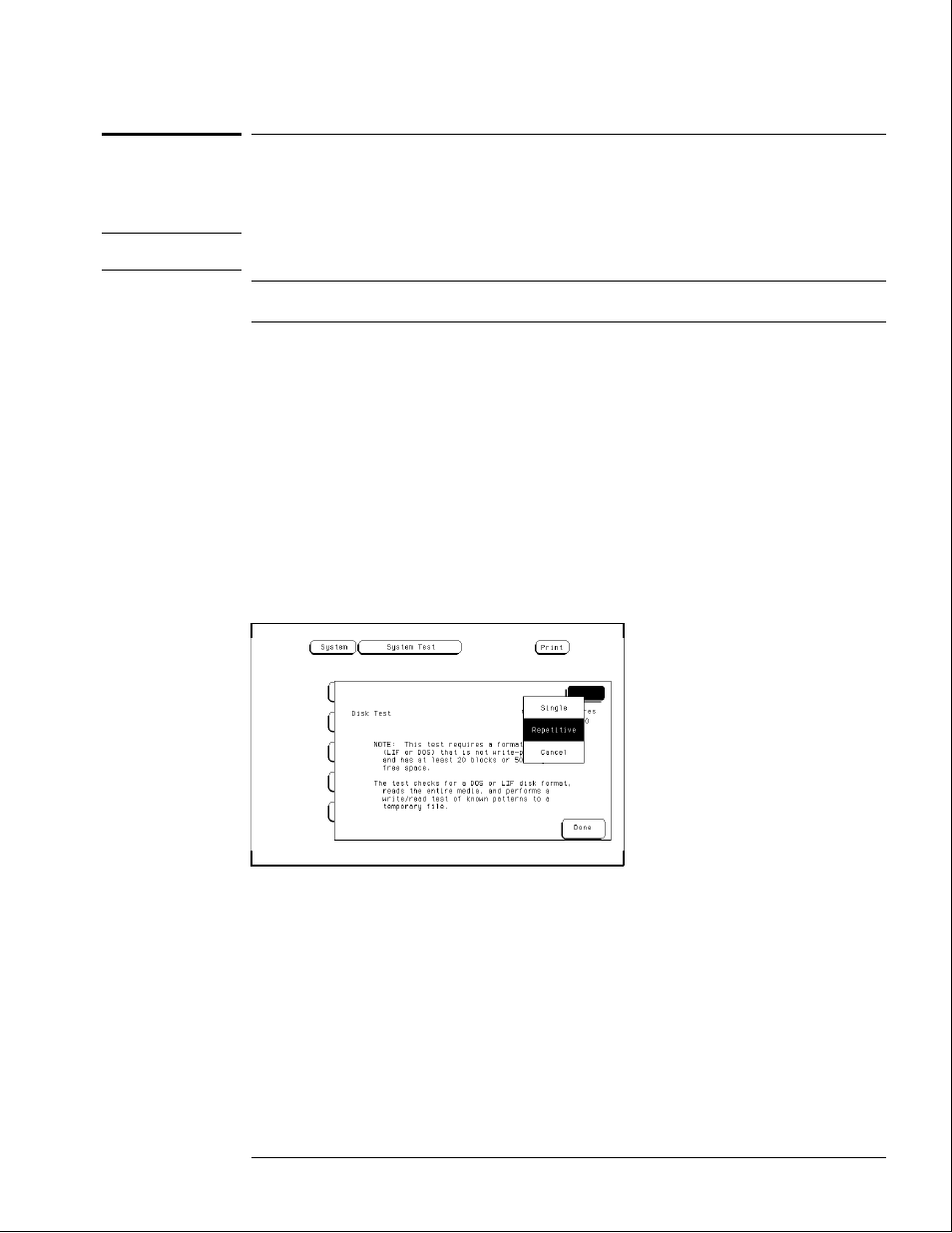
To test the disk drive voltages
Refer to chapter 6, "Replacing Assemblies," for instructions to remove or replace covers and
assemblies.
W A R N I N G
This procedure is to be performed by service-trained personnel aware of the hazards
involved, such as fire and electrical shock.
Equipment Required
Equipment
Critical Specification
Recommended
Model/Part
Digitizing Oscilloscope
> 100 MHz Bandwidth
Agilent 54600A
1
Turn off the instrument, then remove the power cable. Remove the instrument
cover and the disk drive.
2
Reconnect the disk drive cable to the rear of the disk drive. Turn the disk drive over
so that the solder connections of the cable socket are accessible.
3
Connect the power cable, insert the operating system disk, then turn on the
instrument.
4
Insert the disk that contains the functional performance verification software and
enter the test operating system.
5
In the Sys PV menu select the Disk test. Insert a disk that has enough available
bytes to run the test in the disk drive, then select Run-Repetitive.
Troubleshooting
To test the disk drive voltages
5–25
