Set up the logic analyzer, Connect the logic analyzer – Agilent Technologies 01664-97005 User Manual
Page 31
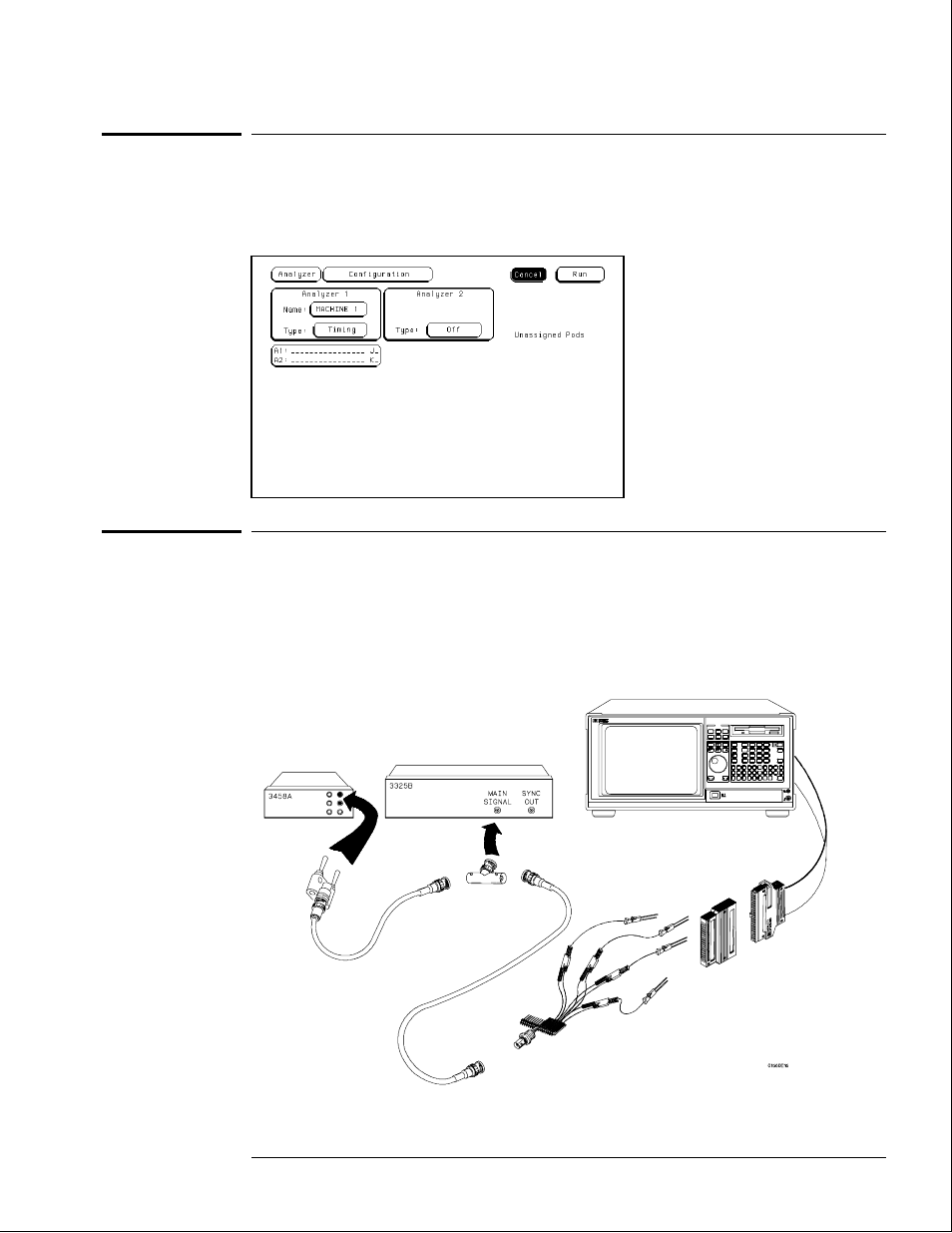
Set up the logic analyzer
1
Press the Config key. Assign all pod fields to Machine 1. To assign the pod fields,
select the pod fields, then select Machine 1 in the pop-up menu.
2
In the Analyzer 1 box, select the Type field. Select Timing in the pop-up menu.
Connect the logic analyzer
1
Using the 17-by-2 test connector, BNC cable, and probe tip assembly, connect the
data and clock channels of pod 1 to one side of the BNC Tee.
2
Using a BNC-banana cable, connect the voltmeter to the other side of the BNC Tee.
3
Connect the BNC Tee to the Main Signal output of the function generator.
Testing Performance
To test the threshold accuracy
3–9
