Lenovo THINKPAD Z60M User Manual
Page 58
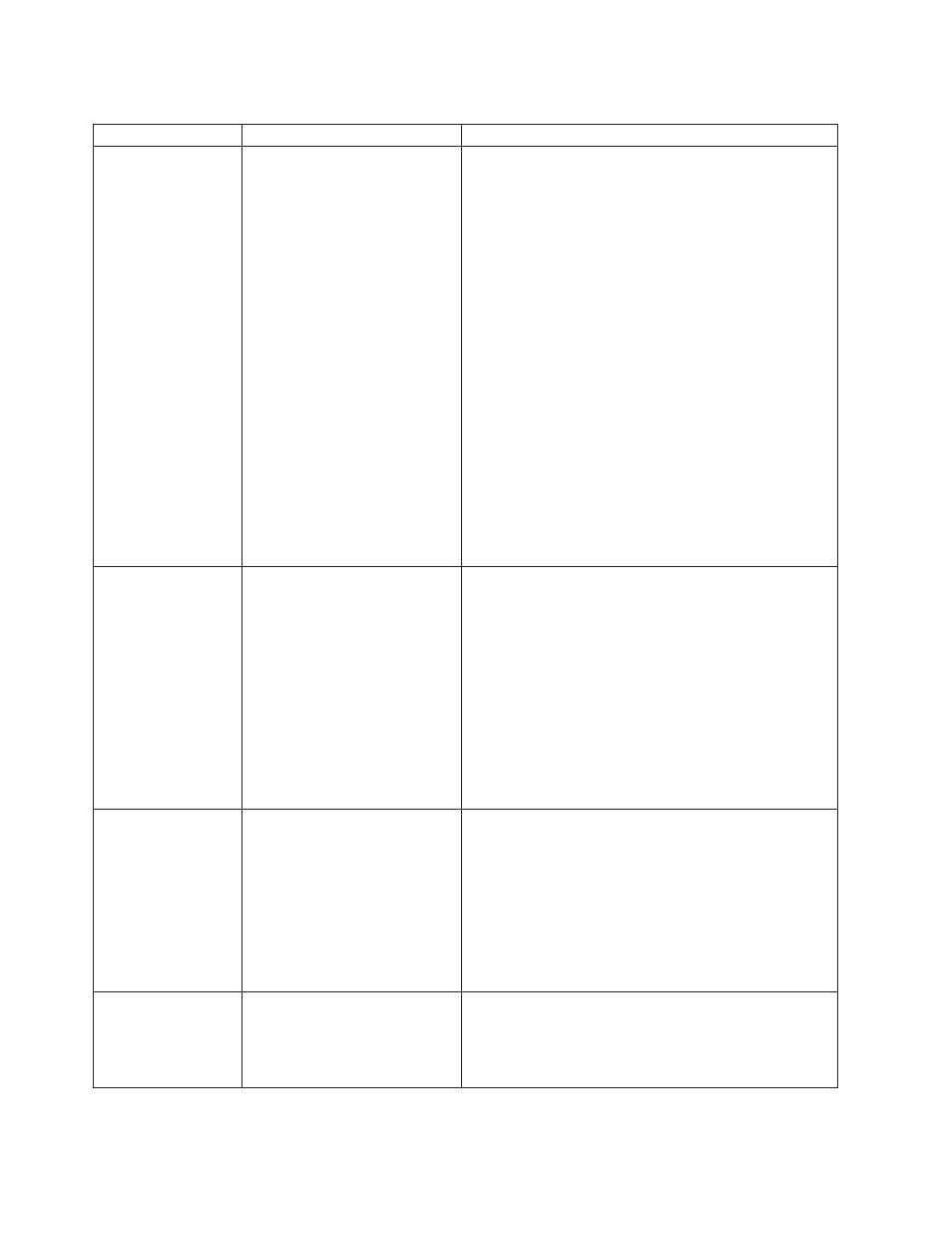
Table
22.
Command
Parameters
Parameter
Values
and
Examples
v
v
v
v
v
v
v
v
v
v
v
v
v
v
v
v
v
v
v
To
select
a
desktop
setting,
set
the
parameter
to
True.
Otherwise,
set
the
parameter
to
False
or
leave
it
unspecified.
For
example:
v
tion> v v v v v v v v v To select a desktop setting, set the parameter to True. Otherwise, set the parameter to False or leave it unspecified. For example: See the ThinkVantage System Migration Assistant User’s Guide located at www.lenovo.com/ ThinkVantage for a list of all the applications that are supported. For example: To capture all applications supported, set $(all). Notes Office or v v v v To capture or apply the registry settings, specify the hive, keyname and value as the parameters in the command file. For example: Panel> Bar><236.233.218>. 52 Rescue and Recovery Deployment Guide Version 4.1
