Creating a command file, File commands, Chapter – Lenovo THINKPAD Z60M User Manual
Page 57: System, Migration, Assistant, Customization, Creating, Command, File
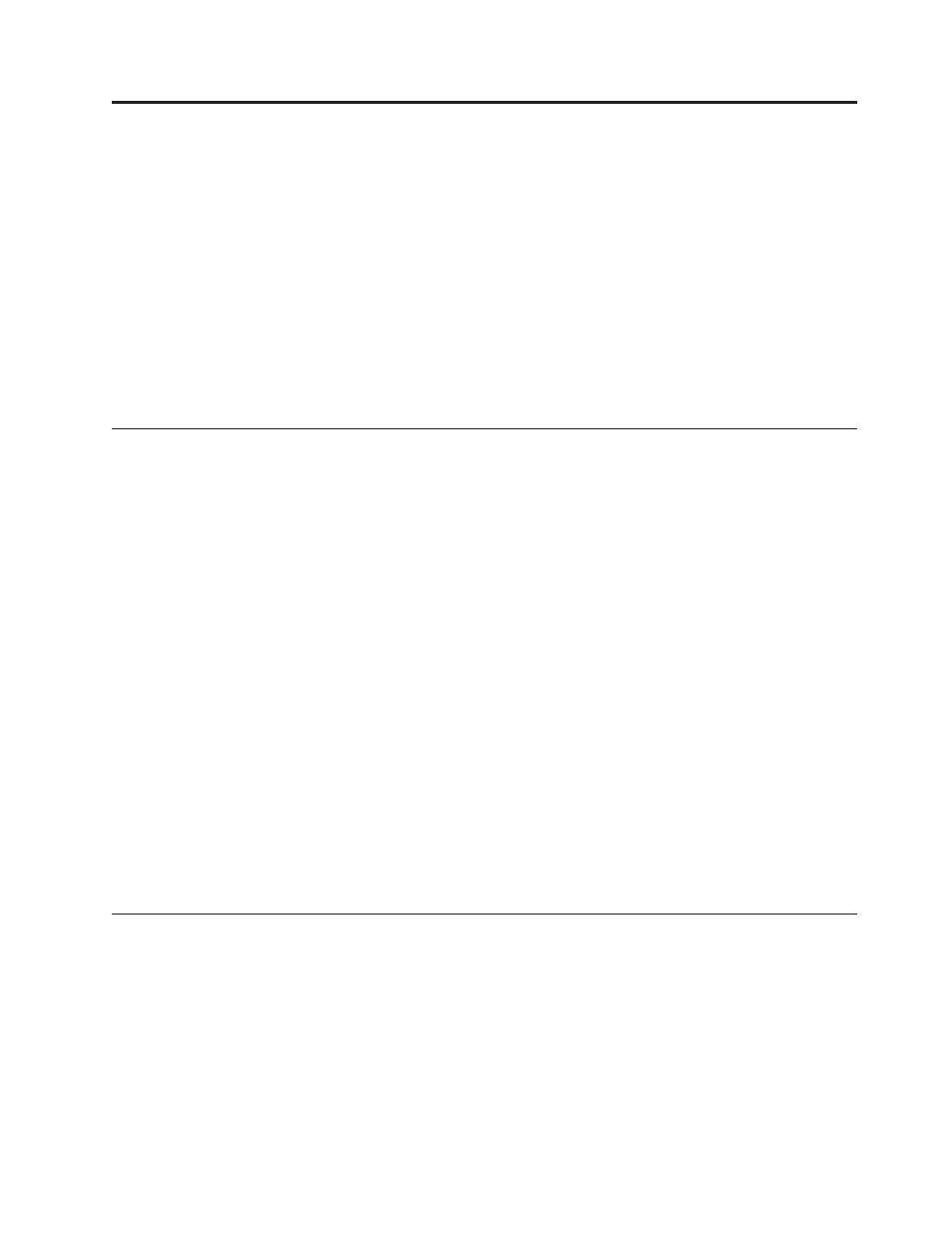
Chapter
4.
System
Migration
Assistant
customization
Before
you
install
System
Migration
Assistant,
you
should
understand
the
customization
available
for
the
System
Migration
Assistant
program.
The
following
list
explains
the
two
portions
of
System
Migration
Assistant
that
can
be
customized:
v
Editing
or
modifying
a
command
file.
v
Migrating
additional
application
settings.
Note:
For
additional
information
on
System
Migration
Assistant,
refer
to
the
System
Migration
Assistant
Deployment
Guide
located
on
the
Lenovo
Web
site
at:
http://www.lenovo.com/support/site.wss/document.do?sitestyle
=lenovo&lndocid=MIGR-66930
Creating
a
command
file
During
the
capture
phase,
System
Migration
Assistant
reads
the
contents
of
the
command
file
and
archives
settings.
This
section
contains
information
about
command
files
and
the
statements
that
they
can
contain.
System
Migration
Assistant
provides
a
default
command
file
(command.xml),
that
you
can
use
as
a
template
to
create
a
customized
command
file.
If
you
installed
System
Migration
Assistant
in
the
default
location,
this
file
is
located
in
the
d:\%RR%\migration\bin
directory.
Note:
System
Migration
Assistant
5.2
uses
XML
technology
to
describe
its
command
file
commands.
Consider
the
following
points
concerning
System
Migration
Assistant
5.2
command
files:
v
XML
Command
file
must
be
saved
in
Unicode
(UTF-16)
format.
v
The
command
file
follows
XML
version
1.0
syntax,
and
is
case-sensitive.
v
Each
command
and
parameter
section
must
start
with
end
with
,
and
its
value
must
be
described
between
those
tags.
v
Syntax
errors
might
cause
an
error
when
you
run
System
Migration
Assistant.
If
System
Migration
Assistant
encounters
an
error,
it
writes
the
error
to
the
log
file
and
continues
the
operation.
Depending
on
the
severity
of
the
error,
the
end
results
may
be
corrupted.
File
commands
The
following
table
contains
information
about
the
commands,
with
the
exception
of
those
concerning
file
migration
or
the
registry,
that
can
be
used
in
a
command
file:
©
Lenovo
2007.
Portions
©
IBM
Corp.
2005.
51
