Lenovo THINKPAD Z60M User Manual
Page 134
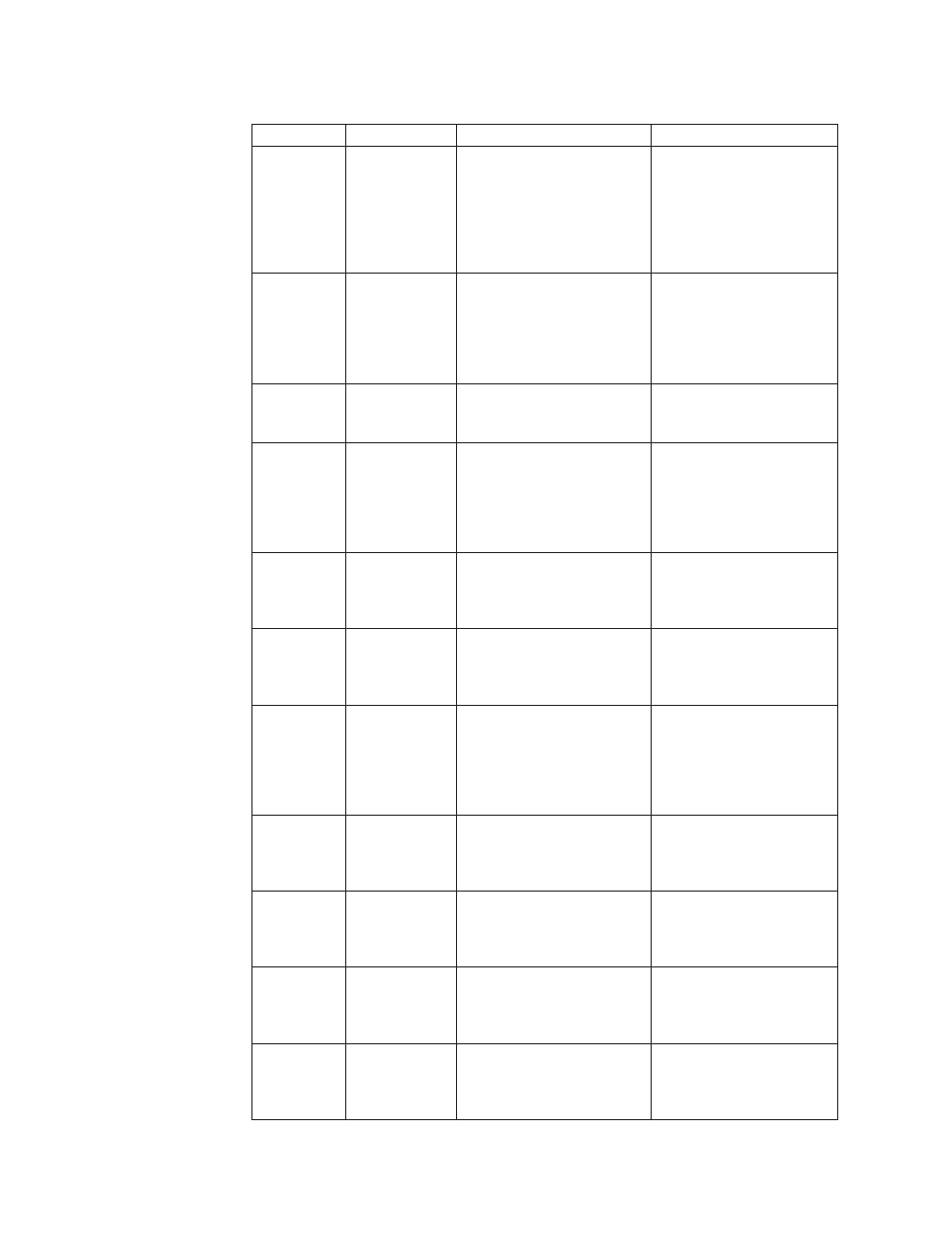
Table
34.
Computer
Configuration>Rescue
and
Recovery>Settings
(continued)
Policy
Setting
Sub-Setting
Description
Restore
PostRestore
PostPDARestoreParameters5
The
parameter
that
passes
the
command
that
is
run
following
a
restore
of
incremental
backup
number
5
from
the
Rescue
and
Recovery
workspace.
Default:
None.
Restore
PostRestore
PostPDARestoreShow5
Show
or
hide
the
command
that
is
run
following
a
restore
of
incremental
backup
number
5
from
the
Rescue
and
Recovery
workspace.
Default:
Show.
Restore
Password
Persist
Show
or
hide
the
’Password
Persist’
option
in
restore
dialogs.
Default:
Show.
Rejuvenate
PreRejuvenate
Command
to
run
prior
to
a
rejuvenation
restore.
Include
the
full
path
to
the
file,
if
that
path
is
not
in
the
environment
variable.
Default:
None.
Rejuvenate
PreRejuvenate
Parameters
The
parameter
that
passes
the
command
that
is
run
prior
to
a
rejuvenation
restore.
Default:
None.
Rejuvenate
PreRejuvenate
Show
Show
or
hide
the
command
that
is
run
prior
to
a
rejuvenation
restore.
Default:
Show.
Rejuvenate
PostRejuvenate
Command
to
run
following
a
rejuvenation
restore.
Include
the
full
path
to
the
file,
if
that
path
is
not
in
the
environment
variable.
Default:
None.
Rejuvenate
PostRejuvenate
Parameters
The
parameter
that
passes
the
command
that
is
run
following
a
rejuvenation
restore.
Default:
None.
Rejuvenate
PostRejuvenate
Show
Show
or
hide
the
command
that
is
run
following
a
rejuvenation
restore.
Default:
Show.
Rejuvenate
PostRejuvenate
Reboot
Enable
or
disable
a
system
reboot
following
a
rejuvenation
restore.
Default:
Enabled.
Mapped
Network
Drive
UNC
UNC
location
for
the
mapped
network
drive
(format
\\server\share).
Default:
None.
128
Rescue
and
Recovery
Deployment
Guide
Version
4.1
