Including rescue and recovery in a disk image, Including, Rescue – Lenovo THINKPAD Z60M User Manual
Page 19: Recovery, Disk, Image, Using, Powerquest, Drive, Based
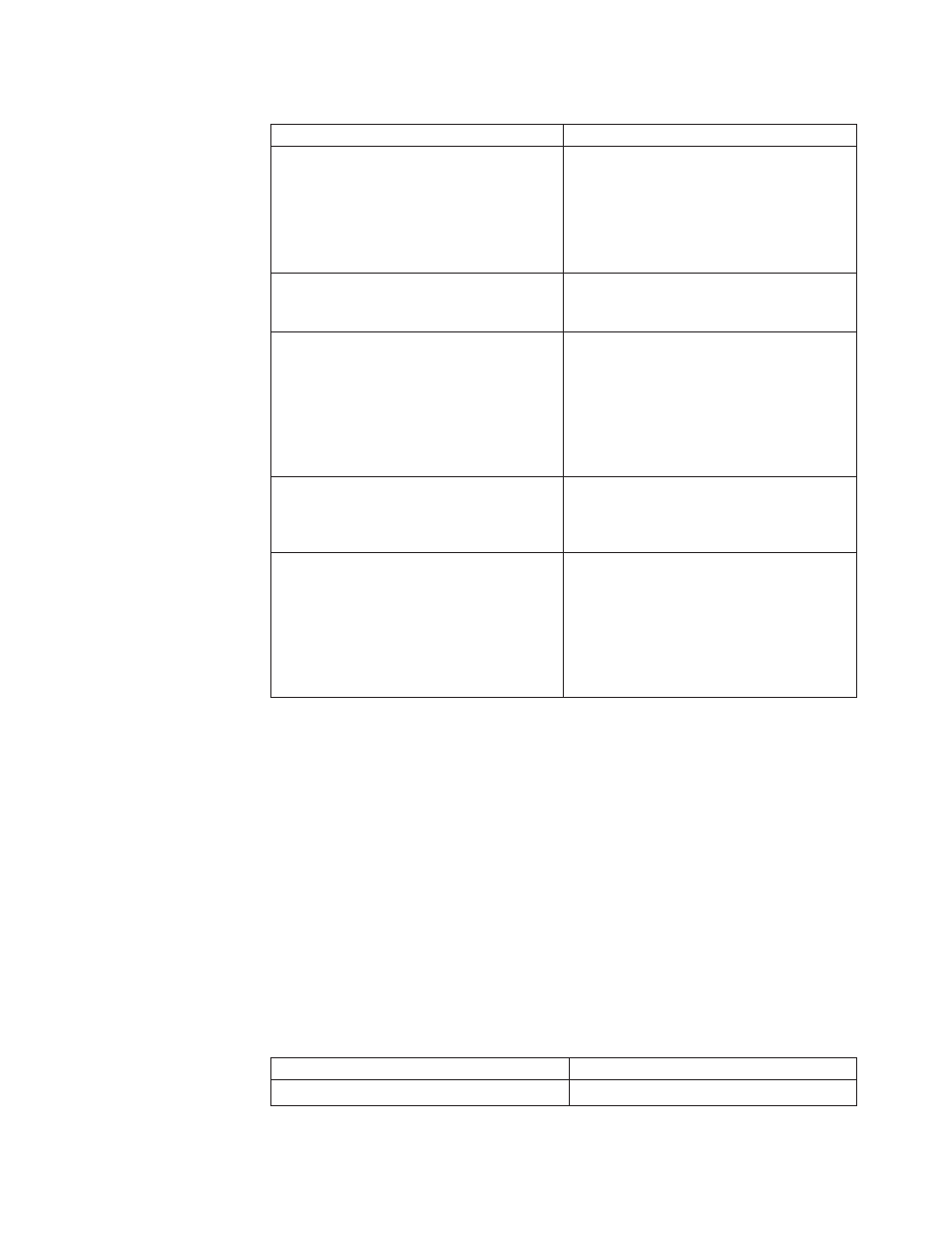
Table
3.
(continued)
Property
Description
HALTIFTPMDISABLED
If
the
TPM
is
in
a
disabled
state
and
the
installation
is
running
in
silent
mode,
the
default
is
for
the
installation
to
proceed
in
emulation
mode.
Use
the
HALTIFTPMDISABLED=1
property
when
running
the
installation
in
silent
mode
to
halt
the
installation
if
the
TPM
is
disabled.
ENABLETPM
Set
ENABLETPM=0
on
the
command
line
to
prevent
the
installation
from
enabling
the
TPM
NOCSSWIZARD
Set
NOCSSWIZARD=1
on
the
command
line
to
prevent
the
Client
Security
Solution
Wizard
from
being
displayed
when
an
administrator
logs
on
and
has
not
been
enrolled.
This
property
is
for
someone
who
wants
to
install
Client
Security
Solution,
but
use
scripting
later
when
configuring
the
system.
CSS_CONFIG_SCRIPT
Set
CSS_CONFIG_SCRIPT=”filename”
or
“filename
password”
to
have
a
configuration
file
run
after
the
user
completes
the
installaiton
and
reboots.
SUPERVISORPW
Set
SUPERVISORPW=”password”
on
the
command
line
to
supply
the
supervisor
password
to
enable
the
chip
in
silent
or
non-silent
installation
mode.
If
the
chip
is
disabled
and
the
installation
is
running
in
silent
mode,
the
correct
supervisor
password
must
be
supplied
to
enable
the
chip,
otherwise
the
chip
is
not
enabled.
Including
Rescue
and
Recovery
in
a
disk
image
You
can
use
your
tool
of
choice
to
create
a
disk
image
that
includes
Rescue
and
Recovery.
This
deployment
guide
provides
basic
information
regarding
PowerQuest
and
Ghost
as
it
applies
to
this
application
and
installation.
Note:
If
you
plan
to
create
an
image,
you
must
capture
the
Master
Boot
Record.
The
Master
Boot
Record
is
critical
for
the
Rescue
and
Recovery
environment
to
function
correctly.
Using
PowerQuest
Drive
Image
based
tools
with
Rescue
and
Recovery
If
the
PowerQuest
DeployCenter
tool
PQIMGCTR
is
installed
in
the
following
location
(X:\PQ),
you
can
create
and
deploy
an
image
with
Rescue
and
Recovery
with
the
following
scripts:
Minimum
script
files:
Table
4.
X:\PQ\RRUSAVE.TXT
Script
language
Result
SELECT
DRIVE
1
Selects
the
first
hard
disk
drive.
Chapter
2.
Installation
13
