Updating, Enabling the rescue and recovery desktop, Enabling – Lenovo THINKPAD Z60M User Manual
Page 100: Rescue, Recovery, Desktop
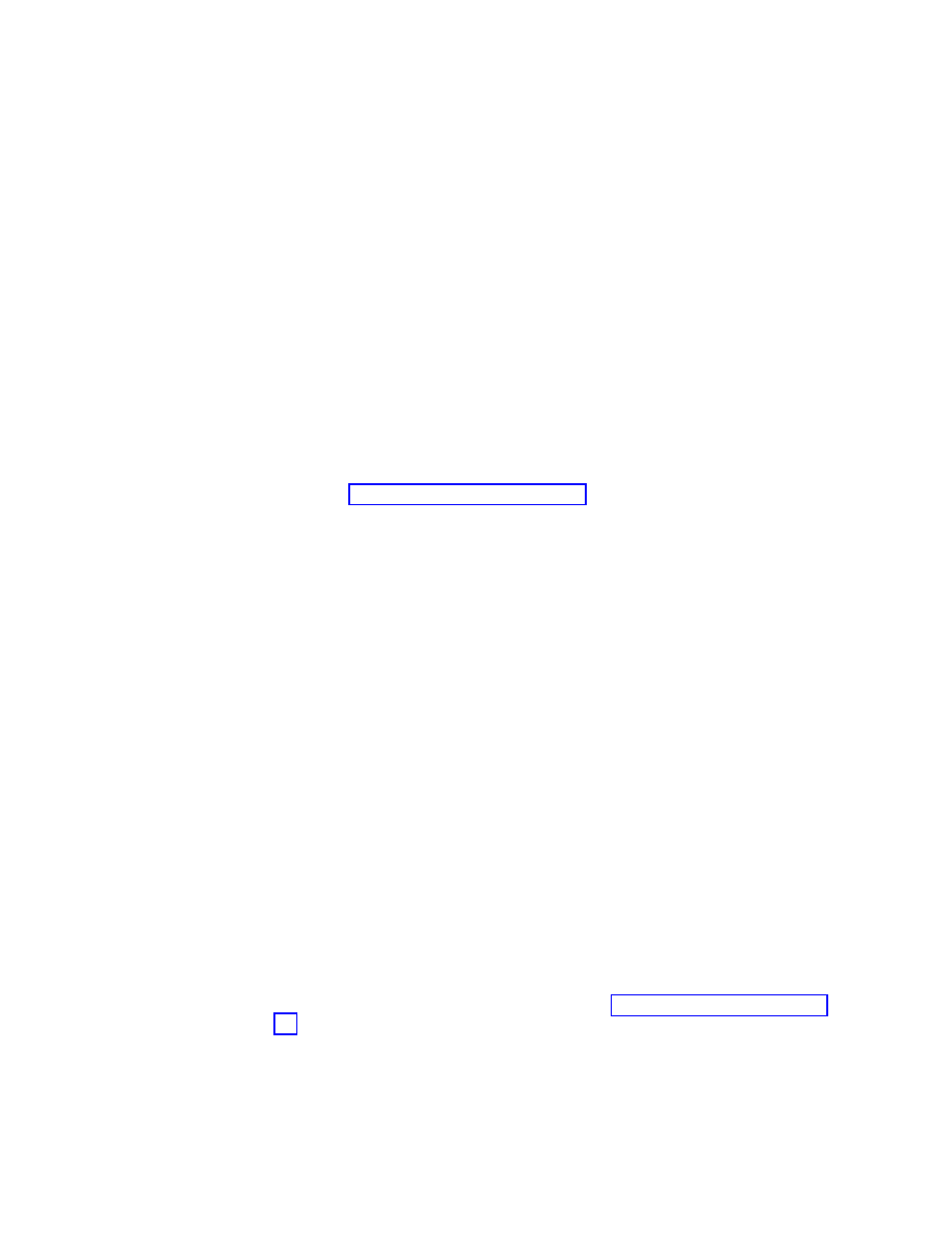
::
Reboot
the
system
C:\Program
Files\Common
Files\Lenovo\BMGR"/bmgr32.exe
/R
Updating
You
may
need
to
make
a
major
change
to
your
system,
such
as
a
service
pack
update
to
Windows.
Before
you
install
the
service
pack,
you
force
an
incremental
backup
on
the
system
and
identify
that
backup
by
name
by
performing
the
following
steps:
1.
Create
a
FORCE_BU.CMD
file
and
push
it
down
to
your
target
systems.
2.
Launch
the
FORCE_BU.CMD
file
once
it
is
on
the
target
systems.
The
contents
of
the
FORCE_BU.CMD
file
are:
::
Force
a
backup
now
"%RR%rrcmd"
backup
location=L
name="Backup
Before
XP-SP2
Update"
Enabling
the
Rescue
and
Recovery
desktop
After
realizing
the
benefits
of
Rescue
and
Recovery
for
a
period
of
time,
you
may
want
to
benefit
from
the
Rescue
and
Recovery
environment.
For
demonstration
purposes,
a
sample
UPDATE_RRE.CMD
script
is
provided
in
the
following
section
that
will
extract
the
control
file
for
the
Rescue
and
Recovery
environment,
which
you
can
edit
and
then
put
back
into
the
Rescue
and
Recovery
environment
using
rrutil.exe.
See
for
more
information.
To
modify
the
Predesktop
Area,
the
UPDATE_RRE.CMD
script
demonstrates
several
processes:
v
Use
rrutil.exe
to
get
a
file
from
the
Rescue
and
Recovery
environment.
The
files
to
be
extracted
from
the
Rescue
and
Recovery
environment
are
defined
by
in
file
getlist.txt.
v
Create
a
directory
structure
to
put
files
back
into
the
Predesktop
Area
after
editing
the
appropriate
file.
v
Make
a
copy
of
the
file
for
safe
keeping
and
then
edit
it.
In
this
example,
you
want
to
change
the
home
page
that
is
opened
when
an
end
user
clicks
the
Open
Browser
button
in
the
Rescue
and
Recovery
environment.
The
Web
page
http://www.lenovo.com/thinkvantage
opens.
To
make
the
change,
when
Notepad
opens
with
the
pdaguien.ini
file:
1.
Change
the
line:
button13
=
8,
"Open
browser",
Internet.bmp,
1,
1,
0,
%sysdrive%\Preboot\Opera\Opera.EXE,
http://www.pc.lenovo.com/cgi-
bin/access_IBM.cgi?version=4&link=gen_support&country=__
COUNTRY__&language=__LANGUAGE__
TO
button13
=
8,
"Open
browser",
Internet.bmp,
1,
1,
0,
%sysdrive%\Preboot\Opera\Opera.EXE,
http://www.lenovo.com/thinkvantage
2.
Put
the
new
version
into
the
directory
structure
for
placing
files
into
the
Rescue
and
Recovery
environment.
For
details,
refer
to
3.
Reboot
the
system
into
the
Rescue
and
Recovery
environment.
4.
After
you
analyze
the
system
and
determine
that
there
are
files
that
you
must
back
up,
update
the
registry
key
at
HKLM\SOFTWARE\Lenovo\Rescue
and
Recovery\Settings\BackupList.
94
Rescue
and
Recovery
Deployment
Guide
Version
4.1
