Signing key, Network drives, Installing the antidote network component – Lenovo ThinkPad Edge 15 User Manual
Page 150
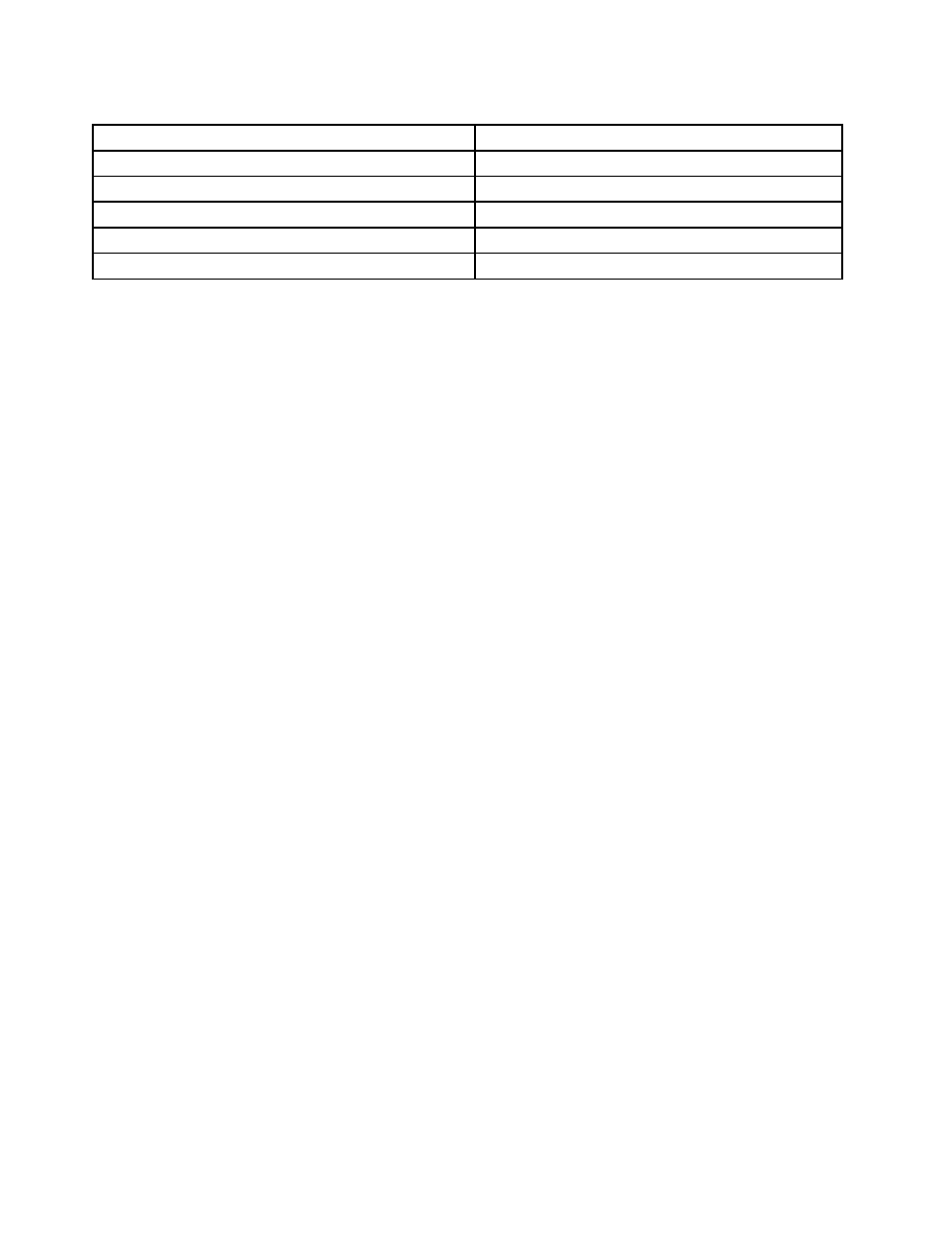
Table 39. Schedule modes (continued)
Schedule Mode
SCHED_STARTUP
0x010
SCHED_WAKEUP
0x020
SCHED_USB_ATTACH
0x040
SCHED_NETWORK_ATTACH
0x080
SCHED_NETWORK_DETACH
0x100
Signing Key
If signing keys will be used, then they must be distributed to the client. The file keyfile.pub created by the
APKGMES command contains the key. Each authorized public signing key appears in the registry. Use the
APUBKEY function to set the following value: nosig = If it is set to 1, it will allow unsigned packages (packages
built with the /NOSIG parameter) to be run. The following provides the registry location for the Signing Key:
HKLM\SOFTWARE\Lenovo\Rescue and Recovery\ADM
"NOSIG"=dword:00000001
Note: If it is not set to 1 or if public keys are present in the registry, unsigned packages will not run.
Network Drives
The following values are set by using the AUNCPW function RscDrvY and stored in the registry at
HKLM\Software\Policies\Lenovo\MND\4.0\AD. The /NEWKEY parameter can be used to create a key. If
signing is not desired, specifying /NOSIG will prevent signing. Each RscDrv section contains information
about one network share. Up to ten network shares can be defined for Antidote Delivery Manager.
• UNC = The UNC (Universal Naming Convention) of a drive that Antidote Delivery Manager connects to.
• User = Encrypted username.
• Pwd = Encrypted password.
• Ref = The reference name to be associated with this connection.
Installing the Antidote network component
The Rescue and Recovery 4.21 program must be installed on all client systems. Configuration can be made
before the installation or performed later.
Windows Vista
Complete the following steps to install Antidote Delivery Manager on client systems with Windows Vista:
1. With administrative privileges, launch the MS DOS Command Prompt.
2. Change the directory to %rr%\adm.
3. Run iuservice -install.
4. Run net start tvtnetwk.
Windows XP
Complete the following steps to install Antidote Delivery Manager on client systems with Windows XP:
1. With administrative privileges, launch the MS DOS Command Prompt.
2. Change the directory to %tvtcommon%\pfdinst.
3. Run netsvcinst /install /inf:"c:\program files\common files\lenovo\pfdinst\netsf.inf" /cid:"lgl_tvtpktfilter".
142
Rescue and Recovery 4.23 Deployment Guide
