Overview – Lenovo ThinkPad Edge 15 User Manual
Page 157
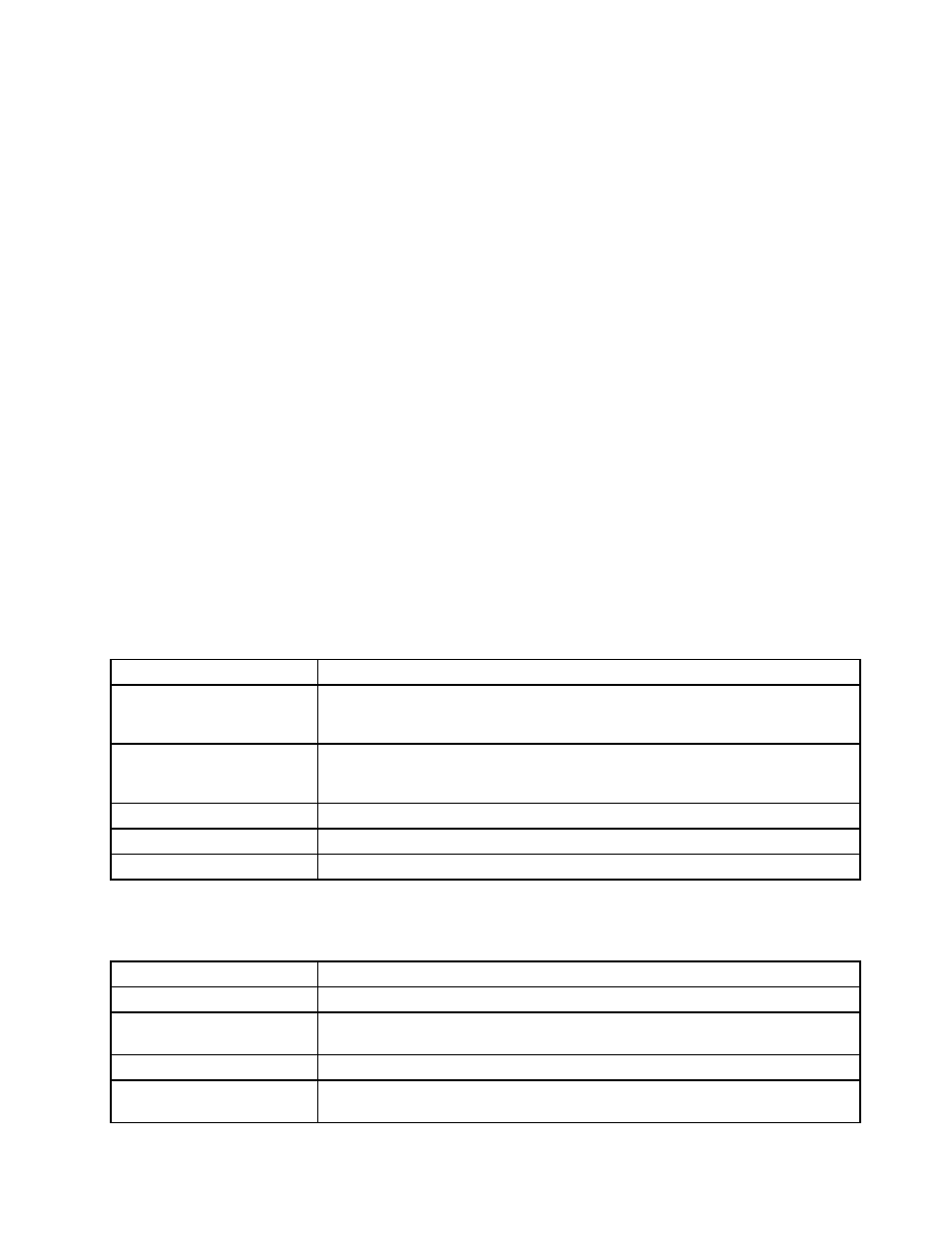
5. Enable the Intel Virtualization Technology line item.
6. Press F10 to save and exit the Setup Utility.
7. Press Enter.
To install the Virtualization Module for Antidote Delivery Manager program, complete the following steps:
1. Start your computer.
2. Close any open programs.
3. Insert the Virtualization Module for Antidote Delivery Manager installation CD.
Notes: If the installation CD does not start automatically, complete the following steps:
a. From the Windows desktop, click Start, and then click Run.
b. Type d:\setup.exe (where d is the drive letter of the CD or DVD drive that contains the Rescue and
Recovery Installation CD.)
c. Follow the instructions on the screen.
If your CD is damaged or cannot be read, contact your place of purchase.
Note: In order for the Virtualization Module for Antidote Delivery Manager installation to complete
successfully you must enable the Intel Virtualization Technology option in BIOS. By default, this program is
enabled. If it is not enabled, enter BIOS and set the option to enabled.
Overview
This section provides an overview of the Virtualization Module for Antidote Delivery Manager program.
The following table provides information for Network Status and Network Connections.
Table 40. Network Status and Connections
Module
Description
Network Status
Displays information in two different sections. First is the Windows IP configuration,
such as: Host Name, WINs Proxy, Node Type, DNS Suffix, IP Routing, and Search
List.
Network Status
Provides information such as: Connection-specific DNS Suffix, IP Address,
Description, Subnet Mask, Physical Address, Default, Gateway, DHCP, and
Auto-configuration.
Disable Network
Allows you to remotely disconnect a terminal from the network.
Enable Network
Allows you to re-enable the connection.
Repair Network
Allows you to make repairs to network connections.
The following table provides information for System status and Administration.
Table 41. System and Administration
Module
Description
System
Assists in recovery of corrupted files.
Administration
Allows you to manage server access and user accounts. You will see the following
menu options: Server, and User Accounts.
Stop Windows XP Network
Allows you to stop network connections.
Restart
Allows you to remotely restart a terminal that has been threatened with a virus or
worm.
Appendix B. Antidote Delivery Manager
149
