Upgrade and compatibility, References – Lenovo ThinkPad Edge 15 User Manual
Page 167
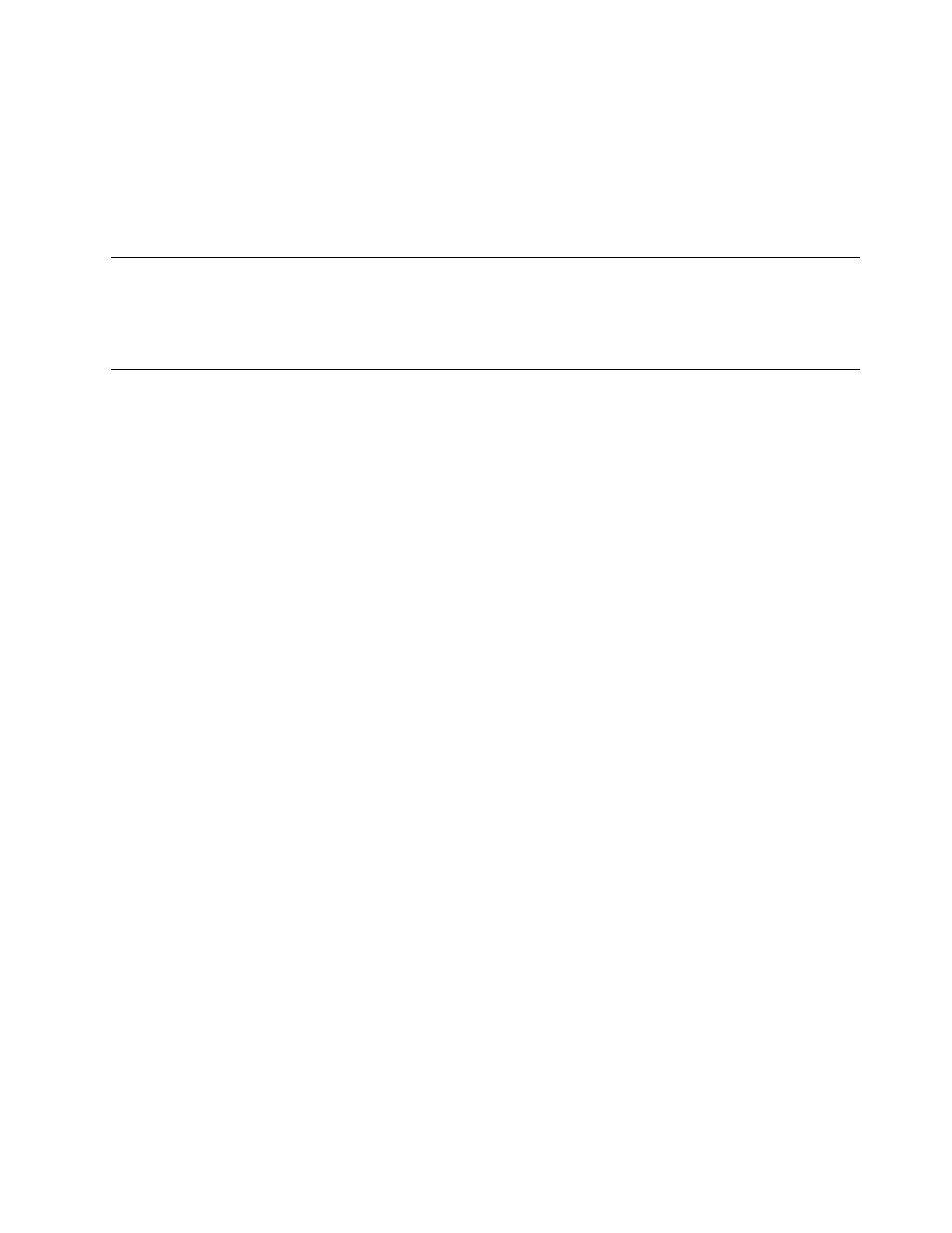
[HKLM\Software\Lenovo\LPU] ([HKCU\Software\Lenovo\LPU])
Setting: AskBeforeSearch
Possible values: YES, NO
The default value is YES. If the value is NO, Lenovo Patch Utility will automatically search for a patch
when a WER event occurs. If no applicable patch is available, Lenovo Patch Utility will exit silently. If
an applicable patch is found, Lenovo Patch Utility will prompt the user to download and install it.
Upgrade and compatibility
Lenovo Patch Utility can search for a special patch to update itself if needed. This self-update patch uses
the same packaging as a normal WER patch. When Lenovo Patch Utility is connected to the Lenovo server
to search for a patch, it first searches for a self-update patch.
References
WER is a feature provided in the Windows operating system to send diagnostic information whenever
an application or the operating system crashes. For more information about how WER works, go to the
following Web site:
For more information about the SetUnhandledExceptionFilter function, go to the following Web site:
Appendix D. Working with Lenovo Patch Utility
159
