Lenovo ThinkPad Edge 15 User Manual
Page 115
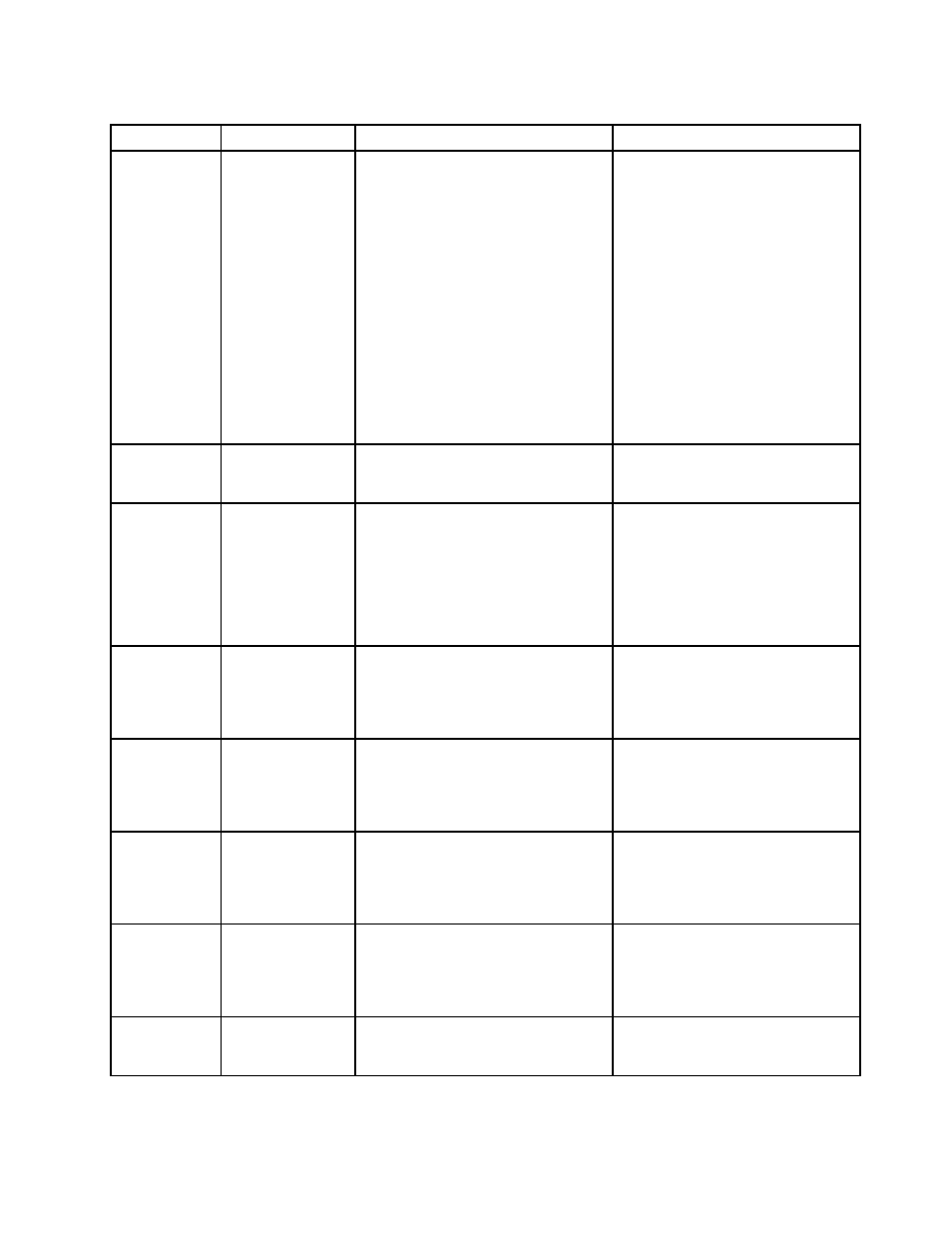
Table 36. Computer Configuration>Rescue and Recovery>Settings (continued)
Policy
Setting
Sub-Setting
Description
Backup
Max Number
Incrementals
Set the maximum number of
incremental backups to be created.
Valid values: 2-31. Default: 3.
Note: If you have completed backup
number 3 and proceed to complete
backup number 4 and encounter
a message that states: You have
reached your defined limit of 3
incremental backups. You may
increase the maximum number of
incremental backups allowed or the
oldest incremental backup will be
deleted. This message is to let you
know that the oldest incremental
backup will not be deleted, but
merged to the next incremental
backup.
Backup
Resume After
Power Loss
Enable or disable Resume After
Power Loss as a backup option.
Default: Enabled.
Backup
Capture Migration
Info
Enable or disable Capture Migration
Info as a backup option. When
enabled, with each backup, data is
collected that permits the System
Migration Assistant to transfer current
system settings to another machine,
should the need arise. Default:
Enabled.
Backup
Backup SP
Second
Enable or disable the Backup SP
Second option. When it is enabled,
the system service partition can be
backed up to the second system
drive. Default: Disabled.
Backup
Backup SP USB
Enable or disable the Backup SP
USB option. When it is enabled,
the system service partition can be
backed up to the USB drive. Default:
Disabled.
Backup
Backup SP
Network
Enable or disable the Backup SP
Network option. When it is enabled,
the system service partition can be
backed up to the network. Default:
Disabled.
Backup
Backup SP Optical
Enable or disable the Backup SP
Optical option. When it is enabled,
the system service partition can
be backed up to the optical drive.
Default: Disabled.
Backup
CPU Priority
CPU Priority of backups. Values:
1-5 (1=Lowest Priority, 5=Highest
Priority). Default: 3.
Appendix A. Administrative tools
107
