2 configuring a switching method, Configuring a switching method, Figure 21 – Kramer Electronics VS-1616A User Manual
Page 49
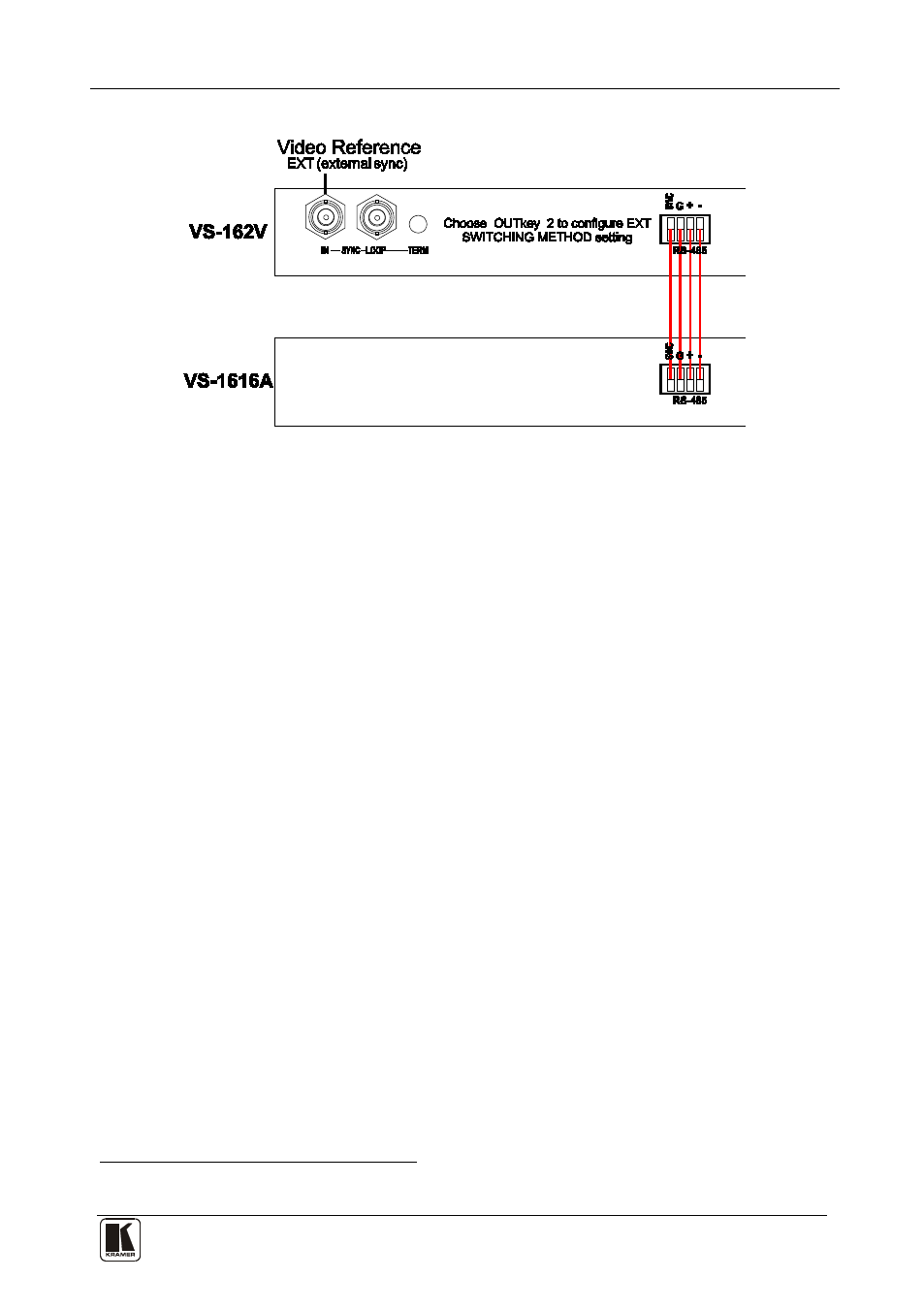
Viewing the MENU Commands Sequence
45
45
(SYNC from Matrix) setting
Figure 21: Choosing the MTX (SYNC from Matrix) Setting
8.4.2
Configuring a SWITCHING METHOD
To choose a SWITCHING METHOD setting, do the following:
1. Press the MENU button until you reach the SWITCHING METHOD
setting.
The MATRIX Display shows the message:
SWITCHING METHOD setting
yes -> TAKE, next -> MENU
2. Press the TAKE button.
The Displays show the messages:
Use OUTkey to configure
1: Immediate 4: Video SYNC
Current
Immediate
3. Press OUT button 1 or 4. For example, OUT button # 4 to set the
MATRIX sync configuration.
The TAKE LED blinks and the MATRIX Display shows the message:
Press TAKE to configure
from MATRIX
4. Press the TAKE button.
The Displays show the messages:
SWITCHING METHOD
changed
current:
From MATRIX
1 Indicating that the machine is currently set to the immediate switching method setting
- VM-216H (25 pages)
- VM-28H (23 pages)
- VM-22H (12 pages)
- VM-24H (23 pages)
- VM-24HC (21 pages)
- VM-24HD (10 pages)
- VM-24HDCP (19 pages)
- VM-42 (8 pages)
- VP-222K (10 pages)
- VP-242 (8 pages)
- VP-32K (13 pages)
- VS-202YC (23 pages)
- 4x1S (15 pages)
- 4x1V (12 pages)
- 6241HDxl (10 pages)
- 6241N (10 pages)
- 6502 (12 pages)
- PT-201VGA (8 pages)
- TailorMade (21 pages)
- TailorMade (22 pages)
- VP-1201 (50 pages)
- VP-12x8 (34 pages)
- VP-1608 (46 pages)
- VS-88SDI (42 pages)
- VP-321xl (37 pages)
- VP-16x18AK (60 pages)
- VP-201xl (8 pages)
- VP-211K (15 pages)
- VP-27 (32 pages)
- VS-88HDxl (43 pages)
- VS-66HN (25 pages)
- VP-28 (42 pages)
- VP-2x2 (17 pages)
- VP-31 (25 pages)
- VP-311DVI (20 pages)
- VS-88HD (44 pages)
- VS-88HD (21 pages)
- VP-31KSi (16 pages)
- VP-81KSi (51 pages)
- VP-31KSi (48 pages)
- VP-41 (8 pages)
- VP-411DS (22 pages)
- VS-81HDxl (25 pages)
- VP-4x1CS (39 pages)
- VP-4x4K (61 pages)
