1 toggling between the at once and confirm modes, 2 switching inputs to outputs, 1 switching one input to one output – Kramer Electronics VS-1616A User Manual
Page 32: Toggling between the at once and confirm modes, Switching inputs to outputs, Switching one input to one output
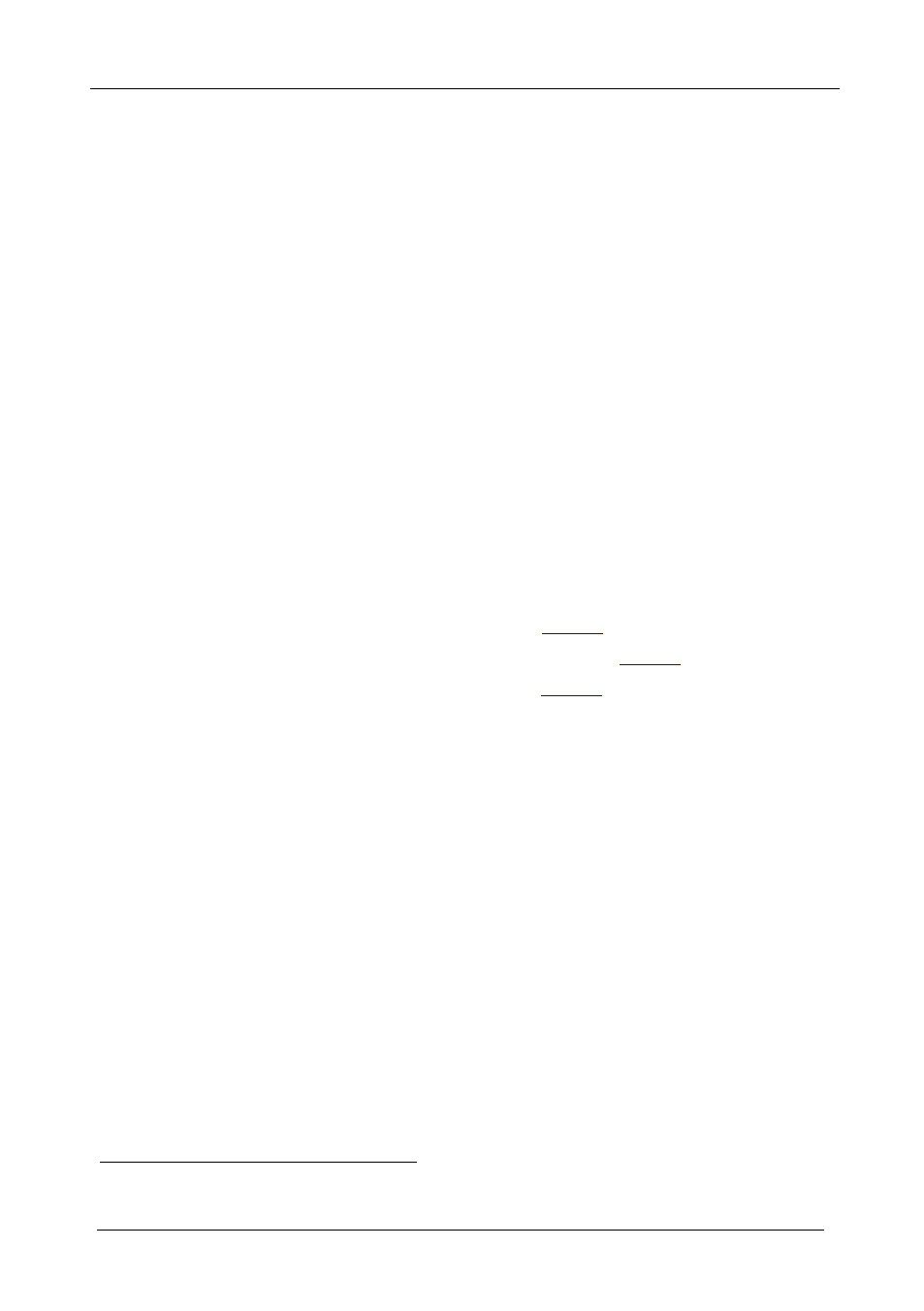
KRAMER: SIMPLE CREATIVE TECHNOLOGY
Operating Your Balanced Stereo Audio Matrix Switcher
28
7.2.1.1 Toggling between the AT ONCE and CONFIRM Modes
To toggle between the AT ONCE (default) mode and the CONFIRM
mode, press the TAKE button.
In CONFIRM mode: Actions require user confirmation and the TAKE
LED lights.
In AT ONCE mode: Actions do not require user confirmation and the
TAKE LED does not light.
When the TAKE LED blinks:
• You cannot toggle between the AT ONCE and CONFIRM
modes
• You can execute the previous action, by pressing the TAKE
button
• You can cancel the previous action, by pressing a non-relevant
button (for example, the MENU button)
7.2.2
Switching Inputs to Outputs
You can switch:
• One input to one output (see section
• Several inputs to several outputs (see section
• One input to all outputs (see section
7.2.2.1 Switching One Input to One Output
Pressing an OUT-IN combination when your VS-1616A operates in the
AT ONCE mode implements the switch immediately.
To switch one input to one output (AT ONCE mode):
1. Press the appropriate OUT button.
The MATRIX Display shows the 2 blinking digits, representing the
present input number connected to that specific output
out # x
. If the present
output is clear, the 2 blinking digits 00 appear in the MATRIX Display.
The STATUS Display shows the message:
Where x is the output number
2. Press the appropriate IN button.
The output switches to the input and the MATRIX Display shows the
1 For example, pressing OUT button 9 shows the blinking digits 01 if input 1 was previously routed to OUT 9
