2 using the front panel buttons, 1 confirming the settings, Using the front panel buttons – Kramer Electronics VS-1616A User Manual
Page 31: Confirming the settings, Figure 19: default startup status display sequence
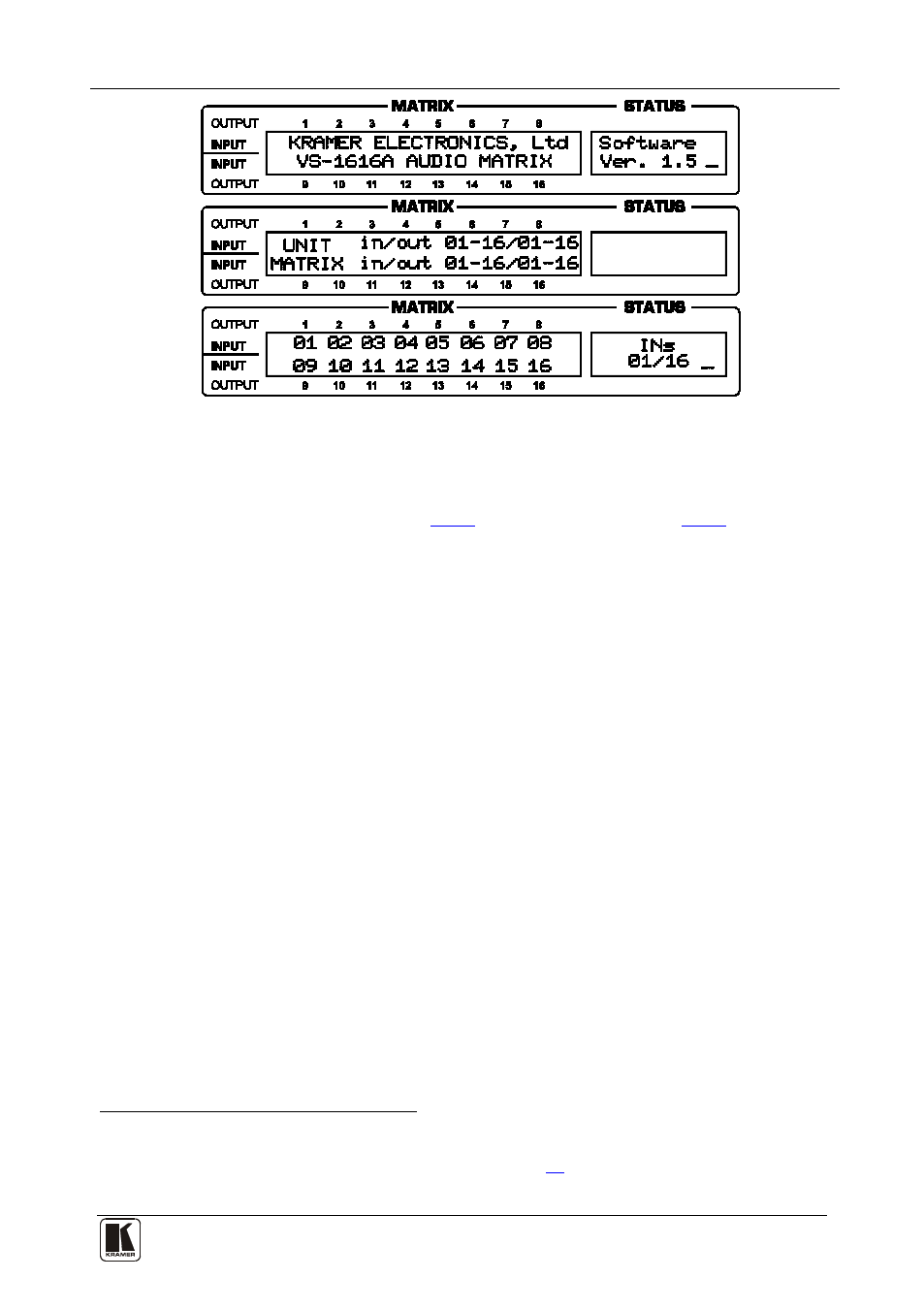
Operating Your Balanced Stereo Audio Matrix Switcher
27
27
Figure 19: Default Startup Status Display Sequence
7.2
Using the Front Panel Buttons
) and clear (see section
• One input to one output
• Several inputs to several outputs
• One input to all outputs
7.2.1
Confirming the Settings
Choose to work in the AT ONCE mode or the CONFIRM mode:
In the AT ONCE (default
• Actions require no user confirmation
) mode:
• Execution is immediate
• No protection is offered against changing an action in error
In the CONFIRM mode
• You have an optional method to help avoid making a mistake
:
• Every action requires user confirmation
• Execution is delayed
• Protection is offered to prevent erroneous switching
until the user confirms the action
• You can key-in several actions and then confirm them by
pressing the TAKE button once, to simultaneously switch
several monitors
1 For all actions except storing/recalling setups
2 The CONFIRM mode is the default for storing/recalling setups (see section
3 Failure to press the TAKE button within 30 seconds to one minute (the Timeout) will abort the action
