10 firmware upgrade using k-upload, Firmware upgrade using k-upload – Kramer Electronics VP-16x18AK User Manual
Page 40
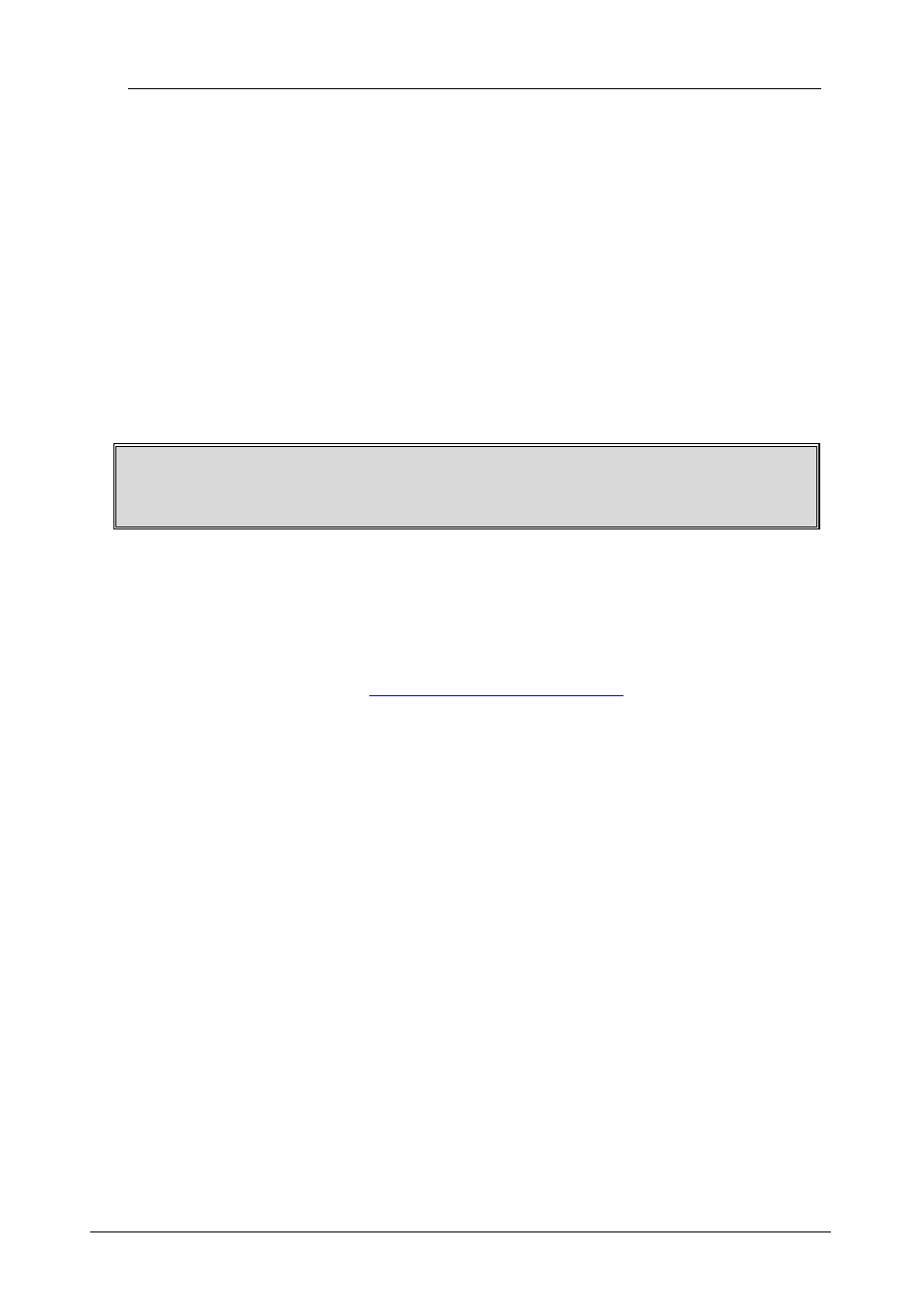
KRAMER: SIMPLE CREATIVE TECHNOLOGY
Firmware Upgrade Using K-Upload
36
The following fields are read-only:
• Model
• Serial Number
• Firmware Version
• MAC Address
To edit the IP-related settings:
1. Edit the required field.
2. Click Submit.
The Network Settings confirmation message appears.
3. Click OK.
A message appears showing that the settings have been successfully
changed.
If the IP address was changed or you selected DHCP,
reload the Web page using the new name or IP address.
10
Firmware Upgrade Using K-Upload
For instructions on upgrading the firmware, see the K-Upload Software
Guide.
The latest firmware and installation instructions can be downloaded from
the Kramer Web site at
See also other documents in the category Kramer Electronics Routers:
- VM-216H (25 pages)
- VM-28H (23 pages)
- VM-22H (12 pages)
- VM-24H (23 pages)
- VM-24HC (21 pages)
- VM-24HD (10 pages)
- VM-24HDCP (19 pages)
- VM-42 (8 pages)
- VP-222K (10 pages)
- VP-242 (8 pages)
- VP-32K (13 pages)
- VS-202YC (23 pages)
- 4x1S (15 pages)
- 4x1V (12 pages)
- 6241HDxl (10 pages)
- 6241N (10 pages)
- 6502 (12 pages)
- PT-201VGA (8 pages)
- TailorMade (21 pages)
- TailorMade (22 pages)
- VP-1201 (50 pages)
- VP-12x8 (34 pages)
- VP-1608 (46 pages)
- VS-88SDI (42 pages)
- VP-321xl (37 pages)
- VP-201xl (8 pages)
- VP-211K (15 pages)
- VP-27 (32 pages)
- VS-66HN (25 pages)
- VS-88HDxl (43 pages)
- VP-28 (42 pages)
- VP-2x2 (17 pages)
- VP-31 (25 pages)
- VP-311DVI (20 pages)
- VS-88HD (44 pages)
- VS-88HD (21 pages)
- VP-31KSi (16 pages)
- VP-81KSi (51 pages)
- VP-31KSi (48 pages)
- VP-41 (8 pages)
- VP-411DS (22 pages)
- VS-81HDxl (25 pages)
- VP-4x1CS (39 pages)
- VP-4x4K (61 pages)
