Section – Kramer Electronics VP-16x18AK User Manual
Page 39
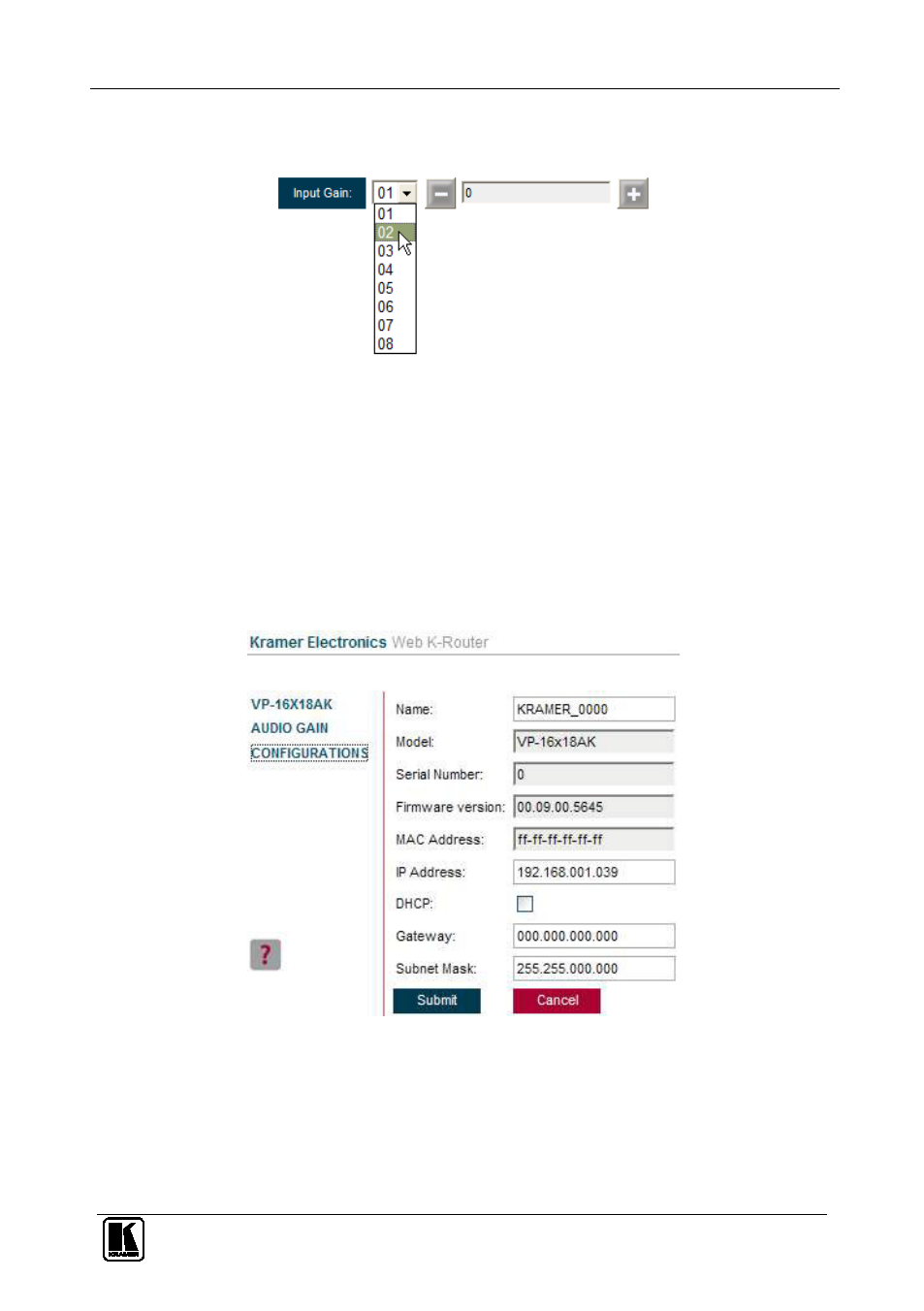
Operating the VP-16x18AK Remotely Using a Web Browser
35
35
To change the audio gain (in this example, input gain for channel 2):
1. From the Input Gain drop-down list, click 02.
Figure 25: Selecting Audio Input Gain for Channel 2
2. Click the – or + button to decrease or increase the gain. Hold the – or +
button down to step quickly through the values.
Note: Each click increments/decrements the value by 0.5. To change the
gain by a whole number, you must click the +/– button twice.
9.4
The Configuration Page
The Configuration page lets you view the IP-related settings. Fields with a
white background are editable; fields with a blue background are read-only.
Figure 26: Configuration Page
The following IP-related settings can be edited:
• Unit name
• Fixed IP Address/DHCP
• Gateway
• Subnet Mask
- VM-216H (25 pages)
- VM-28H (23 pages)
- VM-22H (12 pages)
- VM-24H (23 pages)
- VM-24HC (21 pages)
- VM-24HD (10 pages)
- VM-24HDCP (19 pages)
- VM-42 (8 pages)
- VP-222K (10 pages)
- VP-242 (8 pages)
- VP-32K (13 pages)
- VS-202YC (23 pages)
- 4x1S (15 pages)
- 4x1V (12 pages)
- 6241HDxl (10 pages)
- 6241N (10 pages)
- 6502 (12 pages)
- PT-201VGA (8 pages)
- TailorMade (21 pages)
- TailorMade (22 pages)
- VP-1201 (50 pages)
- VP-12x8 (34 pages)
- VP-1608 (46 pages)
- VS-88SDI (42 pages)
- VP-321xl (37 pages)
- VP-201xl (8 pages)
- VP-211K (15 pages)
- VP-27 (32 pages)
- VS-66HN (25 pages)
- VS-88HDxl (43 pages)
- VP-28 (42 pages)
- VP-2x2 (17 pages)
- VP-31 (25 pages)
- VP-311DVI (20 pages)
- VS-88HD (44 pages)
- VS-88HD (21 pages)
- VP-31KSi (16 pages)
- VP-81KSi (51 pages)
- VP-31KSi (48 pages)
- VP-41 (8 pages)
- VP-411DS (22 pages)
- VS-81HDxl (25 pages)
- VP-4x1CS (39 pages)
- VP-4x4K (61 pages)
