1 setting the audio-follow-video option, 2 setting the breakaway option, 7 storing and recalling setup configurations – Kramer Electronics VP-16x18AK User Manual
Page 27: Setting the audio-follow-video or breakaway option, Setting the audio-follow-video option, Setting the breakaway option, Storing and recalling setup configurations, Section
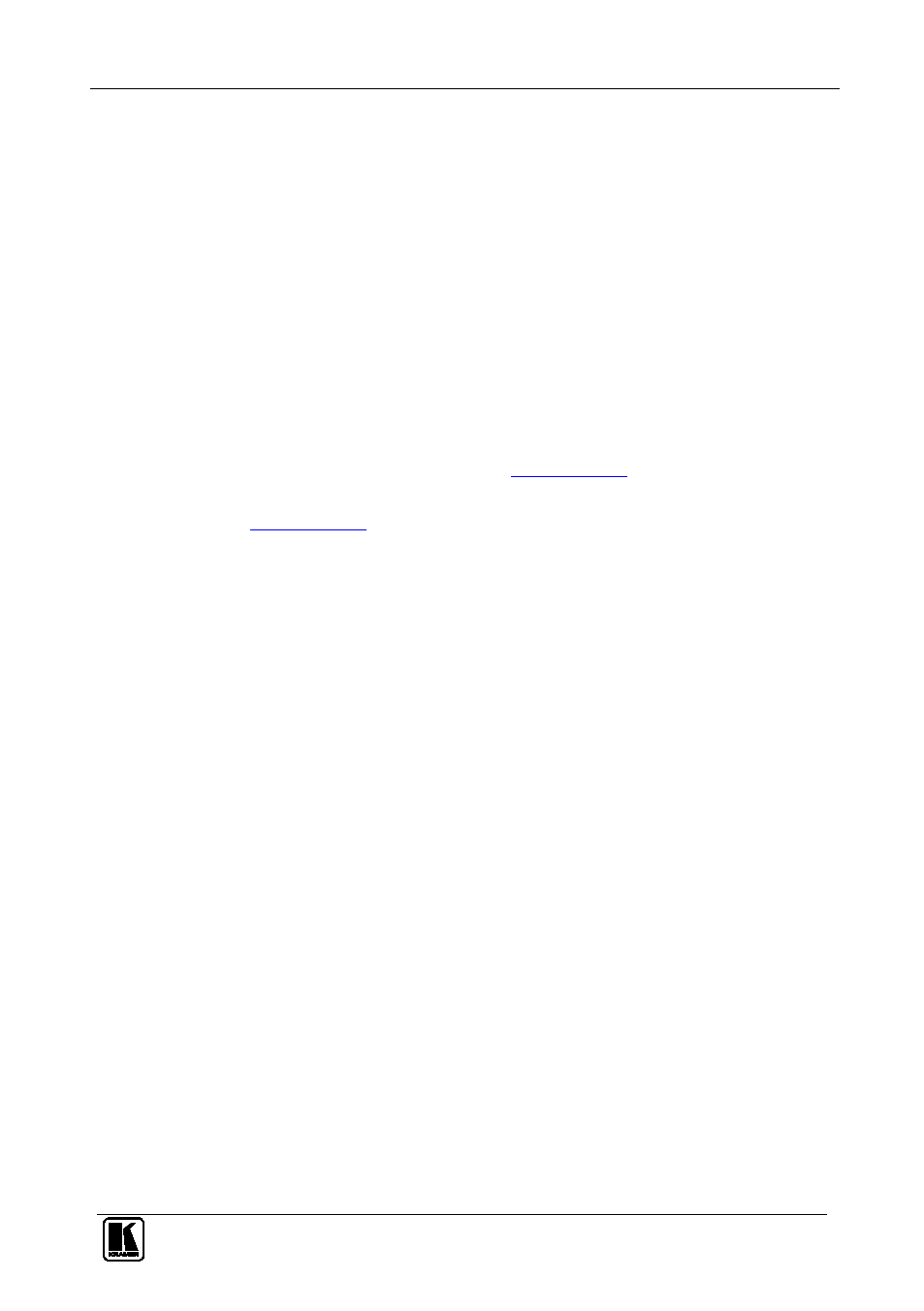
Operating the VP-16x18AK Locally via the Front Panel Buttons
23
23
2. Press the AUDIO GAIN button a second time.
The current treble setting is displayed.
OUT: 08
TRE: 06
3. Press OUTPUT 14.
Output 14 flashes on the Status display.
4. Press the + button to increase the treble gain or the – button to decrease
the treble level.
After a few seconds the setting is saved
7.6
Setting the Audio-Follow-Video or Breakaway Option
You can configure stereo audio signal switching in one of two ways:
• Audio-follow-video (AFV), in which all operations relate to both the
video and the audio channels (see
Section 7.6.1
• Breakaway, in which video and audio channels switch independently
(see
Section 7.6.2
7.6.1 Setting the Audio-Follow-Video Option
To set the Audio-follow-video (AFV) option, press AFV. One of the
following occurs:
• If the AUDIO and VIDEO configurations are the same, then the AFV
button lights. The audio follows the video
• If the AUDIO differs from the VIDEO, then the TAKE and the
AUDIO buttons flash. Also, the audio outputs of the STATUS
7-segment display which change, flash. Press TAKE to confirm the
modification. The audio follows the video switching
7.6.2 Setting the Breakaway Option
To set the Breakaway option:
• Press either the AUDIO (for audio control only) or the VIDEO (for
video control only) button. One of the following occurs:
If the AUDIO button lights, switching operations relate to
Audio
If the VIDEO button lights, switching operations relate to Video
The STATUS window displays audio or video settings according to your
selection.
7.7
Storing and Recalling Setup Configurations
You can store and recall up to 18 configurations (or setups) in non-volatile
memory, using the OUTPUT (1-18) buttons.
