5 mcc, Unit control command – Beijer Electronics SCOM Protocol EN User Manual
Page 26
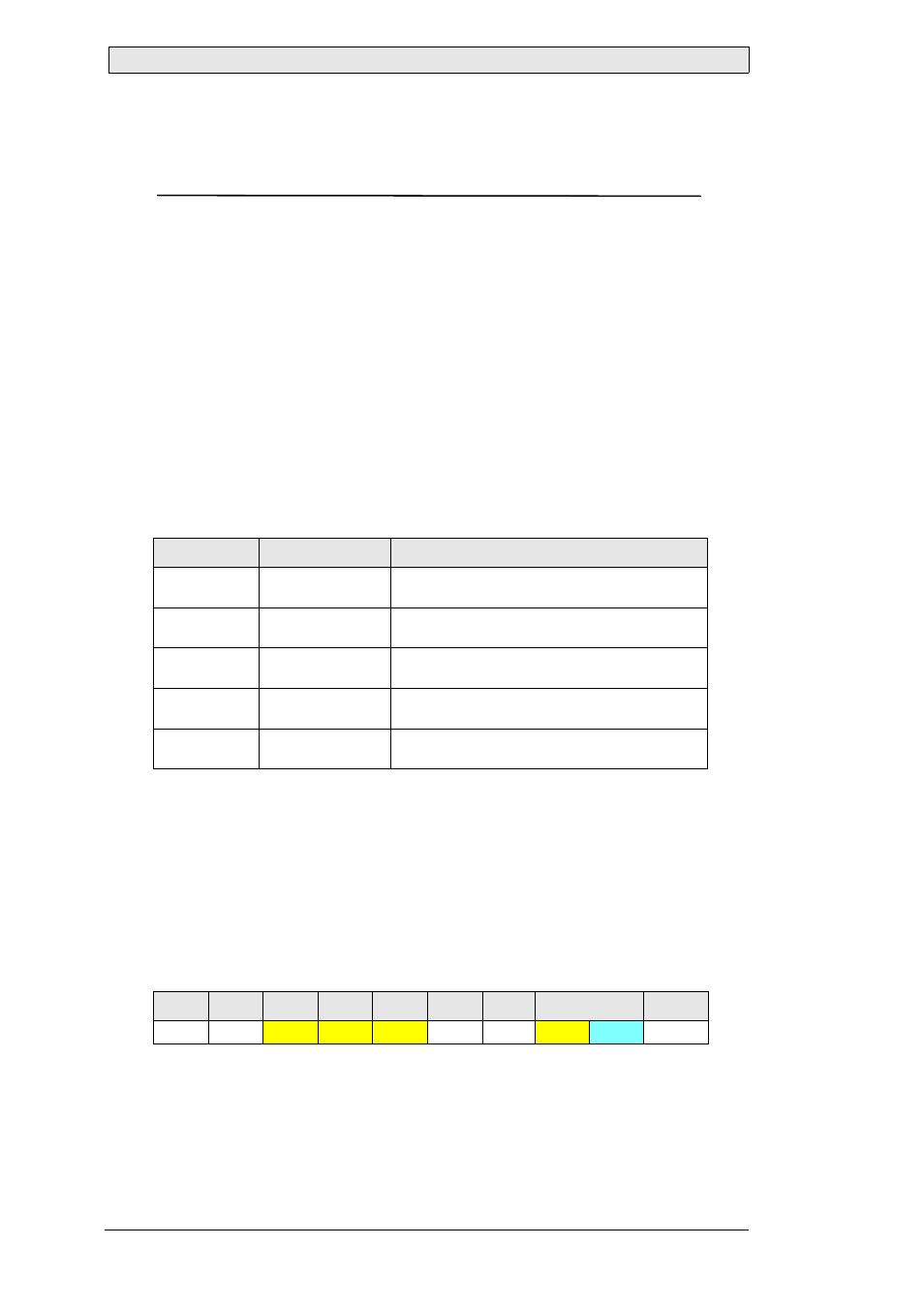
Command Reference
26
Elektronik-Systeme Lauer, MAEN976
6.5 MCC
Unit Control Command
This command is used for remote configuration of the video controller within the
monitor. The video controller is an independent device, which controls the LCD
panel. Because each monitor model can be equipped with different kind of LCD
panel (size, resolution, type etc.), the used video controller can be also different from
model to model.
The MCC command is a container for video controller specific commands. These so
called sub-commands and their parameters, if available, are encapsulated within the
DATA field of the command stream. The base command stream is always the same
on each monitor model, while the specific video controller commands and parame-
ters are hardware dependant and may not be supported by any model.
A MCC sub-command may specify an operation type as its parameter, which actually
indicates what to do. An operation type is an optional parameter. Generally, the fol-
lowing operation types are available:
If an absolute value is specified as parameter, it is always encoded as an hexadecimal
ASCII-string. This applies also to the returned response messages, whenever a value
is available. The returned response message contains always the sub-command and
its parameter, which was sent with the command stream. Additional data is simply
appended by the monitor after the sub-command and parameter.
Thus, for any MCC sub-command, the following command and response streams
are generally common:
Command Stream
Operation type Parameter value
Description
ABSOLUTE
An ASCII-encoded
hexadecimal value
Sets the selected video controller setting to the
given value.
INC
“+”
Increments the current value of the selected
video controller setting.
DEC
“-”
Decrements the current value of the selected
video controller setting.
RESET
“r” or “R”
Resets the value of the selected video controller
setting to an internally predefined value.
QUERY
“?”
Queries the current value of the selected video
controller setting.
0
1
2
3
4
5
6
7...7+[LEN]-1 7+[LEN]
0x07
ADR
0x4D
0x43
0x43
LEN
ICHKH SCMD
Param ICHKD
SCMD / Param
Video controller specific sub-command and parameter(s), if available
