Menu operation using the rm-br300 remote, Control unit, Press the menu button to return to the main menu – Vaddio BRC-H900 Operating User Manual
Page 31
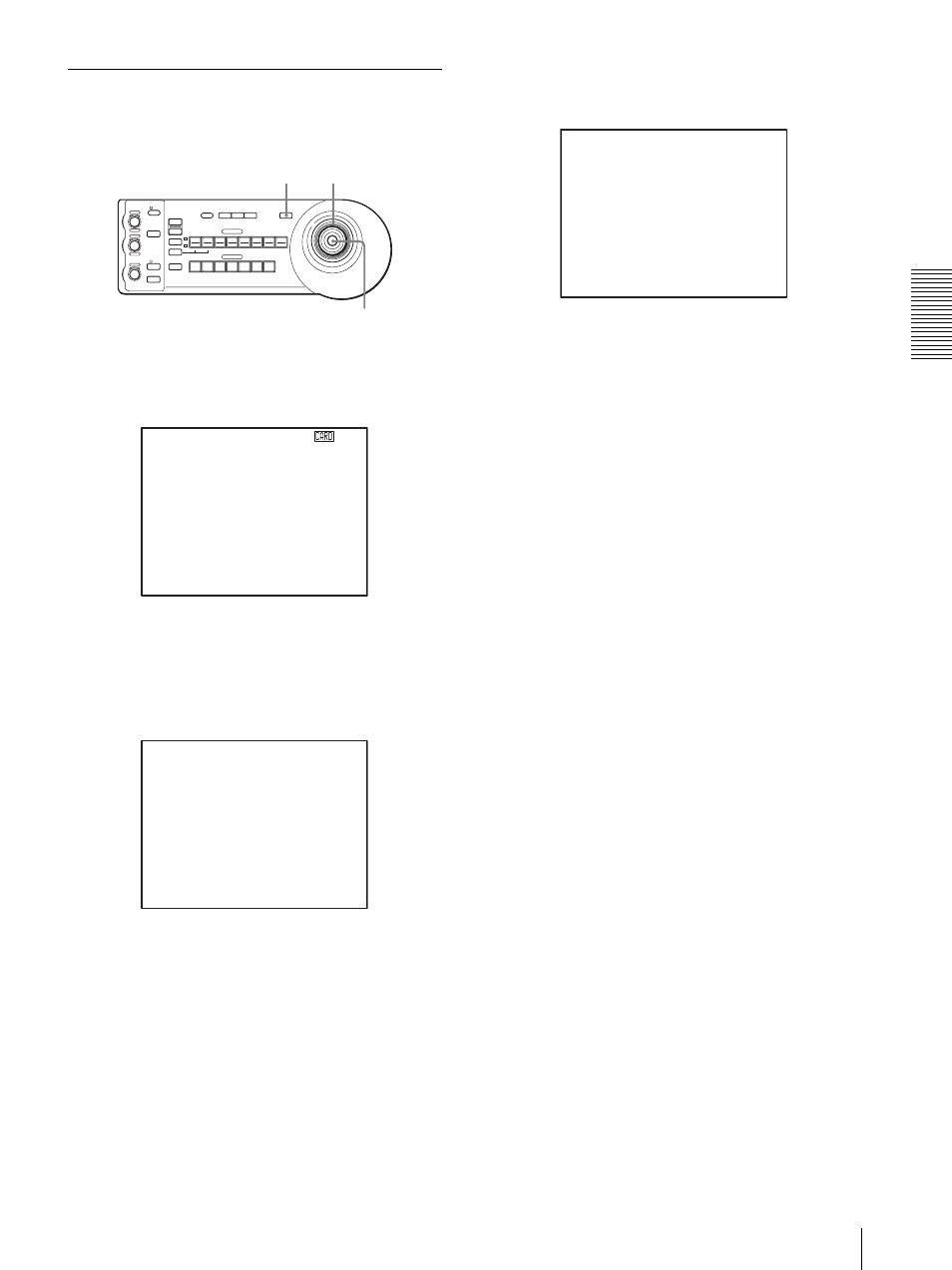
Ad
jus
ting an
d
S
e
tti
ng Wit
h
Men
u
s
Operation Through Menus
31
GB
Menu Operation Using the RM-
BR300 Remote Control Unit
1
Press the MENU button for about one second.
The main menu appears.
2
Move the cursor to the menu item to be set by
inclining the joystick forward or backward.
3
Press the button on the top of the joystick.
The selected menu appears.
4
Move the cursor to the setting item to be changed
by inclining the joystick forward or backward.
5
Change the value by inclining the joystick right or
left.
To return to the main menu
Press the MENU button to return to the main menu.
To return to the normal display
When the main menu is displayed, press the MENU
button. When a sub-menu is displayed, press it twice.
1
1
9
LOCK
MODE
VALUE
RESET
MENU
PRESET
SHIFT
L/R
DIRECTION
PANEL
LIGHT
BLACK
LIGHT
PAN-TILT
RESET
ONE PUSH
AWB
POWER
AUTO
MANUAL
AUTO
ONE PUSH
AF
2
3
4
5
6
7
2
10
STD
REV
3
11
4
POSITION
CAMERA
12
5
13
6
14
7
15
8
16
R
–
+
BRIGHT
B
–
+
FOCUS
NEAR
FAR
1 2, 4, 5
3
- Adjustable Extension Wall Bracket for CONCEAL (8 pages)
- AutoPresenter (28 pages)
- AutoTrak 2.0 EasyTALK Wireless Audio Interface (12 pages)
- AutoTrak 2.0 (52 pages)
- AutoVIEW IR Sensor Kit (8 pages)
- AV Bridge CONFERENCE (32 pages)
- AV Bridge (36 pages)
- Canon BU-Series CCU Image Controller (8 pages)
- Canon BU-Series (8 pages)
- Canon VC-C50i Programmers (191 pages)
- Canon XU-81 (2 pages)
- Ceiling Pendant Mount Kit For DomeVIEW™ Indoor Pendant Mount Domes (2 pages)
- CeilingVIEW 50iR Tech Specs (2 pages)
- CeilingVIEW 70 Manual (14 pages)
- CeilingVIEW HD HideAway (24 pages)
- CeilingVIEW HD-18 DocCAM (24 pages)
- ClearVIEW HD-18 (14 pages)
- ClearVIEW HD-19 (16 pages)
- CONCEAL Wall Mounting System for WallVIEW CCU HD-18 (2 pages)
- CONCEAL Wall Mounting System for WallVIEW CCU HD-20 (2 pages)
- CONCEAL Wall Mounting System for WallVIEW HD-USB SR (2 pages)
- ControlVIEW XHD (24 pages)
- CoverVIEW for Canon VC-C50i (4 pages)
- DomeVIEW Flush Mount Dome (12 pages)
- DomeVIEW Indoor Pendant Mount (12 pages)
- DomeVIEW Outdoor Pendant Mount (14 pages)
- Drop Down Series Mounts (4 pages)
- EasyTalk Solutions Manual (48 pages)
- EasyTalk Wireless Lavalier Antenna Extension (1 page)
- EasyTALK Wireless USB Mic System (16 pages)
- EasyUSB AudioBRIDGE (16 pages)
- EasyUSB PRO MIC I/O (16 pages)
- EVI-D80D90 Tech (50 pages)
- Extreme USB Extenders (16 pages)
- EZIM CCU Slot Card (18 pages)
- GroupSTATION (40 pages)
- HE120 Operating Instructions (100 pages)
- HE120 Operating Instructions (52 pages)
- HuddleSTATION (44 pages)
- Image Controller CeilingVIEW HD-18 DocCAM (12 pages)
- IN-Ceiling Half Recessed Enclosure for HD-20/19/18 (8 pages)
- In-Wall Enclosure for BRC-H700 (4 pages)
- IN-Wall Enclosure for Sony BRC-Z330 (4 pages)
- Indoor Flush Mount Dome for Vaddio ClearVIEW HD-20/19/18 (8 pages)
