Sony DCR-PC7E User Manual
Page 34
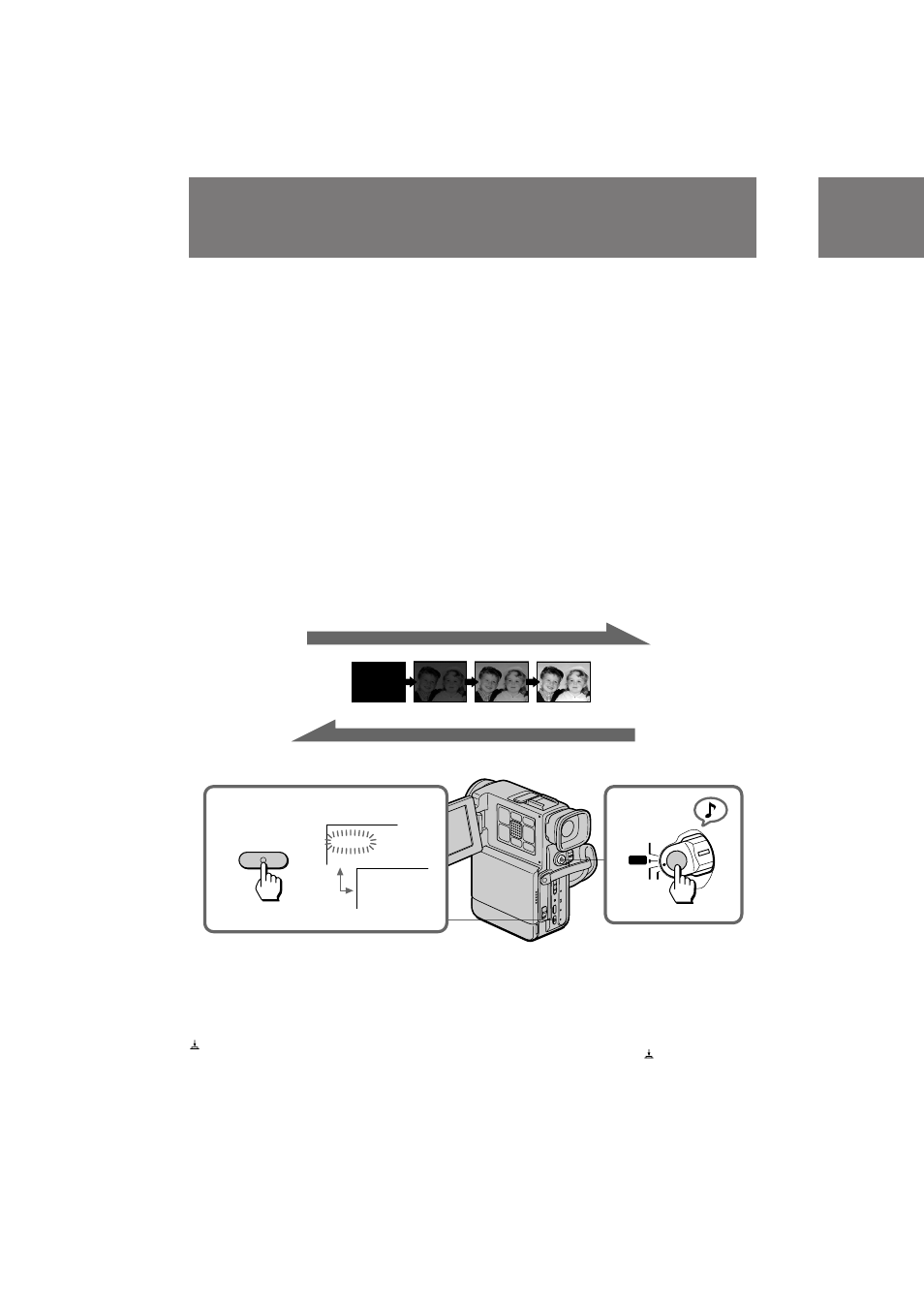
DCR-PC7E.3-858-174-12(E,R)
34
You can fade in or out to give your recording a
professional appearance.
When fading in, the picture gradually fades in
from black while the sound increases. When
fading out, the picture gradually fades to black
while the sound decreases.
When fading in [a]
(1) While the camcorder is in Standby mode,
press FADER. The fade indicator starts
flashing.
(2) Press START/STOP to start recording. The
fade indicator stops flashing.
When fading out [b]
(1) During recording, press FADER. The fade
indicator starts flashing.
(2) Press START/STOP to stop recording. The
fade indicator stops flashing, and then
recording stops.
Fade-in and fade-out
З‚В‰ВМЛВ Л ‚˚‚В‰ВМЛВ
ЛБУ· ‡ÊÂÌËfl
З˚ ПУКВЪВ ФО‡‚МУ ‚‚У‰ЛЪ¸ Л ‚˚‚У‰ЛЪ¸
ЛБУ· ‡КВМЛВ. Ф Л‰‡‚‡fl З‡¯ВИ Б‡ФЛТЛ
Ф УЩВТТЛУМ‡О¸М˚И ‚Л‰.
и Л ‚‚В‰ВМЛЛ ЛБУ· ‡КВМЛВ ФУТЪВФВММУ
‚‚У‰ËÚÒfl УЪ ˜В МУ„У ЛОЛ ПУБ‡Л˜МУ„У Т
У‰МУ‚ ВПВММ˚П ФУ‚˚¯ВМЛВП Б‚ЫН‡. и Л
‚˚‚В‰ВМЛЛ ЛБУ· ‡КВМЛВ ФУТЪВФВММУ
‚˚‚У‰ËÚÒfl ‰У ˜В МУ„У ЛОЛ ПУБ‡Л˜ВМУ„У Т
У‰МУ‚ ВПВММ˚П ФУМЛКВМЛВП Б‚ЫН‡.
ÑÎfl ‚‚‰ÂÌËfl ËÁÓ· ‡ÊÂÌËfl
[a]
(1)
дУ„‰‡ ‚Л‰ВУН‡ПВ ‡ М‡ıУ‰ËÚÒfl ‚ ВКЛПВ
„УЪУ‚МУТЪЛ М‡КПЛЪВ FADER. аМ‰ЛН‡ЪУ
‚‚В‰ÂÌËfl М‡˜ЛМ‡ВЪ ПЛ„‡Ъ¸.
(2)
з‡КПЛЪВ START/STOP ‰Оfl М‡˜‡О‡ Б‡ФЛТЛ.
аМ‰ЛН‡ЪУ ‚‚В‰ÂÌËfl ФВ ВТЪ‡ВЪ ПЛ„‡Ъ¸.
ÑÎfl ‚˚‚‰ÂÌËfl ËÁÓ· ‡ÊÂÌËfl
[b]
(1)
ÇÓ ‚ ÂÏfl Б‡ФЛТЛ М‡КПЛЪВ
FADER. аМ‰ЛН‡ЪУ ‚‚В‰ÂÌËfl М‡˜ЛМ‡ВЪ
ПЛ„‡Ъ¸.
(2)
з‡КПЛЪВ START/STOP ‰Оfl УТЪ‡МУ‚‡
Б‡ФЛТЛ. аМ‰ЛН‡ЪУ ‚‚В‰ÂÌËfl ФВ ВТЪ‡ВЪ
ПЛ„‡Ъ¸ Л Б‡ФЛТ¸ УТЪ‡М‡‚ОЛ‚‡ÂÚÒfl.
FADER
[a]
[b]
STBY
REC
STBY
REC
To cancel the fade-in/fade-out
function
Before pressing START/STOP, press FADER
until the fade indicator disappears.
When the START/STOP MODE control is set to
or 5SEC
You cannot use the fade-in/fade-out function.
ÑÎfl УЪПВМ˚ ÙÛÌ͈ËË ‚‚‰ÂÌËfl/
‚˚‚‰ÂÌËfl ËÁÓ· ‡ÊÂÌËfl
иВ В‰ М‡К‡ЪЛВП START/STOP М‡КЛП‡ИЪВ
FADER ‰Ó ЪВı ФУ , ФУН‡ ЛМ‰ЛН‡ЪУ ‚‚В‰ÂÌËfl
МВ ЛТ˜ВБМВЪ.
дУ„‰‡ В„ÛÎflÚÓ START/STOP MODE
ЫТЪ‡МУ‚ОВМ ‚ ФУОУКВМЛВ
ЛОЛ 5SEC
З˚ МВ ТПУКВЪВ ЛТФУО¸БУ‚‡Ъ¸ ÙÛÌÍˆË˛
‚‚‰ÂÌËfl/‚˚‚‰ÂÌËfl ËÁÓ· ‡ÊÂÌËfl.
2
1
FADER
FADER
PLAYER
POWER
OFF
CAMERA
PHOTO
