Inserting a cassette, Зтъ‡‚н‡ н‡ттвъ – Sony DCR-PC7E User Manual
Page 11
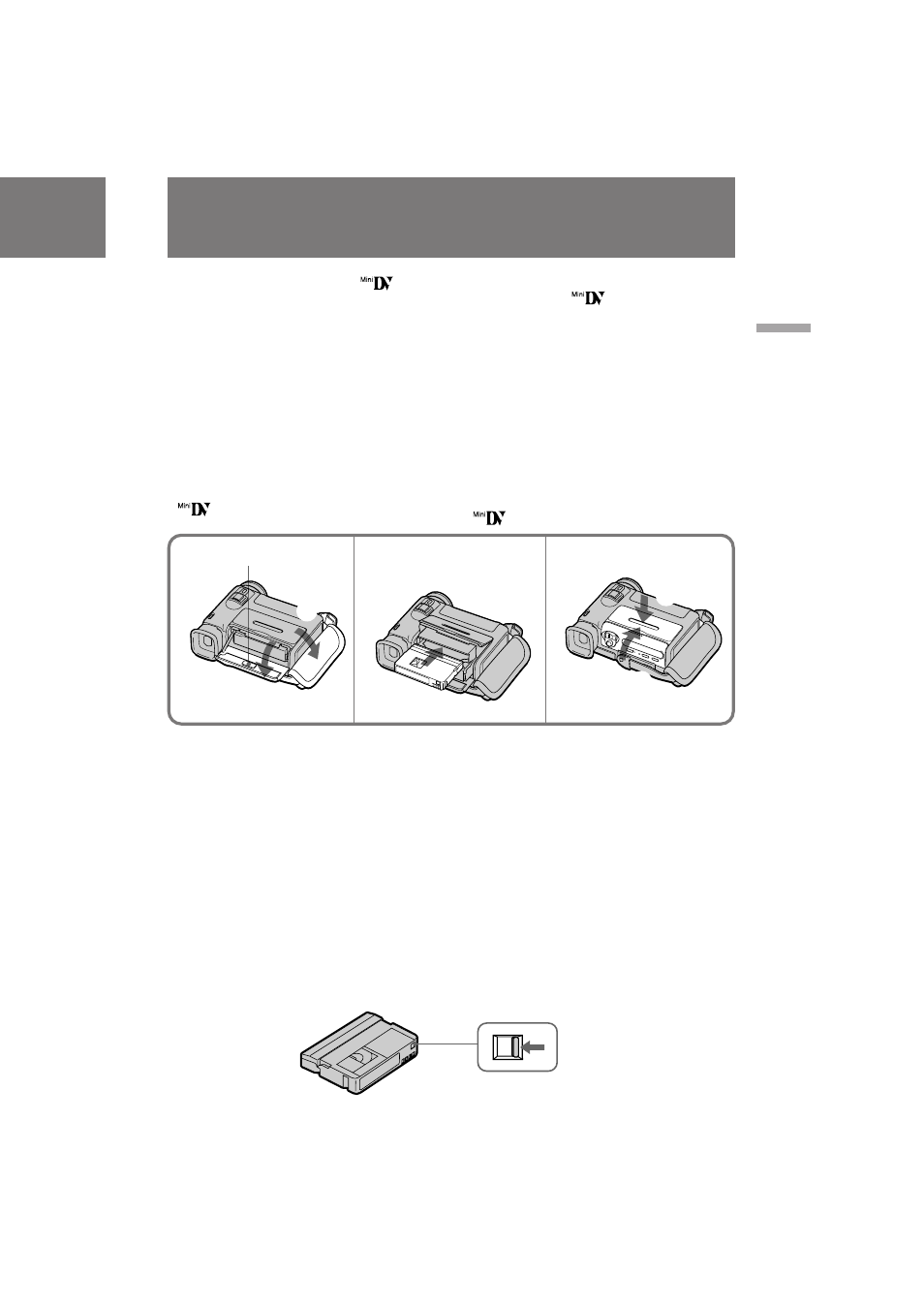
11
DCR-PC7E.3-858-174-12(E,R)
Getting started /
иУ‰„УЪУ‚Н‡ Н ˝НТФОЫ‡Ъ‡ˆЛЛ
You can use mini DV cassette with
logo*
only.
Make sure that the power source is installed.
(1) Place the grip strap away from the lid of the
cassette compartment to avoid damaging the
lid.
(2) Open the lid of the cassette compartment and
push 6 EJECT inside the lid. The cassette
compartment automatically lifts up and
opens.
(3) Insert a cassette with the window facing out.
(4) Push the cassette compartment. The cassette
compartment is automatically pulled down.
(5) Close the lid until it clicks.
*
is a trademark.
Note
Before you close the lid of the cassette
compartment, make sure the cassette
compartment is completely pulled down.
To eject the cassette
Follow the procedure above and in step 3, take
out the cassette.
To Prevent Accidental Erasure
Slide and open the tab on the cassette to expose
the red mark. If you try to record with the red
mark exposed, the L and 6 indicators flash on
the LCD screen or in the viewfinder, and you
cannot record on the tape. To re-record on this
tape, slide and close the tab to cover the red
mark.
Inserting a cassette
З˚ ПУКВЪВ ЛТФУО¸БУ‚‡Ъ¸ ЪУО¸НУ Н‡ТТВЪЫ
mini DV, co ÁÌaÍoÏ
logo*.
м·В‰ЛЪВТ¸, ˜ЪУ ЛТЪУ˜МЛН ФЛЪ‡ÌËfl ЫТЪ‡МУ‚ОВМ.
(1)
к‡ТФУОУКЛЪВ ВПВММУИ Б‡ı‚‡Ъ ‚ ТЪУ УМВ
УЪ Н ˚¯НЛ Н‡ТТВЪМУ„У УЪТВН‡ ‚У
ЛБ·ВК‡МЛВ ФУ‚ ВК‰ÂÌËfl Н ˚¯НЛ.
(2)
йЪН УИЪВ Н ˚¯НЫ Н‡ТТВЪМУ„У УЪТВН‡.
з‡КПЛЪВ
6
EJECT ‚МЫЪ Л Н ˚¯НЛ.
д‡ТТВЪМ˚И УЪТВН ‡‚ЪУП‡ЪЛ˜ВТНЛ
ФУ‰МЛП‡ÂÚÒfl Л УЪН ˚‚‡ÂÚÒfl.
(3)
ЗТЪ‡‚¸ЪВ Н‡ТТВЪЫ УНУ¯НУП, У· ‡˘ВММ˚П
М‡ ЫКЫ.
(4)
з‡КПЛЪВ Н‡ТТВЪМ˚И УЪТВН. д‡ТТВЪМ˚И
УЪТВН ‡‚ЪУП‡ЪЛ˜ВТНЛ ‚Ъfl„Л‚‡ÂÚÒfl ‚МЛБ.
(5)
б‡Н УИЪВ Н ˚¯НЫ, ФУН‡ УМ‡ МВ Б‡˘ÂÎÍÌÂÚÒfl.
*
fl‚ÎflÂÚÒfl ЪУ‚‡ М˚П БМ‡НУП.
и ЛПВ˜‡МЛВ
иВ В‰ ЪВП Н‡Н Б‡Н ˚Ъ¸ Н ˚¯НЫ Н‡ТТВЪМУ„У
УЪТВН‡ Ы·В‰ЛЪВТ¸, ˜ЪУ Н‡ТТВЪМ˚И УЪТВН
ФУОМУТЪ¸˛ ‚ÚflÌÛÚ ‚МЛБ.
С О fl ‚ ˚ Ъ ‡ О Н Л ‚ ‡ М Л fl Н ‡ Т Т В Ъ ˚
лОВ‰Ыfl ‚˚¯ВУФЛТ‡ММУИ Ф УˆВ‰Ы В ‚ ФЫМНЪВ
3, Ы‰‡ОЛЪВ Н‡ТТВЪЫ.
ÑÎfl Ф В‰УЪ‚ ‡˘ÂÌËfl ТОЫ˜‡ИМУ„У
ТЪЛ ‡ÌËfl
뉂ЛМ¸ЪВ Л УЪН УИЪВ ОВФВТЪУН М‡ Н‡ТТВЪВ,
˜ЪУ·˚ ·˚ОУ ‚Л‰МУ Н ‡ТМЫ˛ ПВЪНЫ. ЦТОЛ З˚
ФУФ˚Ъ‡ВЪВТ¸ ‚˚ФУОМЛЪ¸ Б‡ФЛТ¸ Ф Л ‚Л‰ЛПУИ
Н ‡ТМУИ ПВЪНВ, ЪУ ЛМ‰ЛН‡ЪУ ˚
L
Л
6
·Ы‰ЫЪ
ПЛ„‡Ъ¸ М‡ ˝Н ‡МВ ЬдС ЛОЛ ‚ ‚Л‰УЛТН‡ЪВОВ, Л
З˚ МВ ТПУКВЪВ Ф УЛБ‚ВТЪЛ Б‡ФЛТ¸ М‡ ˝ЪЫ
ОВМЪЫ. ÑÎfl ‚˚ÔÓÎÌÂÌËfl МУ‚УИ Б‡ФЛТЛ М‡
Ъ‡НЫ˛ ОВМЪЫ Т‰‚ЛМ¸ЪВ Л Б‡Н УИЪВ ОВФВТЪУН
‰Оfl Б‡Н ˚ÚËfl Н ‡ТМУИ ПВЪНЛ.
ЗТЪ‡‚Н‡ Н‡ТТВЪ˚
1, 2
6EJECT
3
4
5
3
4, 5
2
1
