Using the zoom feature, Атфуо¸бу‚‡млв ùûìíˆëë м‡вቇ ‚л‰вун‡пв – Sony DCR-PC7E User Manual
Page 15
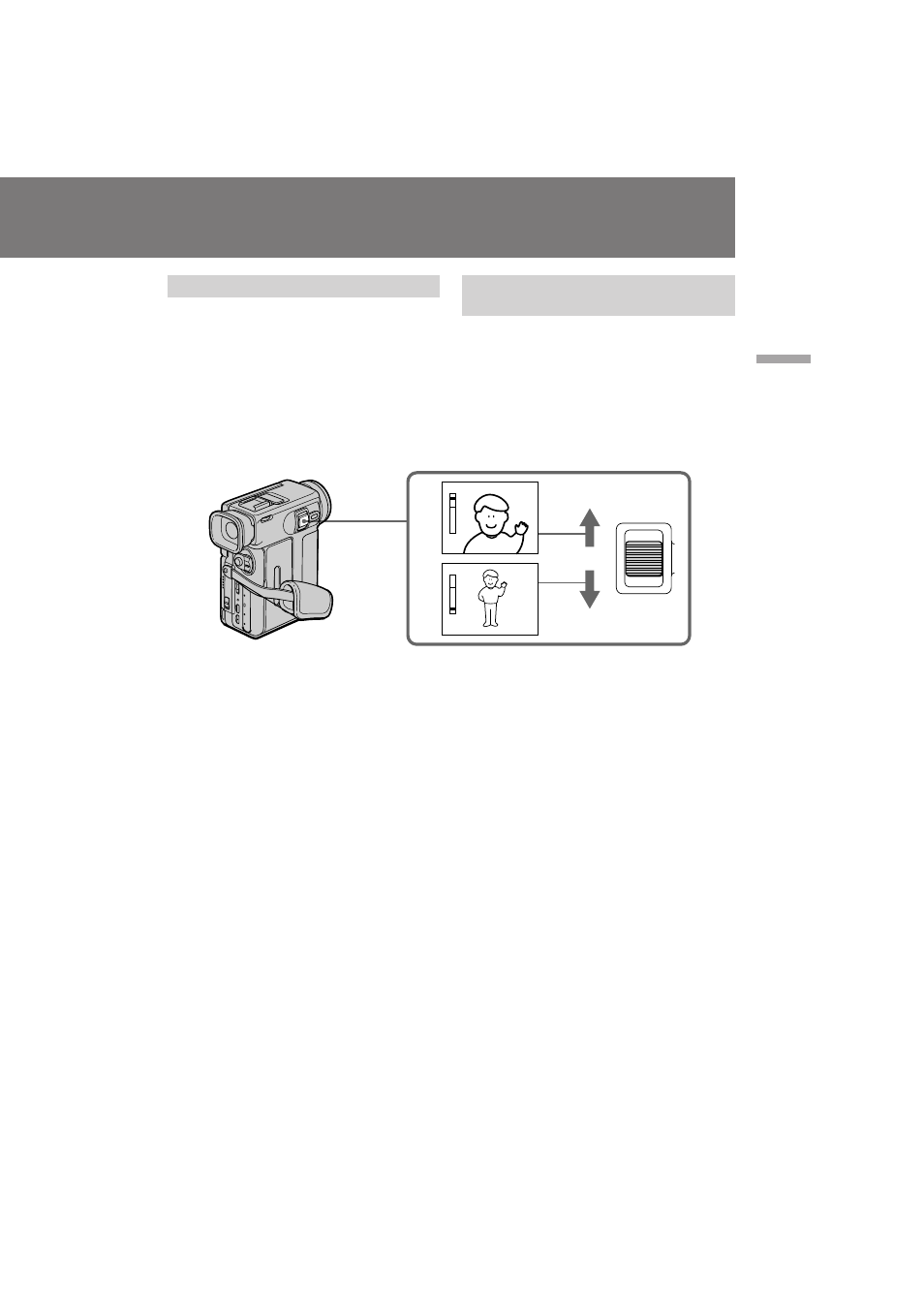
DCR-PC7E.3-858-174-12(E,R)
15
Basic operations /
йТМУ‚М˚В УФВ
‡ˆЛЛ
Using the zoom feature
Zooming is a recording technique that lets you
change the size of the subject in the scene.
For more professional-looking recordings, use
the zoom function sparingly.
“T” side: for telephoto (subject appears closer)
“W” side: for wide-angle (subject appears farther
away)
Zooming speed (Variable speed
zooming)
Press the power zoom switch a little for a
relatively slow zoom; press it still more for a
high-speed zoom. Zooming speed while the
camcorder is in the Standby mode is faster than
that in the recording mode making it easier to
compose the scene.
When you shoot a subject using a telephoto
zoom
If you cannot get a sharp focus while in extreme
telephoto zoom, press the “W” side of the power
zoom switch until the focus is sharp. You can
shoot a subject that is at least about 80 cm (about
2 5/8 feet) away from the lens surface in the
telephoto position, or about 1 cm (about 1/2
inch) away in the wide-angle position.
аТФУО¸БУ‚‡МЛВ ÙÛÌ͈ËË М‡ВБ‰‡
‚Л‰ВУН‡ПВ ˚
з‡ВБ‰ ‚Л‰ВУН‡ПВ ˚ fl‚ÎflÂÚÒfl ÚÂıÌ˘ВТНЛП
Ф ЛВПУП Б‡ФЛТЛ, НУЪУ ˚И ФУБ‚ÓÎflÂÚ З‡П
ËÁÏÂÌflÚ¸ ‡БПВ У·˙ВНЪ‡ ‚ Н‡‰ В. ÑÎfl ·УОВВ
Ф УЩВТТЛУМ‡О¸МУ„У ‚Л‰‡ Б‡ФЛТВИ ЫПВ ВММУ
ЛТФУО¸БЫИЪВ ÙÛÌÍˆË˛ М‡ВБ‰‡ ‚Л‰ВУН‡ПВ ˚.
лЪУ УМ‡ “ н”: ‰Оfl ЪВОВЩУЪУ (У·˙ВНЪ
Ф Л·ОЛК‡ÂÚÒfl)
лЪУ УМ‡ “ W”: ‰Оfl ¯Л УНУ„У Ы„О‡ Т˙ВПНЛ
(У·˙ВНЪ Ы‰‡ÎflÂÚfl)
лНУ УТЪ¸ М‡ВБ‰‡ ‚Л‰ВУН‡ПВ ˚ (М‡ВБ‰
Т ‡БОЛ˜МУИ ТНУ УТЪ¸˛)
иВ В‰‚ЛМ¸ЪВ ˚˜‡„ Ф Л‚У‰МУ„У
Ъ ‡МТЩУН‡ЪУ ‡ МВПМУ„У ‰Оfl Т ‡‚МЛЪВО¸МУ
ПВ‰ОВММУ„У М‡ВБ‰‡ ‚Л‰ВУН‡ПВ ˚;
ФВ В‰‚ЛМ¸ЪВ В„У В˘В ‰‡О¸¯В ‰Оfl М‡ВБ‰‡ М‡
‚˚ТУНУИ ТНУ УТЪЛ. лНУ УТЪ¸ М‡ВБ‰‡, НУ„‰‡
‚Л‰ВУН‡ПВ ‡ М‡ıУ‰ËÚÒfl ‚ ВКЛПВ
„УЪУ‚МУТЪЛ, ·Ы‰ВЪ ·˚ТЪ ВВ, ˜ВП ТНУ УТЪ¸
М‡ВБ‰‡ ‚ ВКЛПВ Б‡ФЛТЛ, ˜ЪУ ‰‡ВЪ
‚УБПУКМУТЪ¸ ·УОВВ ОВ„НУИ НУПФУМУ‚НЛ ÒˆÂÌ.
дУ„‰‡ З˚ ТМЛП‡ВЪВ У·˙ВНЪ, ЛТФУО¸ÁÛfl
М‡ВБ‰ ‚ ВКЛПВ ЪВОВЩУЪУ
ЦТОЛ З˚ МВ ПУКВЪВ ФУОЫ˜ЛЪ¸ ˜ВЪНУИ
ЩУНЫТЛ У‚НЛ ‚У ‚ ÂÏfl Н ‡ИМВ„У М‡ВБ‰‡ ‚
ВКЛПВ ЪВОВЩУЪУ, ФВ ВПВ˘‡ИЪВ
ФВ ВНО˛˜‡ЪВО¸ Ф Л‚У‰МУ„У Ъ ‡МТЩУН‡ЪУ ‡ ‚
ТЪУ УМЫ “W” ‰Ó ЪВı ФУ , ФУН‡ З˚ МВ ФУОЫ˜ЛЪВ
˜ВЪНУИ ЩУНЫТЛ У‚НЛ. З˚ ПУКВЪВ ТМЛП‡Ъ¸
У·˙ВНЪ, НУЪУ ˚И ФУ ПВМ¸¯ВИ ПВ В М‡ 80 ТП
Ы‰‡ОВМ УЪ ФУ‚В ıÌÓÒÚË У·˙ВНЪЛ‚‡ ‚
ФУОУКВМЛЛ ЪВОВЩУЪУ, ЛОЛ Ы‰‡ОВМ
Ф Л·ОЛБЛЪВО¸МУ М‡ 1 ТП ‚ ФУОУКВМЛЛ
¯Л УНУ„У Ы„О‡.
ZOOM
T
W
T
W
T
W
