American Power Conversion PD150G6F User Manual
Page 63
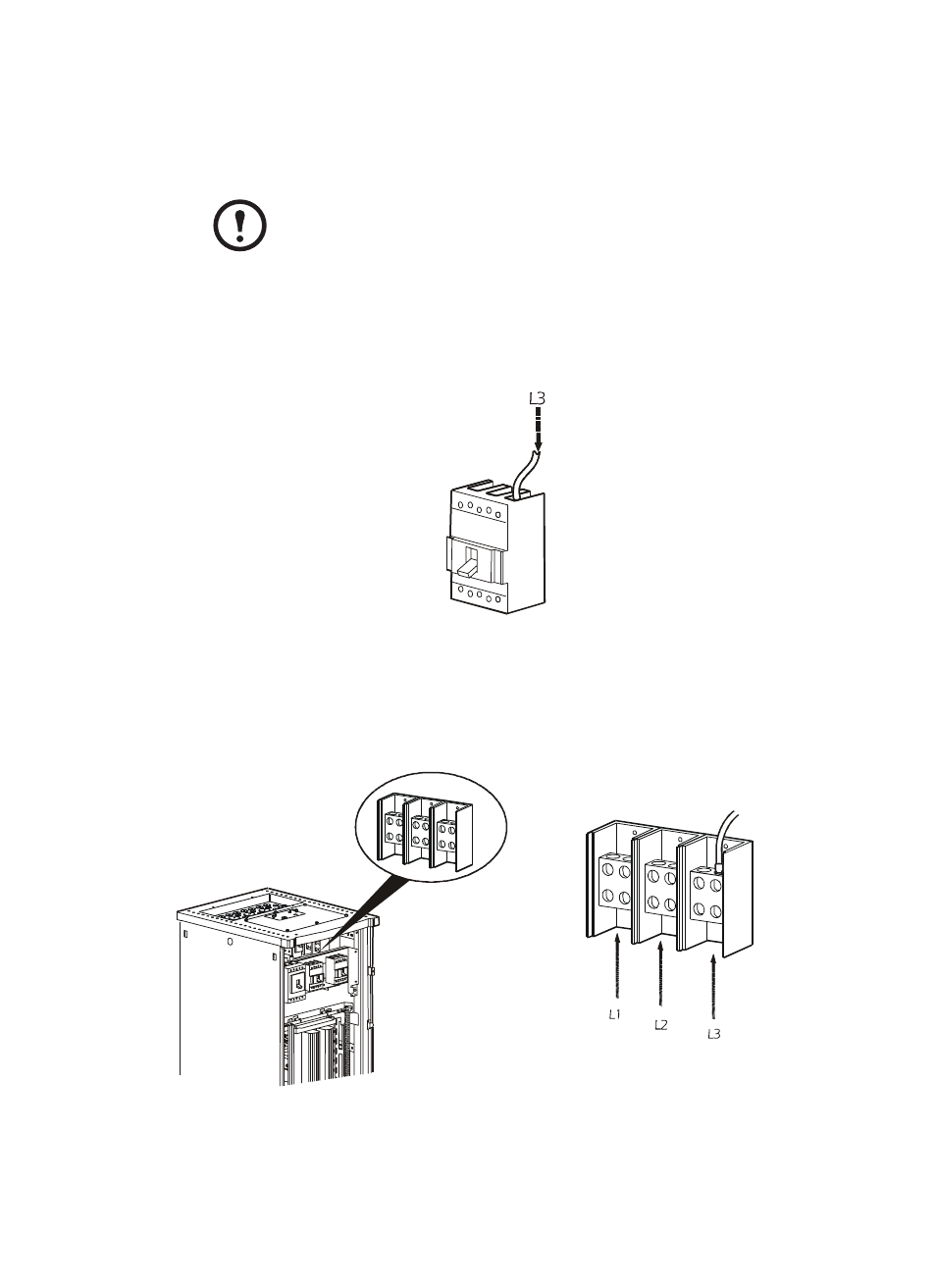
Customizing and Updating the PDU
150kW InfraStruXure PDU—Operation and Configuration
55
How to attach the circuit breaker to the mounting brackets
1. Mount the circuit breaker according to the instructions provided by the manufacturer.
2. Remove the blanking plate from the door of the PDU and replace it with the faceplate supplied
with the sub-feed breaker kit.
3. Using the provided hardware, fasten the L3 cable to the top of the sub-feed circuit breaker you
are installing, according to the following illustration. Torque to 70in-lb (8Nm).
4. Insert the remaining (stripped) end of the L3 cable into the L3 lug of the terminal block inside
the PDU. Torque to 275in-lb (32Nm). The following illustrations show the location of the
terminal block inside the PDU and the point on the terminal block where the connection is
made.
5. Repeat step 3 and step 4 for the remaining L2 and L1 cables.
Note
Install a plastic insulating piece behind the circuit breaker before mounting it.
