Infrastruxure pdu, Front view – American Power Conversion PD150G6F User Manual
Page 14
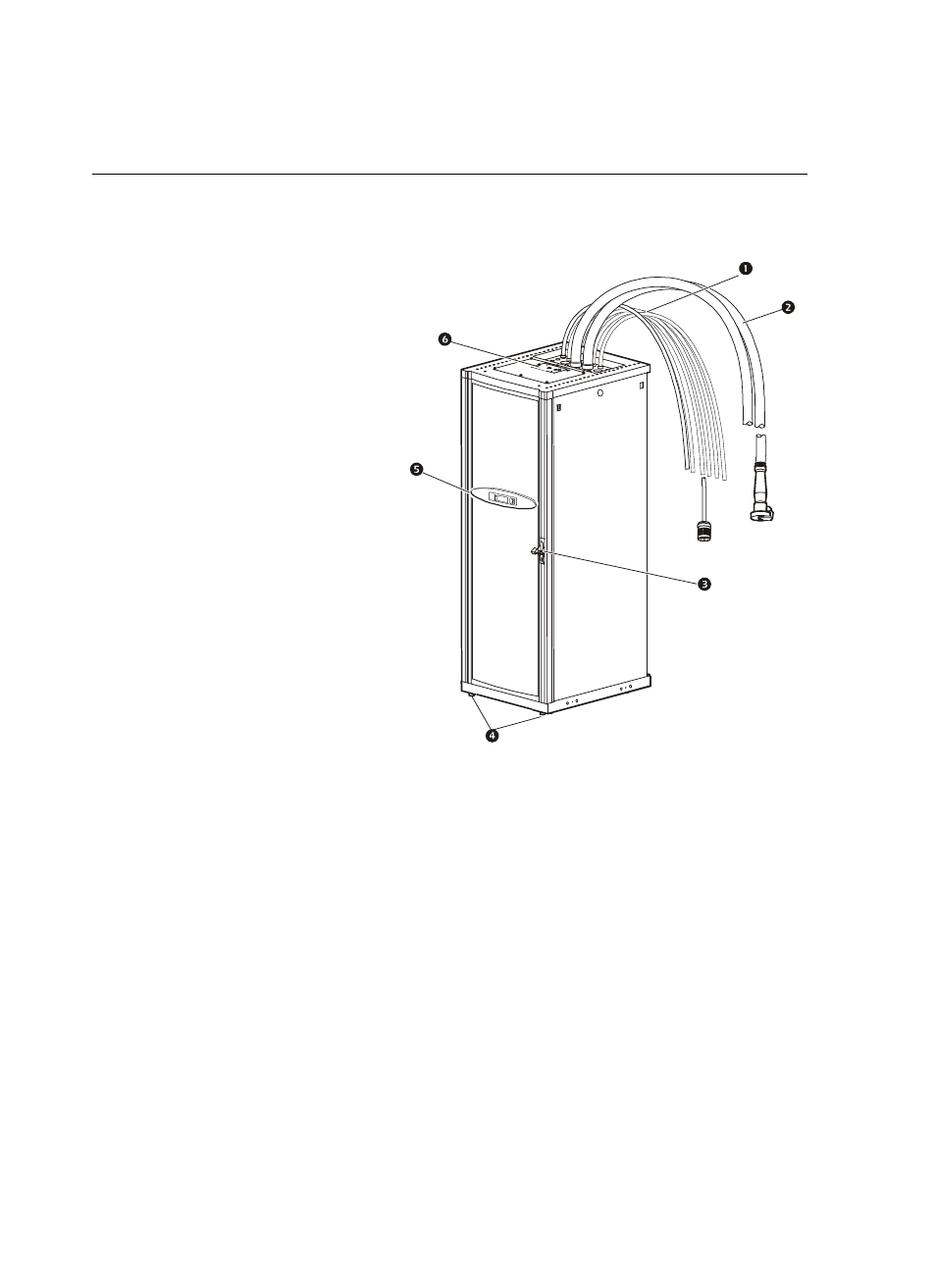
6
150kW InfraStruXure PDU—Operation and Configuration
InfraStruXure PDU
Front view
The PDU power cables
feed equipment racks;
they are fed through the
knockout panels on the
top of the PDU. There are
the following two options
for PDU power cables:
multi-circuit power
cables that terminate with
an L21-20 outlet (shown)
and single-circuit power
cables that terminate with
an L6-30 outlet. The
number of power cables
installed in the PDU
depends on your system
configuration. Each
power cable accepts a
variety of APC
InfraStruXure rack-
mount power distribution
accessories.
The sub-feed power cables are fed through the knockout panels on the top of the PDU and are
an option for feeding RDPs. The power cables consist of five wires: three phases, one neutral,
and one ground. You can have up to four sub-feed power cables. If you ordered this option,
each power cable has an IEC 309 outlet.
A lock-out bracket allows for a padlock to be applied to the door to lock access to the PDU
switches and breakers.
The leveling feet adjust to level the enclosure. All enclosures must be level before installation
of the system begins.
The display interface provides a local interface for viewing status data. It has an LCD, five-
button interface, basic status lights, and a beeper. See “PDU Display Interface” on page 11 for
more information.
The user connection plate is connected to the PDU monitoring unit and provides easy access
to input contact, relay output, network, and EPO connections. Make connections from inside
the enclosure and route wires through the knockout provided on the plate. See “User
connection plate” on page 12 for more information.
