Setting up with [wi-fi easy setup – Panasonic HX-A500H User Manual
Page 58
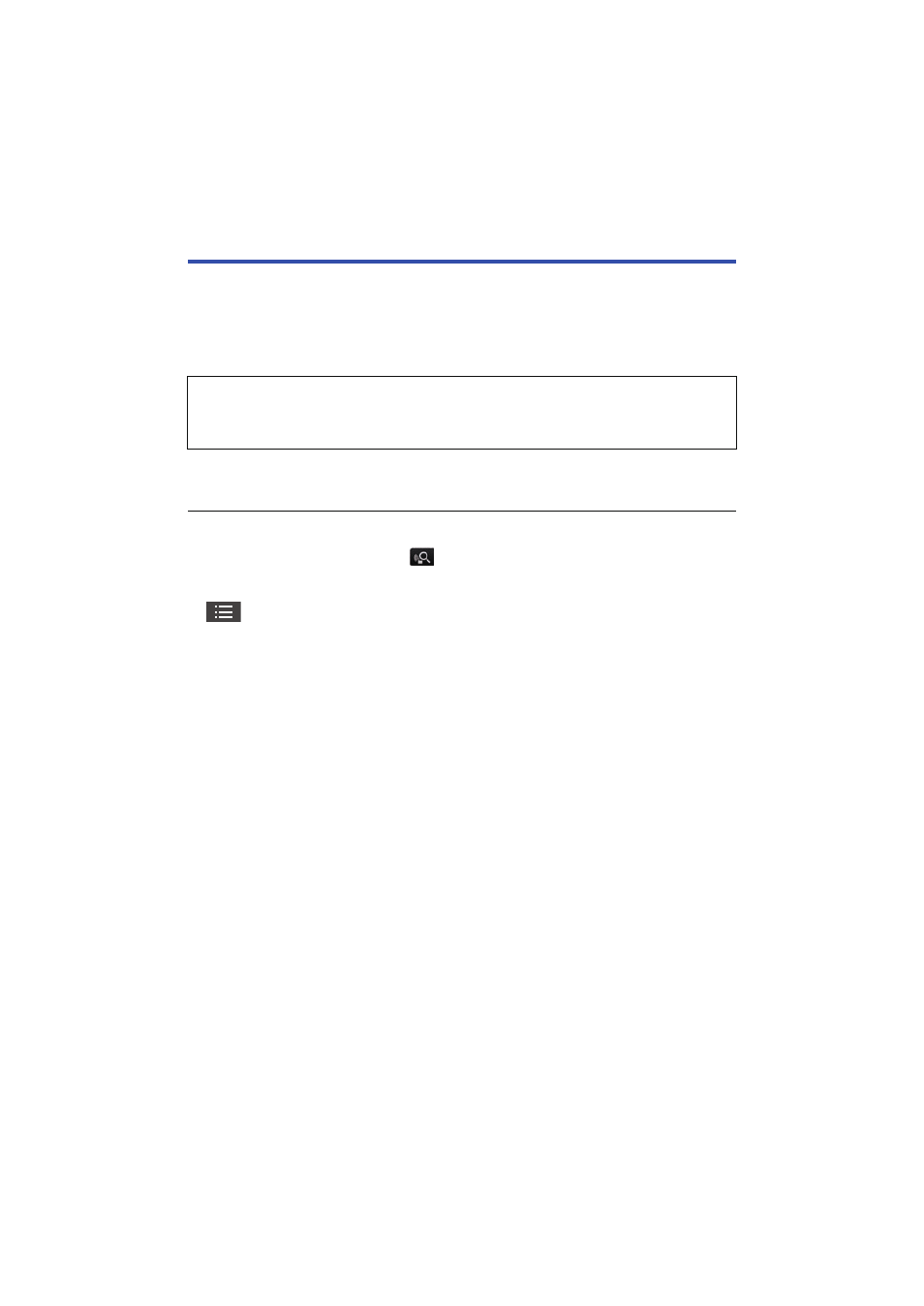
- 58 -
Setting up with [Wi-Fi Easy Setup]
When you set up a Wi-Fi connection between this unit and the smartphone for the first time, [Wi-Fi
Easy Setup] is started up on the “Image App”.
Proceed to complete the setup by following the on-screen instructions.
≥ For information about the installation of the “Image App”, refer to page
≥ For information on how to set up a Wi-Fi connection between this unit and a smartphone, refer to
*1
In [LIVE CAST], you can register up to three wireless access points; in [Wireless Network
Mode], you can register only one access point.
*2
Acquire a Login ID and Password for the “LUMIX CLUB” in advance.
≥ It may take approximately 60 seconds to synchronize the time of the smartphone with that of this
unit.
≥ If your device is Android, you can tap
to run an SSID search when setting wireless access
point information.
≥ You can also start up [Wi-Fi Easy Setup] from the “Image App” menu.
# [Camera Wi-Fi settings] # [Wi-Fi Easy Setup]
With [Wi-Fi Easy Setup], you can set the following information:
j Clock information (Synchronize the clock information with that of the smartphone)
j Information on wireless access points (SSIDs and Passwords)
*1
j “LUMIX CLUB” Login ID, Password
*2
