Using the setup menu – Panasonic HX-A500H User Manual
Page 19
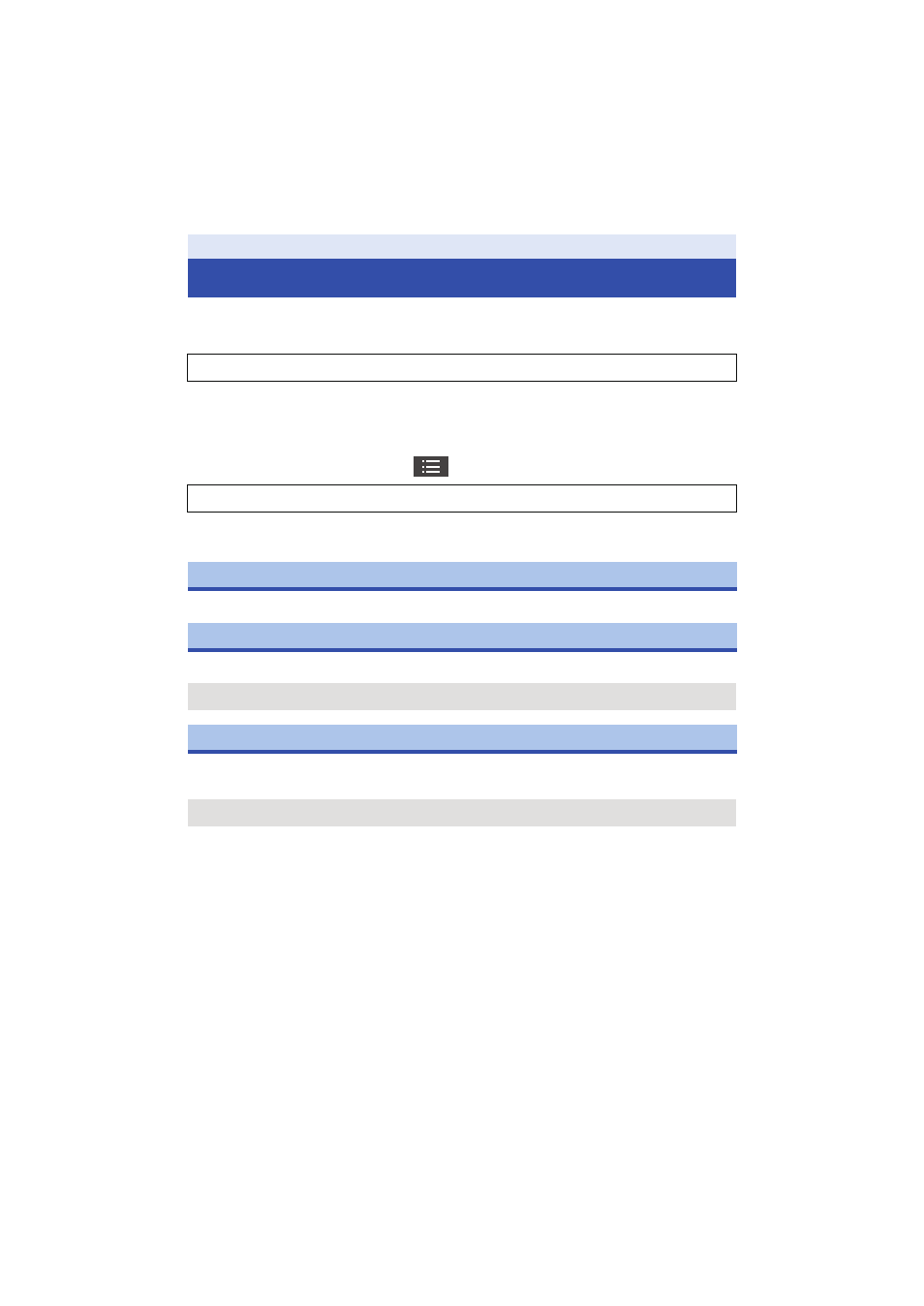
- 19 -
(When setting a menu item on this unit)
Press the joystick to select the menu.
(When setting a menu item on the “Image App”)
≥ Set up a Wi-Fi connection between this unit and a smartphone, and perform remote
operation. (
)
On the “Image App” screen, tap
and set the menu item.
≥ For more information, refer to the [Help] in the “Image App” menu.
Please refer to page
.
It is possible to change the date format.
To save battery life, if you perform no operation during a set period of time, the LCD monitor turns
off and this unit enters a standby state.
≥ The following operations will activate this unit:
j Operate the joystick
j Press the recording start/stop button (This will start/stop recording.)
≥ If you set this item to [OFF], this unit does not enter a standby state.
≥ If you start recording, the LCD monitor will turn off approximately 30 seconds later.
Using the Setup Menu
[SETUP]
# desired menu item
[Camera setup]
# desired menu item
[CLOCK SET]
[DATE FORMAT]
[Y/M/D]/[M/D/Y]/[D/M/Y]
[LCD POWER SAVE]
[60 SECONDS]/[30 SECONDS]/[15 SECONDS]/[OFF]
