L 20 – Panasonic HX-A500H User Manual
Page 20
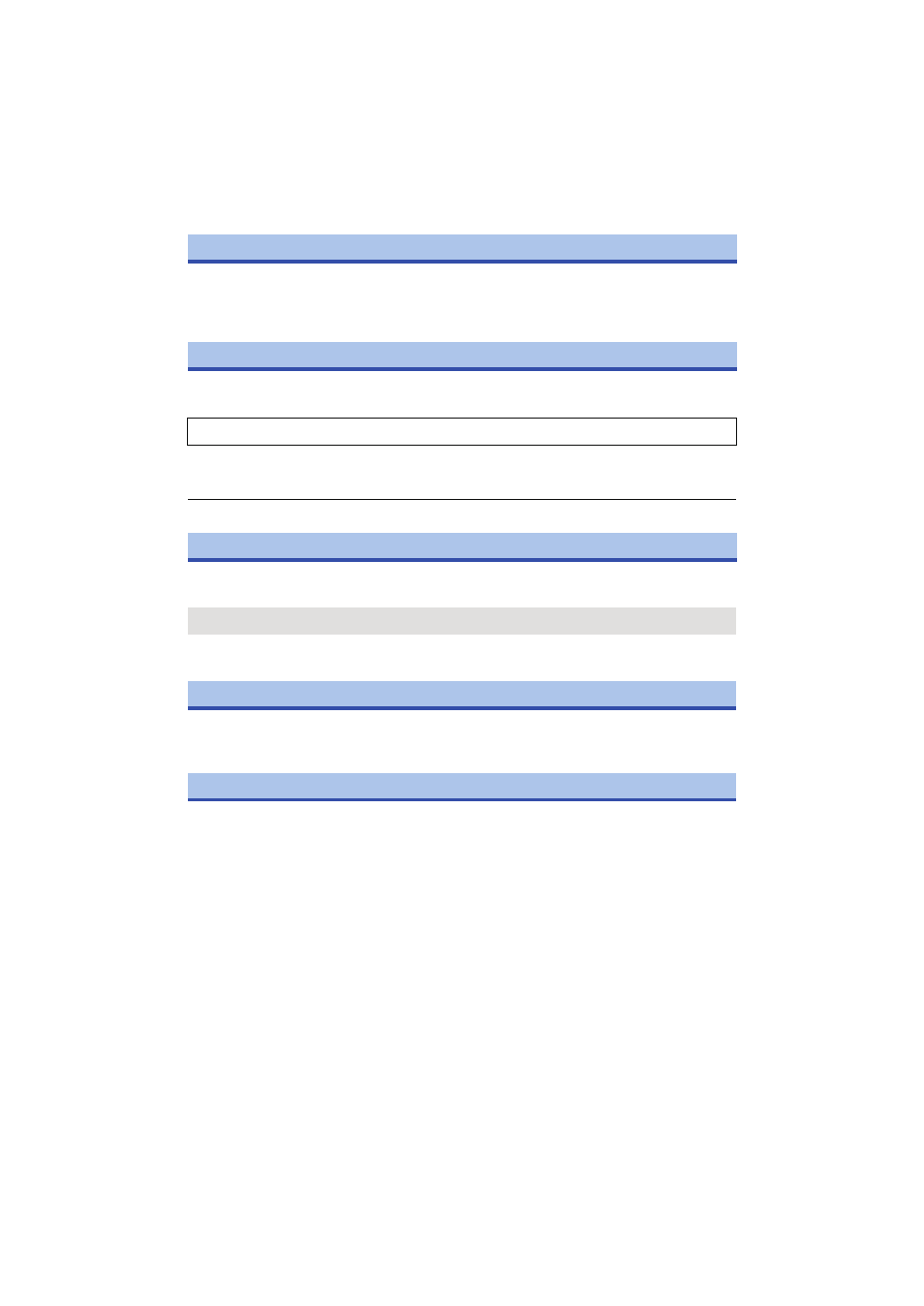
- 20 -
When about 5 minutes have passed without any operation, this unit automatically turns off to save
the battery life.
≥ This unit will not automatically turn off during Wi-Fi mode or when using this unit as the card
reader.
It adjusts brightness on the LCD monitor.
1
Press the joystick to select the menu.
2
Move the joystick right or left to adjust settings, then press the joystick.
3
Press the recording start/stop button to complete the setting.
≥ This item cannot be set in “Image App”.
Starting and stopping of recording and unit on/off can be confirmed with this sound.
When [OFF] is selected, the sound is not output at the start/end of recording, etc.
2 Beeps for 4 times
When an error occurs. Check the sentence displayed on the screen. (
Settings of this unit return to the default condition.
≥ Wi-Fi network settings will not be changed.
≥ This item is not displayed in Playback mode. (This limitation applies to the “Image App” only)
Please be aware that if a microSD card is formatted, then all the data recorded on the microSD card
will be erased and cannot be restored. Back up important data on a PC, etc. (
)
≥ Do not turn this unit off or remove the microSD card while formatting. Do not expose this unit to
vibrations or shock.
≥ Do not format a microSD card using any other equipment such as a PC. The card may not
be used on this unit.
[AUTO POWER OFF]
[LCD BRIGHTNESS]
[SETUP]
# [LCD BRIGHTNESS]
[ALERT SOUND]
[HIGH]/[LOW]/[OFF]
[INITIAL SET]
[FORMAT MEDIA]
