Playing back on a dlna-compatible tv, L 55 – Panasonic HX-A500H User Manual
Page 55
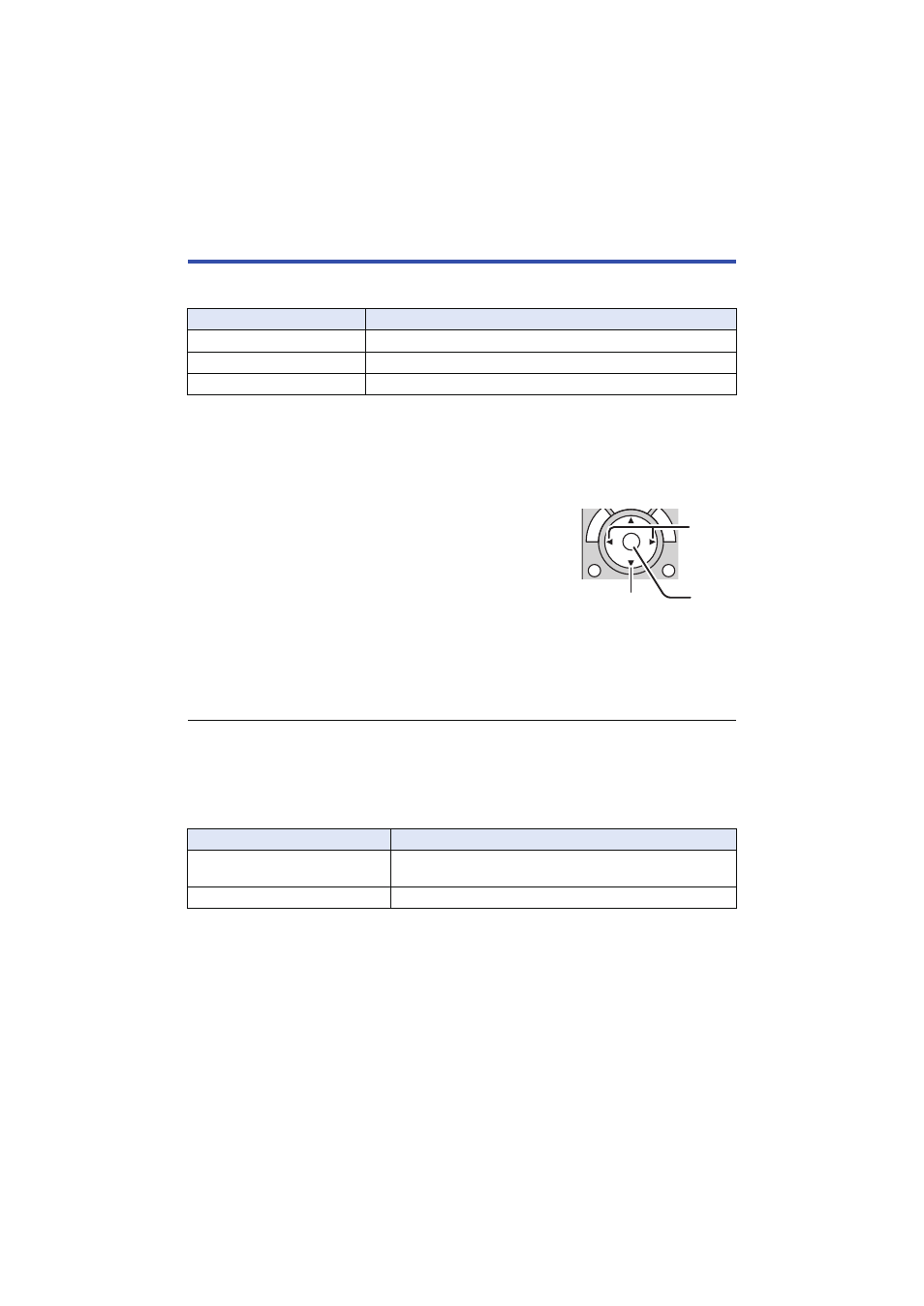
- 55 -
Playing back on a DLNA-compatible TV
You can play back the motion pictures and still pictures recorded in this unit on a TV.
≥ The following motion pictures can be played back:
≥ Connect a TV to a wireless access point
You need to connect this unit and a TV to the same wireless access point via Wi-Fi.
1
Set [Wi-Fi MODE] to [Wireless Network Mode]. (
≥ Confirm that the Wi-Fi mode has started up in [Wireless Network Mode].
2
Select this unit (SSID) on the TV.
3
Perform playback operations with the TV
remote control.
≥ Playback operations may differ depending on the TV in use.
≥ The following operations can be performed if a color button is
pushed.
Blue/Red: Skip playback
≥ Fast forward/Fast rewind playback cannot be performed.
To exit [Wireless Network Mode]:
Move the joystick left.
≥ The message is displayed. Select [YES], then press the
joystick to exit.
≥ It may take time to start playing back.
≥ The file in this unit cannot be saved on a DLNA-compatible device.
≥ Images or sound may be interrupted or the line may be disconnected.
≥ When playing back on a TV, the image being played back is not displayed on the “Image App” screen.
≥ You cannot playback motion pictures recorded with [PIXELS / FRAME RATE] set to any of the
following settings:
≥ The files may not be played back smoothly depending on your environment, such as the network condition.
≥ An access point connection cannot be started during motion picture recording.
≥ To control this unit from a smartphone, you need to connect both the DLNA device and the
smartphone to the same network.
≥ For compatible devices, see the following support site.
http://panasonic.jp/support/global/cs/e_cam/index.html
(This Site is English only.)
[RECORDING MODE]
[PIXELS / FRAME RATE]
[NORMAL SHOOTING]
[1280
k720/30p]/[848k480/30p]
[SLOW MOTION]
[1280
k720/120fps]/[848k480/240fps]
[LOOP RECORDING]
–
[RECORDING MODE]
[PIXELS / FRAME RATE]
[NORMAL SHOOTING]
[3840
k2160/30p]/[1920k1080/60p]/[1920k1080/30p]/
[1280
k720/60p]
[SLOW MOTION]
[1920
k1080/60fps]
(Examples of operations during
motion picture playback)
A
Skip playback
B
Stop
C
Playback/Pause
