Broadcasting live – Panasonic HX-A500H User Manual
Page 50
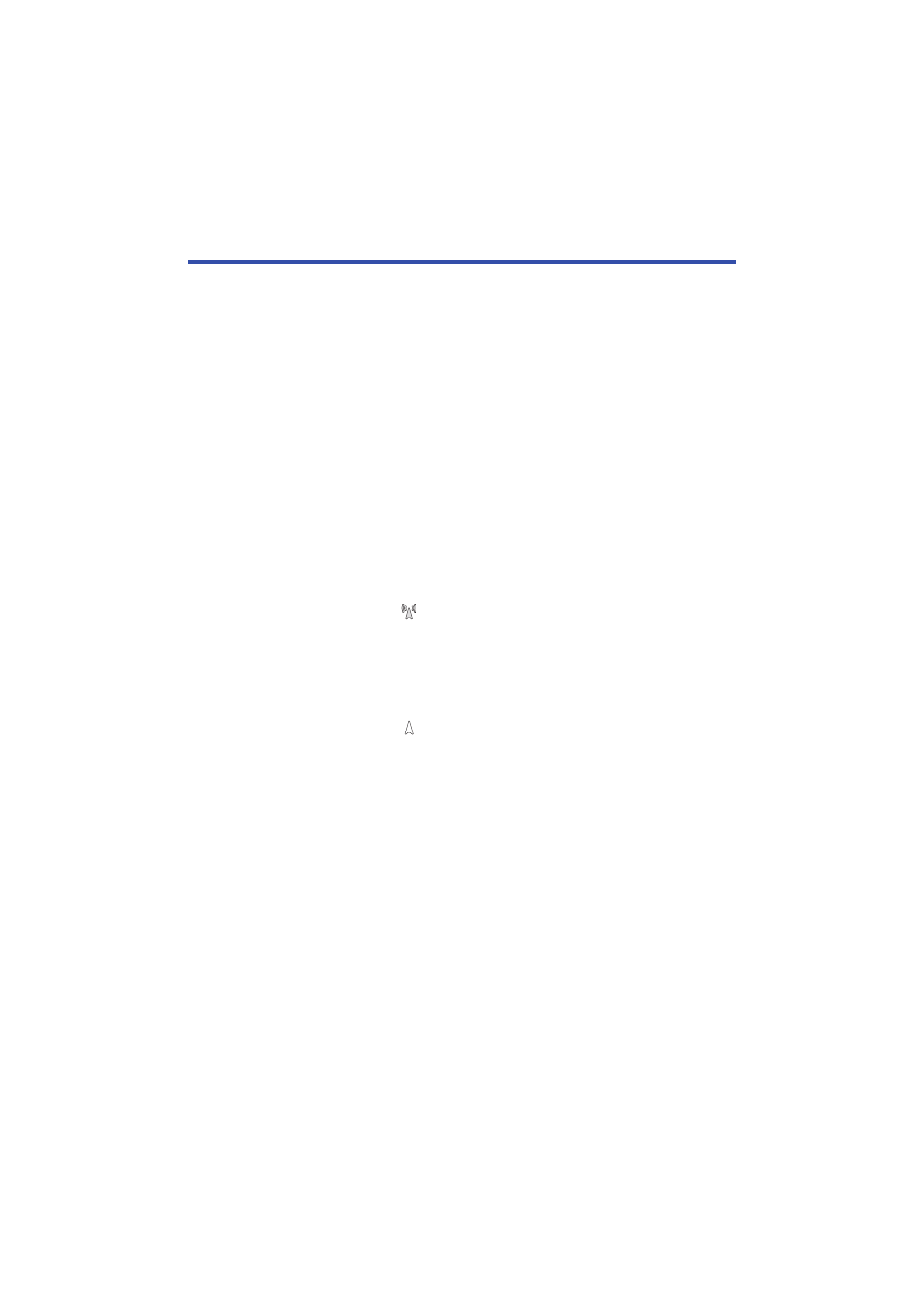
- 50 -
Broadcasting live
Set [Wi-Fi MODE] to [LIVE CAST]. (
)
≥ Confirm that the Wi-Fi mode has started up in [LIVE CAST].
≥ If a “LUMIX CLUB” Login ID and Password has not been registered to this unit yet, enter them
according to the screen.
≥ By selecting [Change AP] and pressing the joystick, you can switch the wireless access point to
another one that has been registered to this unit.
≥ When the connection is made correctly, the screen of this unit switches to [LIVE CAST].
∫ To send e-mails
You can send e-mails containing such information as the USTREAM channel name or the
scheduled broadcast date.
≥ This unit can only set the scheduled broadcast date. (
For other settings, set them on the “LUMIX CLUB”.
≥ On the “LUMIX CLUB”, register the destination addresses of the e-mail in advance.
1
Press the joystick to display the [LIVE CAST] menu.
2
Select [Send E-mail], then press the joystick.
∫ To start the live broadcast
1
Press the joystick to display the [LIVE CAST] menu.
2
Select [Start Live Cast], then press the joystick.
≥ The Wi-Fi mode icon will change to
(
≥ If you press the recording start/stop button, you can simultaneously record the broadcast to this
unit.
∫ To stop the live broadcast
1
Press the joystick to display the [LIVE CAST] menu.
2
Select [Stop Live Cast], then press the joystick.
≥ The Wi-Fi mode icon will change to
(
To exit [LIVE CAST]:
Move the joystick left.
≥ The message is displayed. Select [YES], then press the joystick to exit.
