Turning off wireless lan, Notes on using wireless lan – Sony PCG-R505ECP User Manual
Page 41
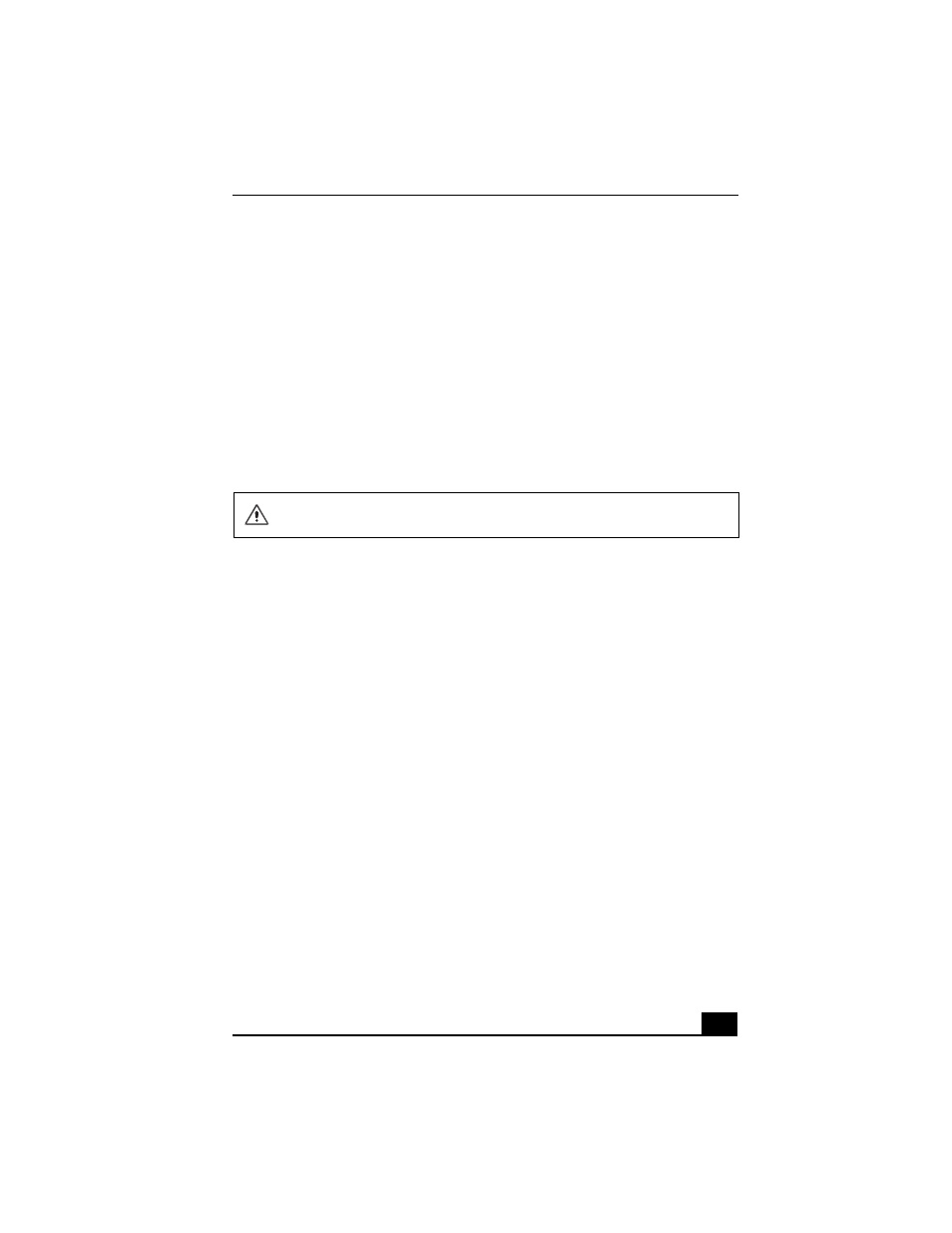
Connecting to a Wireless LAN
41
9
If you want to set up an encryption key so only those who know the key can
access the network, then click the check box next to Enable Data Security,
select either alphanumeric characters or hexadecimal (depending on your
encryption key), and type a five digit key.
10 Click Next.
11 Click the check box next to “Renew IP Address when selecting this profile”
to select it, and then click Finish.
Turning Off Wireless LAN
Move the Wireless LAN switch on the right to the OFF position. The Wireless
LAN indicator to the left of the switch shuts off.
Notes on using Wireless LAN
❑
Sony Wireless LAN devices support the IEEE 802.11b standard. Devices
connecting to a Wireless LAN using the IEEE 802.11a standard cannot
connect to devices using the IEEE 802.11b standard.
❑
Wireless LAN communication occurs on divided frequency bands known as
channels. Third-party Wireless LAN Access Point channels may be preset to
different channels from Sony devices.
❑
If using a Wireless LAN Access Point, refer to connectivity information
contained in those instructions.
Turning off the Wireless LAN functionality while accessing remote documents,
files, or resources may result in data loss.
