Sonicstage software, Electronic music distribution (emd) services, Starting sonicstage software – Sony PCG-R505ECP User Manual
Page 149
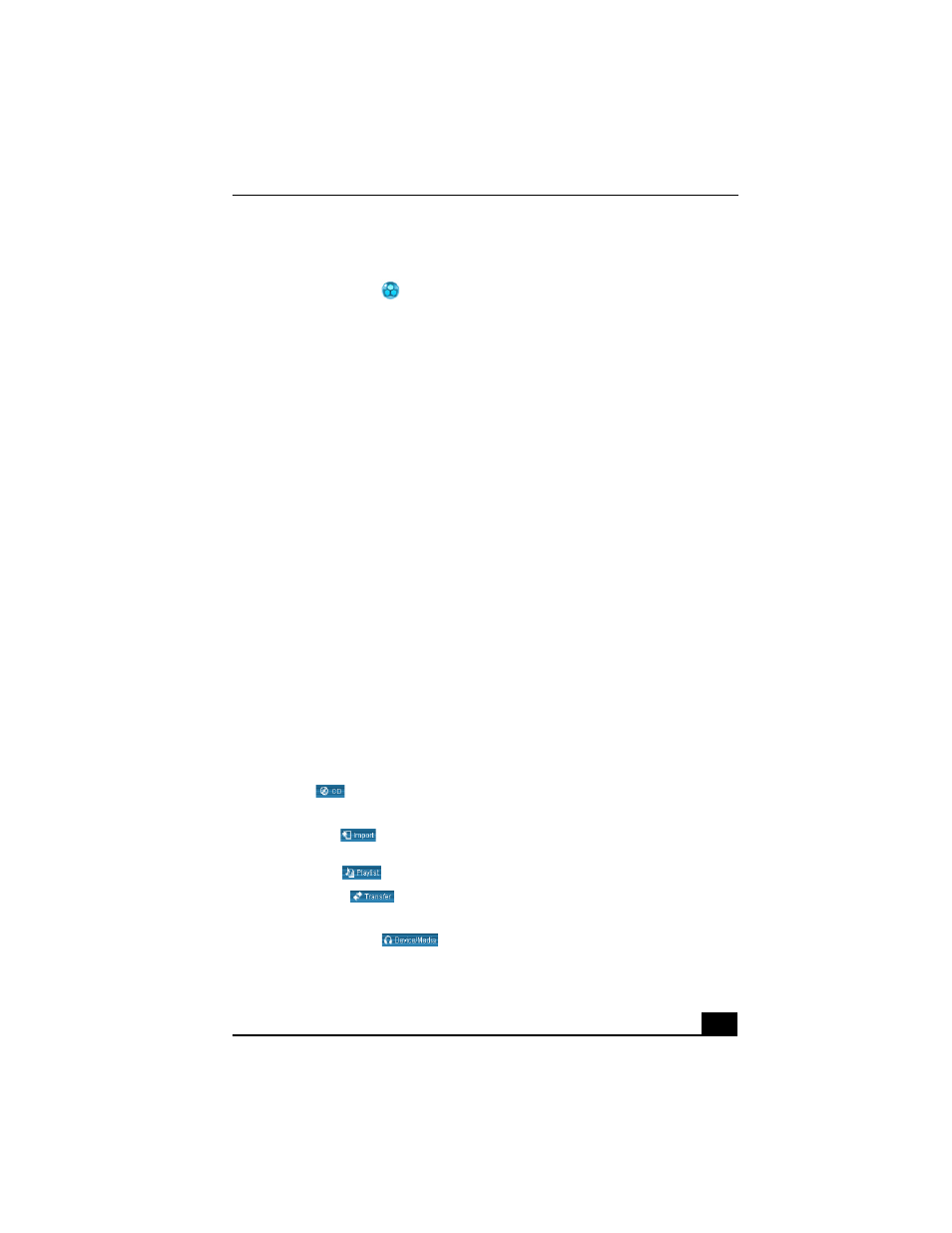
SonicStage Software
57
SonicStage Software
SonicStage™ software
is a new jukebox application that enables you to play
and record from audio CDs and import digital audio files while maintaining
copyright information. Taking advantage of Sony’s copyright-protected
ATRAC3™ format for high-quality digital audio storage, SonicStage sports a
music visualizer, a sleek player skin design, audio CD burning capability, and a
parametric equalizer for fine-tuning audio playback.
Electronic Music Distribution (EMD) Services
EMD enables you to download music files via the Internet. To use Internet
services that are compatible with the SonicStage software, you need:
❑
Access to the Internet from your computer. Sign up with an Internet Service
Provider (ISP) and configure your computer for Internet access before using
EMD services.
❑
An EMD service provider. Consult the provider for service information.
Starting SonicStage Software
1
Click Start in the Windows taskbar, and click All Programs.
2
Point to SonicStage, and click SonicStage.
3
When you have registered with CDDB, the Confirm the setup of
SonicStage... dialog box appears.
4
Click Yes to continue.
SonicStage feature tabs (Main window)
❑
CD tab
— The contents of your inserted audio CD are displayed,
enabling functions such as recording to the computer’s hard disk drive.
❑
Import tab
— Import MP3, WAV or audio files on your computer to
a Playlist.
❑
Playlist tab
— View the available Playlists as tree + list or list only.
❑
Transfer tab
— View the available Playlists on your computer. You
can transfer the audio files to an external device or media.
❑
Device/Media tab
— View the status of your audio files,
connected external device, or inserted media.
