Sony PCG-R505ECP User Manual
Sony Notebooks
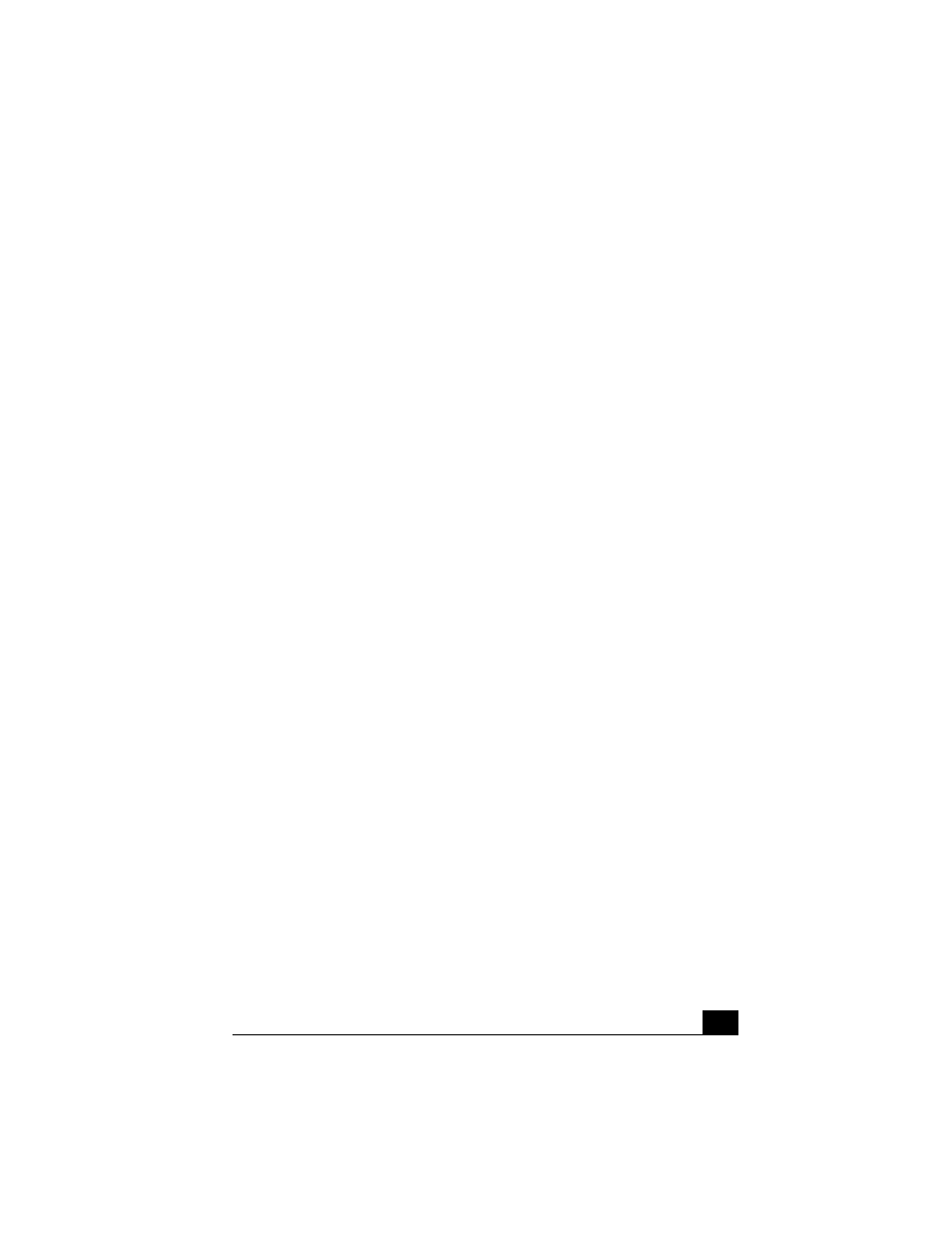
1
Contents
Welcome.......................................................9
Using Your VAIO Computer .....................11
Using the Keyboard...................................................12
Functions of the keyboard keys .........................................12
Indicators ...........................................................................14
Indicator lights ...................................................................14
Combinations and functions with the Windows key .........15
Combinations and functions with the Fn key ....................16
Using the Touchpad ..................................................18
VAIO Action Setup...................................................20
Using the Center Jog Dial Control ............................21
Using the center Jog Dial control ......................................21
Launcher mode ..................................................................22
Using Guide Mode.............................................................23
Using the center Jog Dial control with Sony software ......23
Using the center Jog Dial control with other software ......24
Using a PC Card........................................................25
Notes on using PC Cards ...................................................27
Document Outline
- Welcome
- Using Your VAIO Computer
- Connecting Peripheral Devices
- Connecting the Docking Station
- Using the Floppy Disk Drive
- Using an Optical Disc Drive
- Connecting an i.LINK Optical Disc Drive
- Connecting a Parallel Port Printer
- Connecting a USB Printer
- Connecting an External Display
- Connecting a USB Device
- Connecting an i.LINK Device
- Connecting VAIO Computers
- Connecting External Speakers
- Connecting an External Microphone
- Expanding Your Computer Capabilities
- Customizing Your VAIOComputer
- Adding Memory
- About the Software on Your Computer
- VAIO AV Applications
- Additional Software Information
- Legal Information
- Using the Recovery CDs
- Troubleshooting
- Troubleshooting Your Computer
- My computer does not start.
- My computer starts but a BIOS error appears.
- My computer starts, but the message “Operating system not found” appears, and Windows does not st...
- My computer stops responding or does not shut down.
- My computer is unstable.
- The sound of my computer’s fan is too loud.
- Why does the System Properties dialog box display a slower CPU speed than advertised?
- Troubleshooting the Docking Station
- I cannot operate the optical drive in the docking station, when the docking station is connected ...
- I cannot operate the optical drive in the docking station, when the docking station is connected ...
- An error message appears while disconnecting the docking station, even after following the correc...
- I cannot remove the disc.
- The disc tray does not eject even after I press the Eject button.
- Troubleshooting the LCD Screen
- Troubleshooting the Mouse and Touchpad
- Troubleshooting Drives, PC Cards, and Peripheral Devices
- Troubleshooting the Software
- Troubleshooting i.LINK Devices
- Troubleshooting the Modem
- Troubleshooting Audio
- Troubleshooting Wireless LAN functions
- I cannot use the Wireless LAN functionality
- I cannot set up a Wireless LAN.
- The computer cannot connect to a Wireless LAN Access Point.
- I cannot access the Internet.
- The data transfer speed is slow.
- The communication speed is interrupted or slowed down when MPEG2 data is transferred.
- The IBSS Ad-hoc mode channel is different from the one I specified.
- The settings cannot be saved in “Edit Configuration,” even when I enter the encryption key with “...
- The computer connects automatically to a Wireless LAN Access Point.
- Troubleshooting the Printer
- Troubleshooting Your Computer
- Getting Help
- Index
