Sony PCG-R505ECP User Manual
Page 158
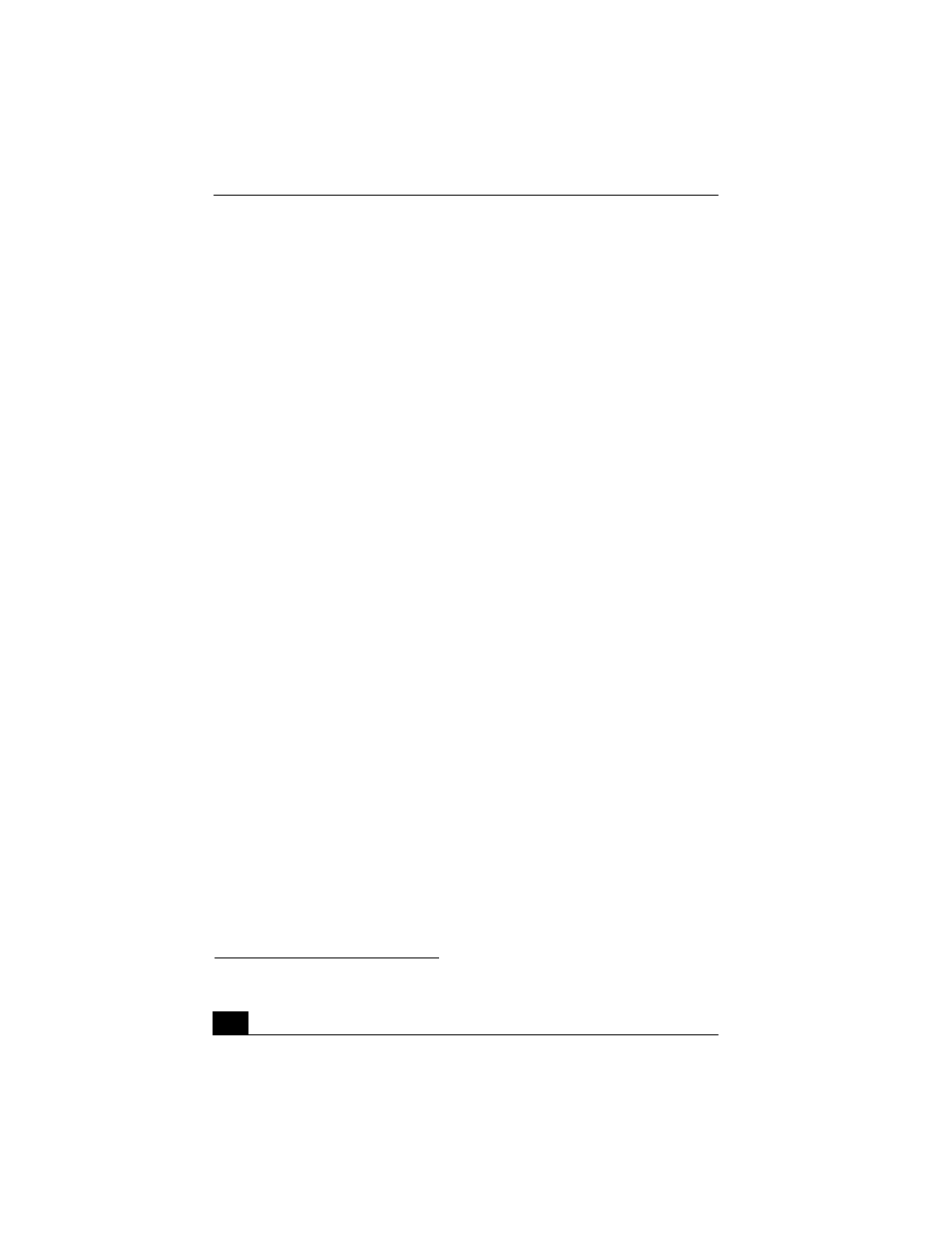
Change text in this variable definition to document title.
66
❑
Listen to music from different audio sources, such as FM radio stations,
audio CDs, MP3 CDs, or an Electronic Music Distribution (EMD) service.
❑
Import your songs from various audio sources and create your own music
database.
❑
Manage information about your audio files, such as the artist name, song
title, and media jacket image, by grouping them into Playlists.
❑
Use search criteria to locate specific songs in your music database.
❑
Create custom CDs by selecting songs from different audio CDs or
transferring songs from your music database.
❑
Transfer the imported songs in your music database to a MiniDisc,
MagicGate™ Memory Stick® media, or other external device or media.
❑
Use SonicStage Premium software’s sound effects, equalizer, or visualizer,
to enhance your listening experience.
❑
Set up timed events using Timer Playback, Timer Recording, and Sleep
Timer.
For more information about SonicStage Premium software features, follow these
steps to access the SonicStage Premium Help file:
1
Click Start in the Windows® taskbar, and click All Programs.
2
Click SonicStage Premium, and click SonicStage Premium Help.
SonicStage Premium software compatibility
The software is compatible with several media, devices, and types of audio files.
You can play back, listen to, and record, with the following:
Media
❑
Audio CDs (Including CD Extra and CD Text) — You can play back,
record to the hard disk drive, and make backup CDs.
❑
MiniDiscs — You can play back MiniDiscs that are recorded in LP stereo,
stereo and mono recording modes. The M drive enables recording (check-
out) to MiniDisc media.
❑
MagicGate™ Memory Stick® media
*
— You can play back songs from
the media, using the Memory Stick slot on your computer. The M drive
enables recording (check-out) to MagicGate Memory Stick media.
* SonicStage Premium software does not support standard Memory Stick media (blue color).
