Index – Sony PCG-R505ECP User Manual
Page 215
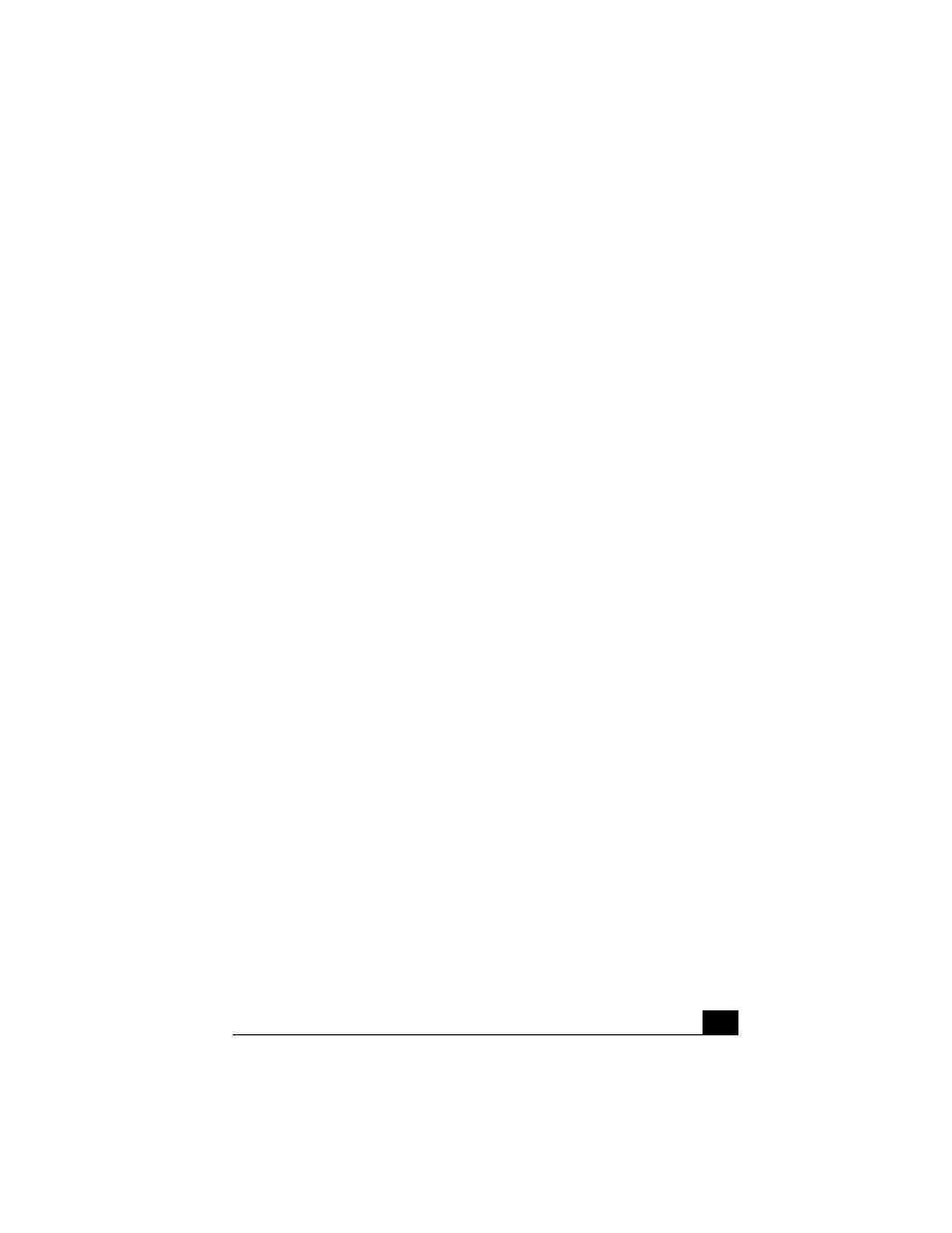
215
Index
A
About This Computer tab
AC Profile power setting
Access Point, Wireless LAN
adjusting
brightness
Alt key
Application Recovery CD
Applications key
audio
troubleshooting
Audio file formats
audio file formats
audio source icons
B
Basic/Advanced tab
battery pack
charge status icons
indicator lights
power management settings
power saving modes
brightness
adjusting
built-in speaker
volume
C
cameras
digital video recorder
Caps Lock
indicator light
CD-ROM discs
ejecting
inserting
removing
using
CD-ROM drive
closing lid
Check-In/Check-out
choosing
display mode
coin-operated telephones
Compact Disc Database (CDDB)
computer
expanding capabilities of
indicators
troubleshooting
connecting
coin-operated telephones
digital video camera recorder
floppy disk drive
hard drives
i.LINK device
i.LINK optical disc drive
microphone
multiple telephone lines
network
optical drive
party telephone lines
PBX
