User guide – Sony SVD13236PXW User Manual
Page 468
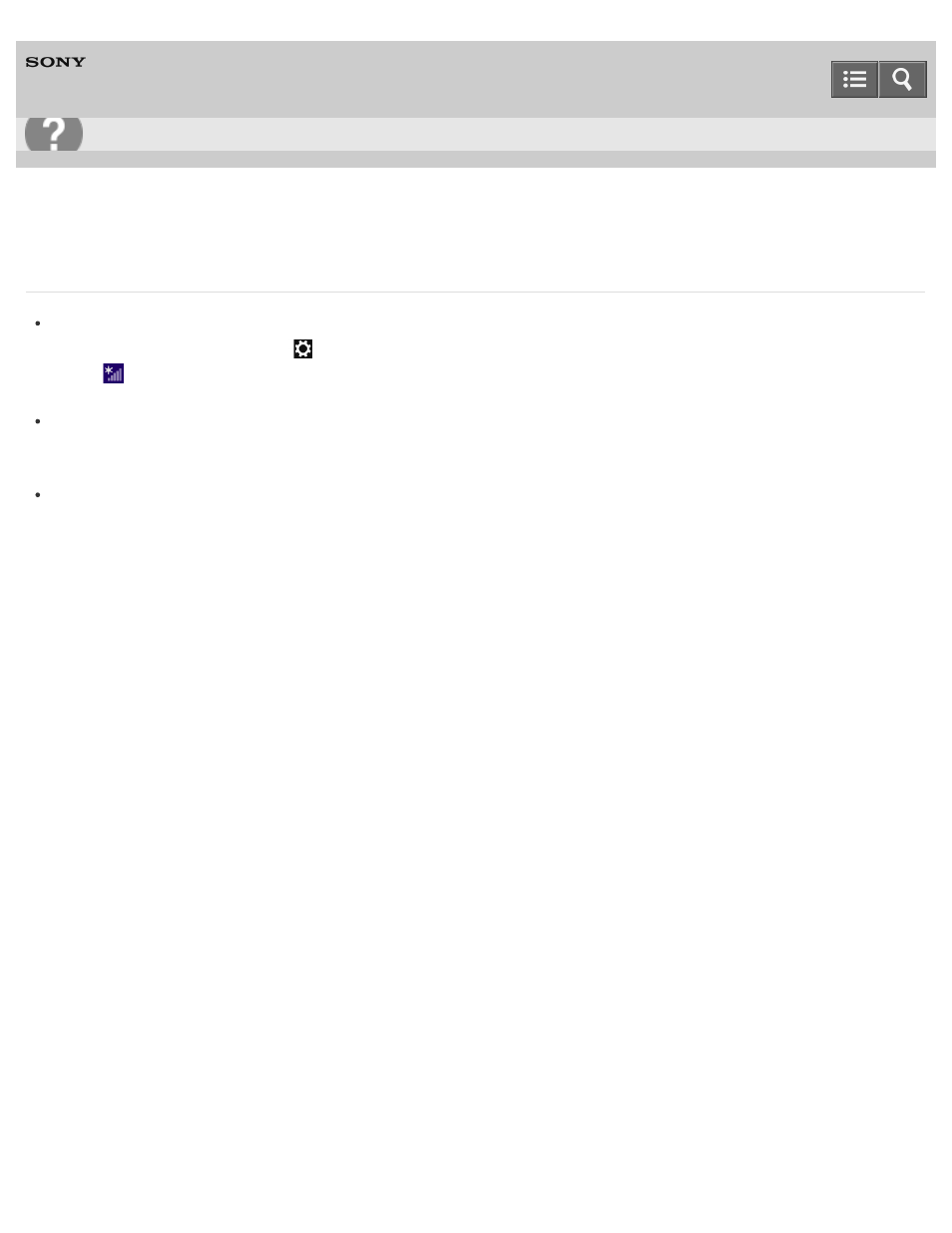
Personal Computer
VAIO Duo 13
SVD1323
What should I do if I cannot use the Wi-Fi(R) (Wireless LAN) function?
Enable the Wi-Fi function.
Open the charms and select the
Settings charm.
Select
(the network icon) and change the
Wi-Fi setting to On.
To open the charms, see
To use the Wi-Fi function on your VAIO computer, you need to configure the Wi-Fi settings.
Check the Wi-Fi settings of the computer. See
Starting Wi-Fi(R) (Wireless LAN) Communications
for more
information.
If a connection utility app supplied with a third-party Wi-Fi product is installed, uninstall it.
If a connection utility app is installed, Windows may fail to configure the Wi-Fi settings. Be sure to take a note of your
settings, (such as security keys) before uninstalling.
Copyright 2013 Sony Corporation
Troubleshooting
468
