User guide – Sony SVD13236PXW User Manual
Page 426
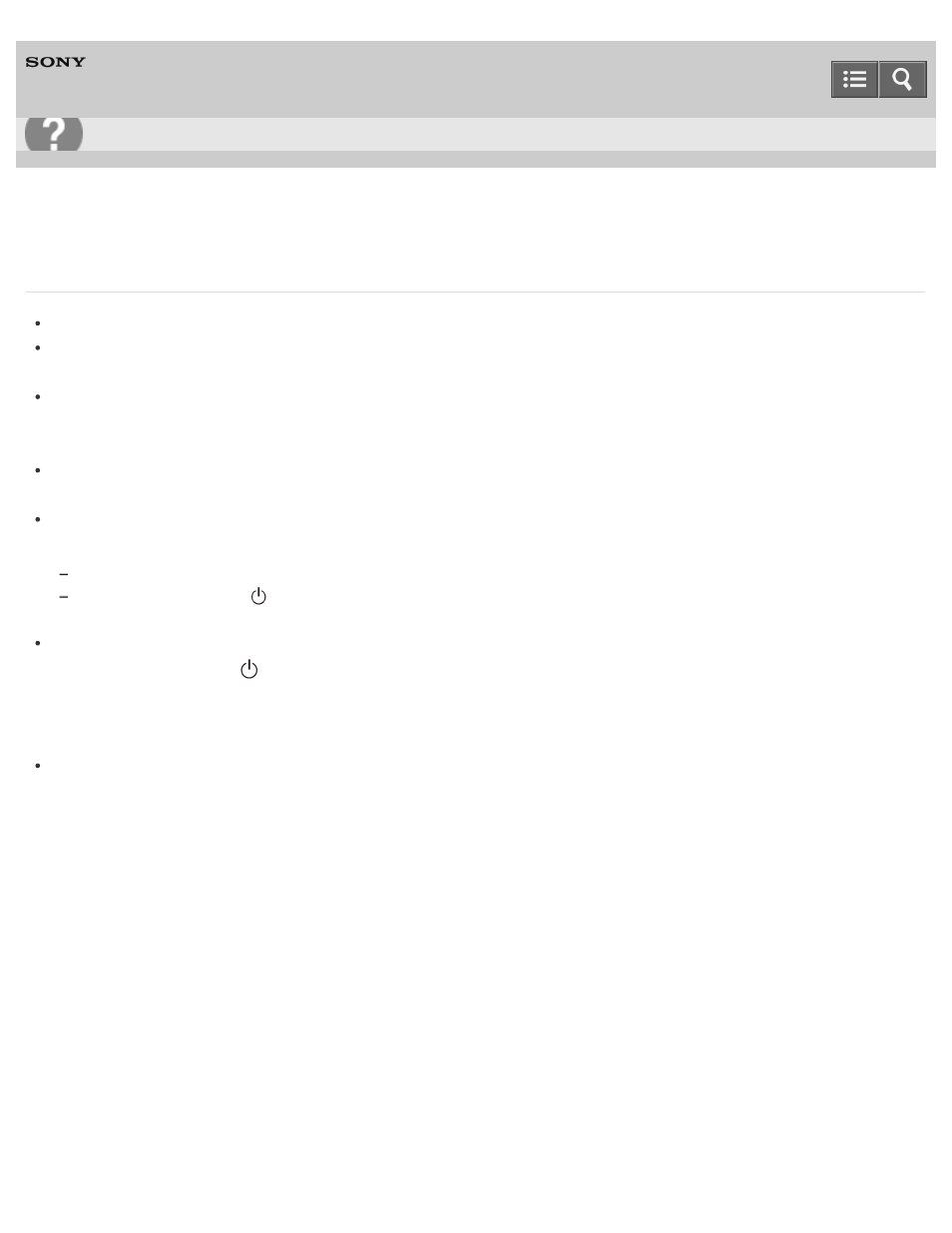
Personal Computer
VAIO Duo 13
SVD1323
What should I do if the screen remains blank when I press the power button?
Make sure the brightness and contrast controls are adjusted correctly.
An external display may be selected as the display output.
Press the
Fn+F7 keys several times to select your desired display output, and then press the Enter key.
If you are using an external display, make sure it is plugged into an AC outlet and is on. Make sure the brightness
and contrast controls are adjusted correctly.
Refer to the manual that came with your display for information on how to change the settings.
Press the
Alt+F4 keys several times to close the app window.
An app error may have occurred.
If you wait for a while and the computer screen remains blank, restart your VAIO computer by following the
procedures below in order. Note that following these procedures may cause working data to become corrupted.
Disconnect all peripheral devices, such as a printer or a USB device, and your VAIO computer from the network, if any.
Press and hold down the
(Power) button for more than 4 or 10 seconds and make sure your VAIO computer is off.
Then, turn on the computer again.
If the problem persists, reset the battery pack.
Press and hold down the
(Power) button for more than 4 or 10 seconds. Disconnect all cables connected to your
VAIO computer, such as the AC adapter, and push and hold the battery off button for three to five seconds with a thin,
straight object (such as a paper clip).
Wait about five minutes and then put all cables back in place and turn on the computer again.
If you bring your VAIO computer directly from a cold location to a warm one, or use it in a high humidity location,
moisture may condense inside the computer.
In such a case, allow at least one hour before turning on the computer.
Do not use the computer in a high humidity location (a relative humidity of more than 80%), as it may cause the
computer to malfunction.
Copyright 2013 Sony Corporation
Troubleshooting
426
