Sony SVD13236PXW User Manual
Page 255
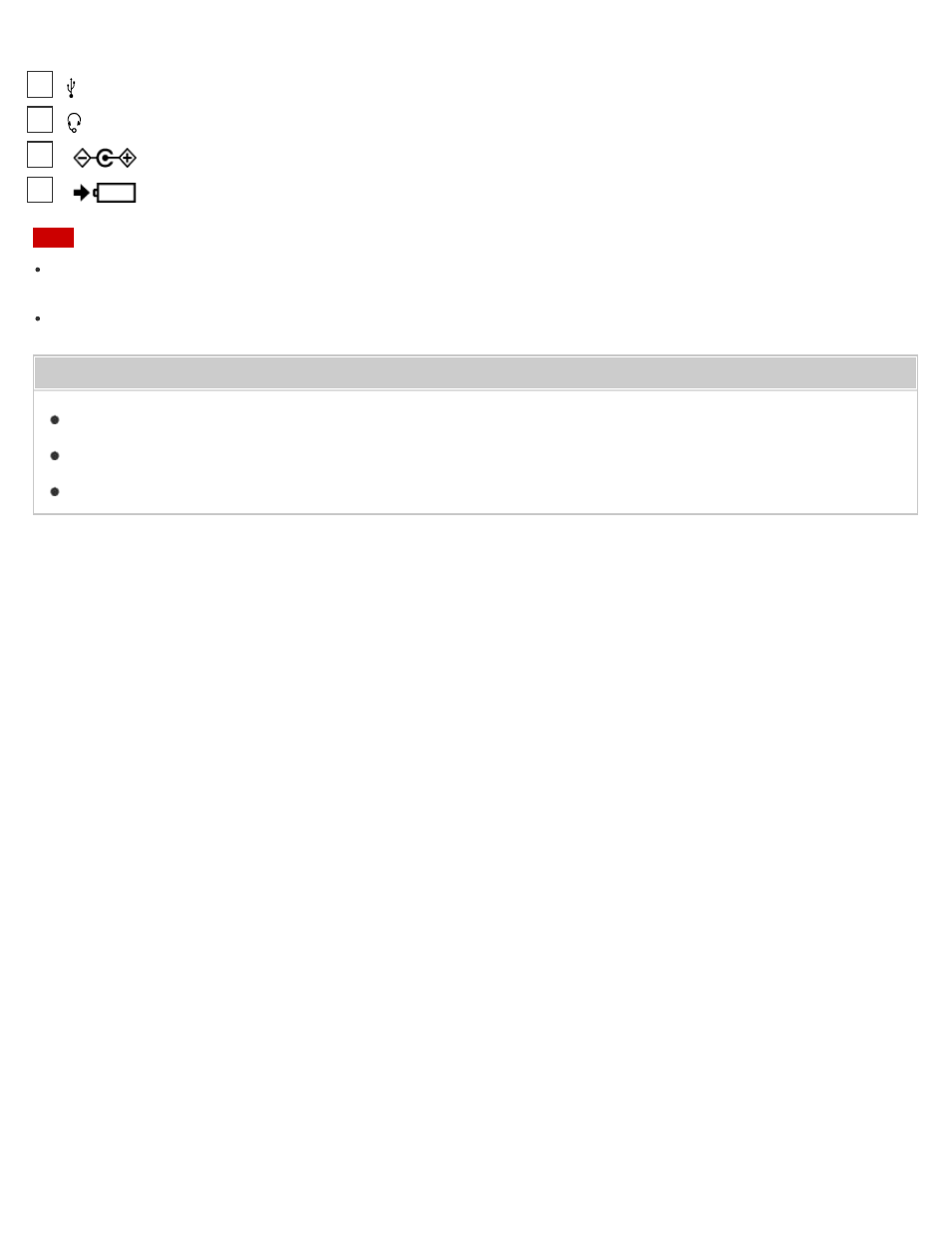
Note
If the battery off button is pressed while the VAIO computer is running, unsaved data may be lost. Be sure to save
your working data and turn off the VAIO computer before pressing the battery off button.
The air exhaust vent may get hot during use. Take care when touching it.
Related Topic
Parts and Controls on the Front
Parts and Controls on the Sides
Parts and Controls on the Bottom
Copyright 2013 Sony Corporation
This USB port supports USB charging. See
for more information.
USB port (
9
Headset compatible headphone jack (
Connecting External Speakers/Headphones/Headset
10
DC IN port (
11
Charge indicator (
12
255
This manual is related to the following products:
